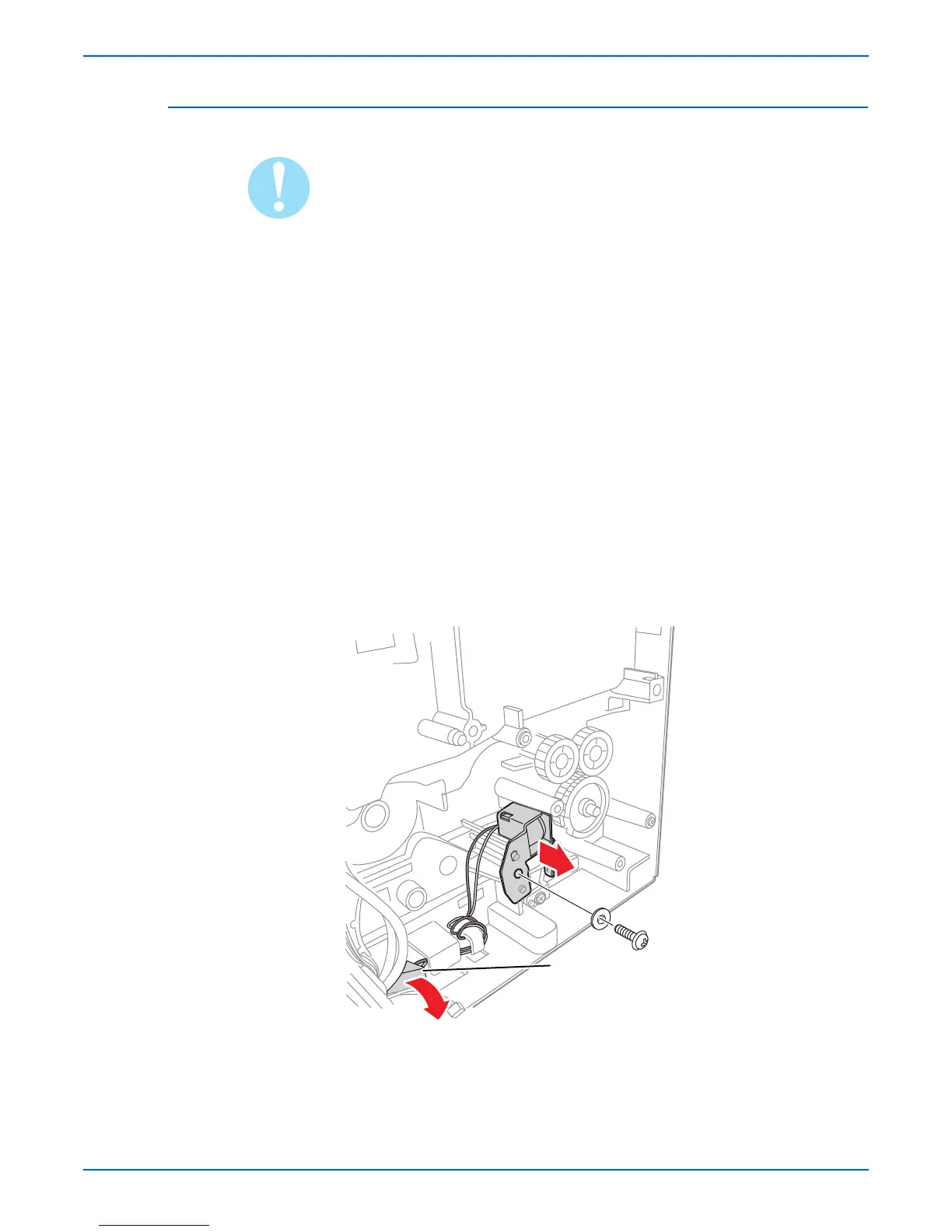Phaser 3250 Laser Printer Service Manual 8-39
Service Parts Disassembly
Pick-Up Solenoid (PL6.1.37)
Do not expose the Print Cartridge to light for more than 5 minutes. Cover the
Print Cartridge to avoid damage.
Do not touch the green surface underneath the Print Cartridge.
1. Remove Tray 1.
2. Open the Front Cover.
3. Remove the Print Cartridge (page 8-10).
4. Remove the Front Cover (page 8-27).
5. Remove the Duplex Unit (page 8-37).
6. Remove the Rear Cover (page 8-28).
7. Remove the Top Cover (page 8-29).
8. Remove the Left Cover (page 8-32).
9. Remove the Drive Assembly (page 8-60).
10. Remove the Registration Clutch (page 8-38).
11. Disconnect the black and gray wiring harness connector CN33.
12. Remove 1 screw securing the Pick-Up Solenoid and remove the Pick-Up
Solenoid.