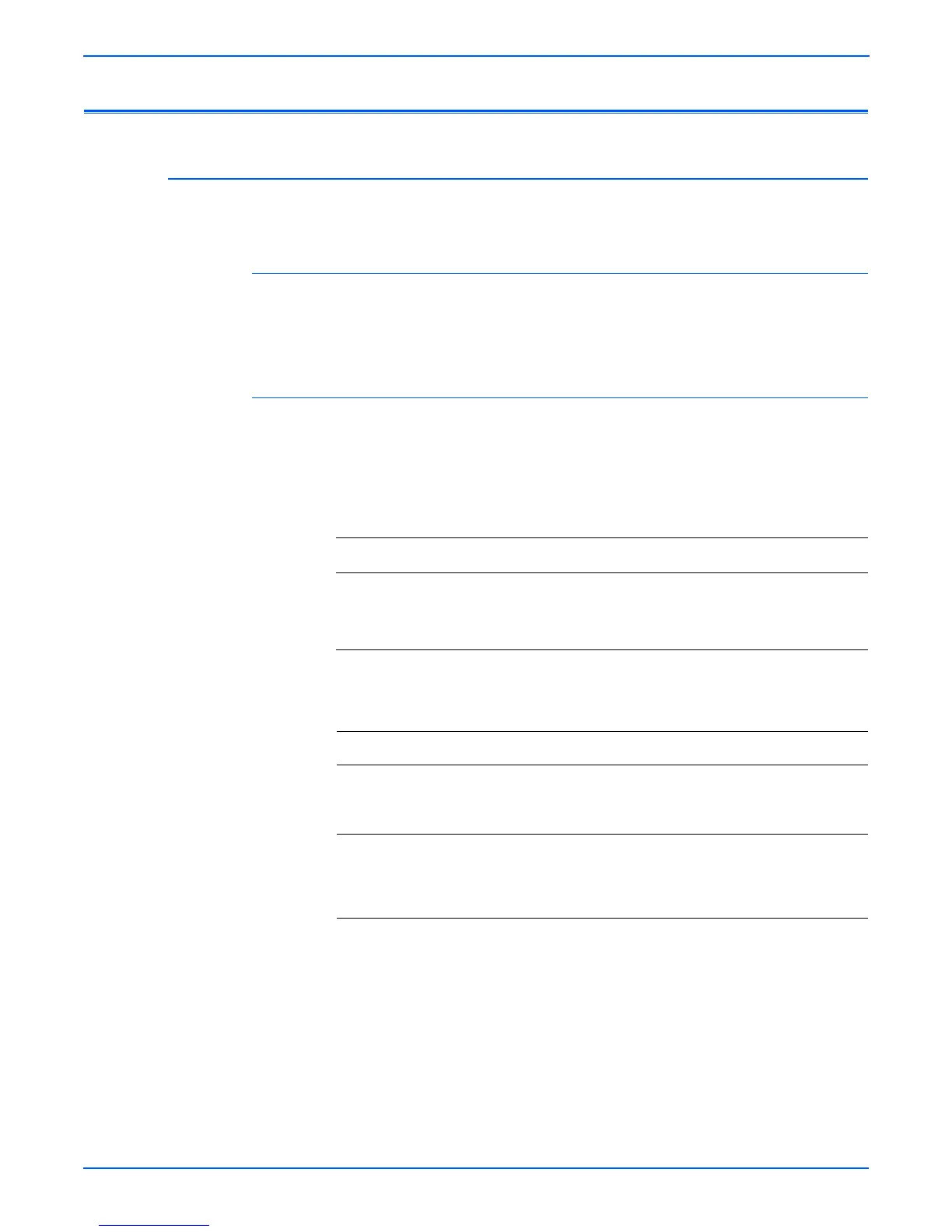3-30 Phaser 3250 Laser Printer Service Manual
Error Messages and Codes
Print-Quality Error
Vertical Line Getting Curved
When printing, vertical lines are not straight.
Applicable Error Message
■ LSU Not Ready (LSU Scanner Motor not ready)
■ LSU Not Ready (HSYNC signal not output)
Initial Actions
■ Cycle printer power.
■ If the problem persists, refer to the following procedure.
Troubleshooting Reference Table
Applicable Parts Wiring and Plug/Jack Map References
■ Main Controller Board, PL1.1.2
■ LVPS, PL1.1.4
■ Laser Unit, PL1.1.12
■ “Map 7 - LVPS, HVPS, Fuser, Developer
Unit CRUM, and Power Switch” on
page 10-15
■ “Map 8 - Laser Unit” on page 10-16
Troubleshooting Procedure Table
Step Actions and Questions Yes No
1 1.Check the LVPS for the correct
voltage.
2.Does the voltage show +24V?
Go to step 2. Replace the
LVPS
(
page 8-67).
2 1.Replace the Laser Unit (page 8-57).
2.Does the error still occur?
Replace the
Main Controller
Board
(
page 8-62).
Complete.