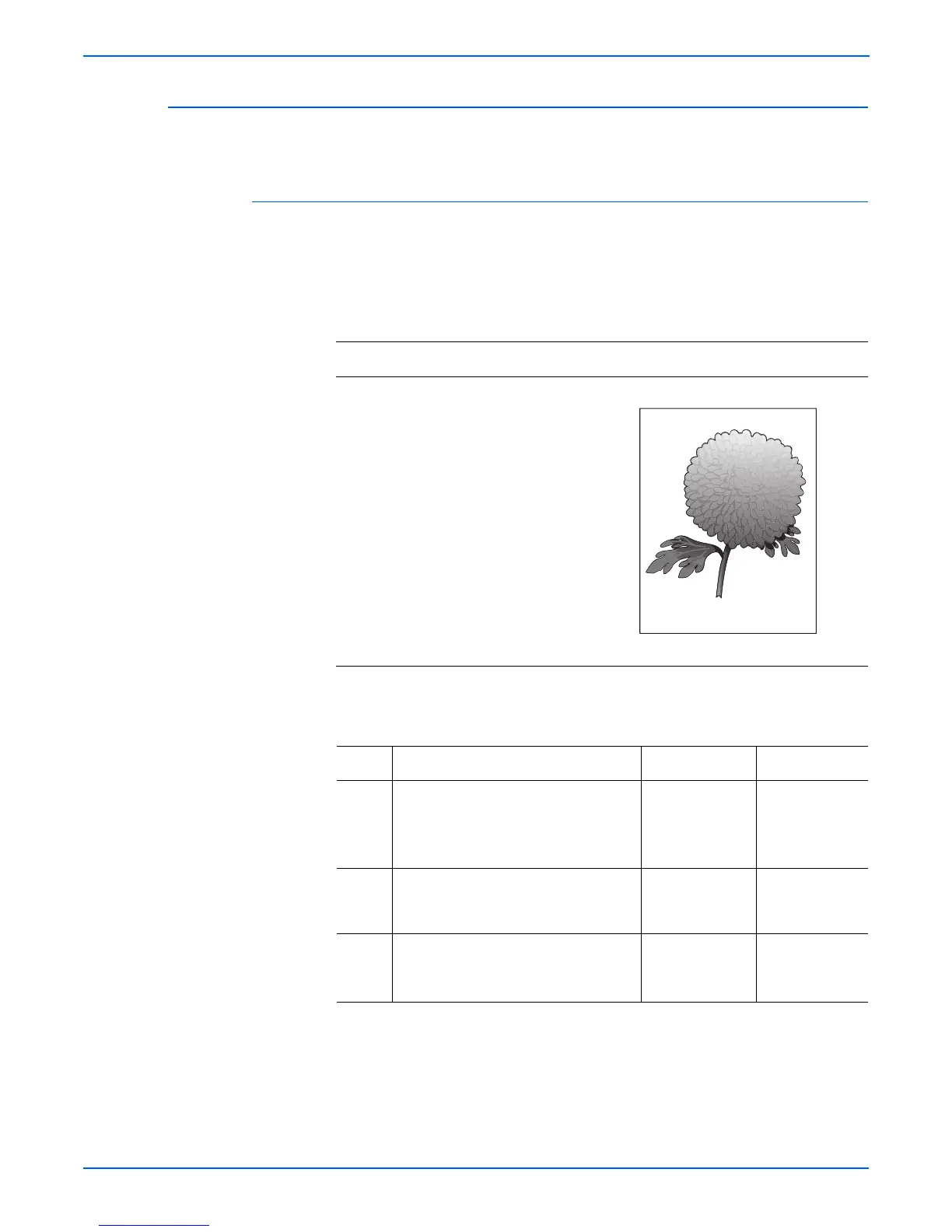5-18 Phaser 3250 Laser Printer Service Manual
Print-Quality Troubleshooting
Uneven Density
Print Density is uneven between the left and right sides.
Initial Actions
■ Check the paper transfer path.
■ Ensure there are no debris on the transfer path.
Troubleshooting Reference Table
Applicable Parts Example Print
■ Transfer Roller, PL1.1.11
■ Print Cartridge, PL1.1.20
Troubleshooting Procedure Table
Step Actions and Questions Yes No
1 1.Check the Transfer Roller for correct
installation. Reseat the Transfer
Roller (page 8-10).
2.Does the image quality improve?
Complete. Go to step 2.
2 Check the Print Cartridge. Is the Print
Cartridge empty?
Replace the
Print Cartridge
(
page 8-7).
Go to step 3.
3 1.Check the Print Cartridge for
damage.
2.Is the Print Cartridge damaged?
Replace the
Print Cartridge
(page 8-7).
Complete.
Color Uneven or Wrong (Process Direction)