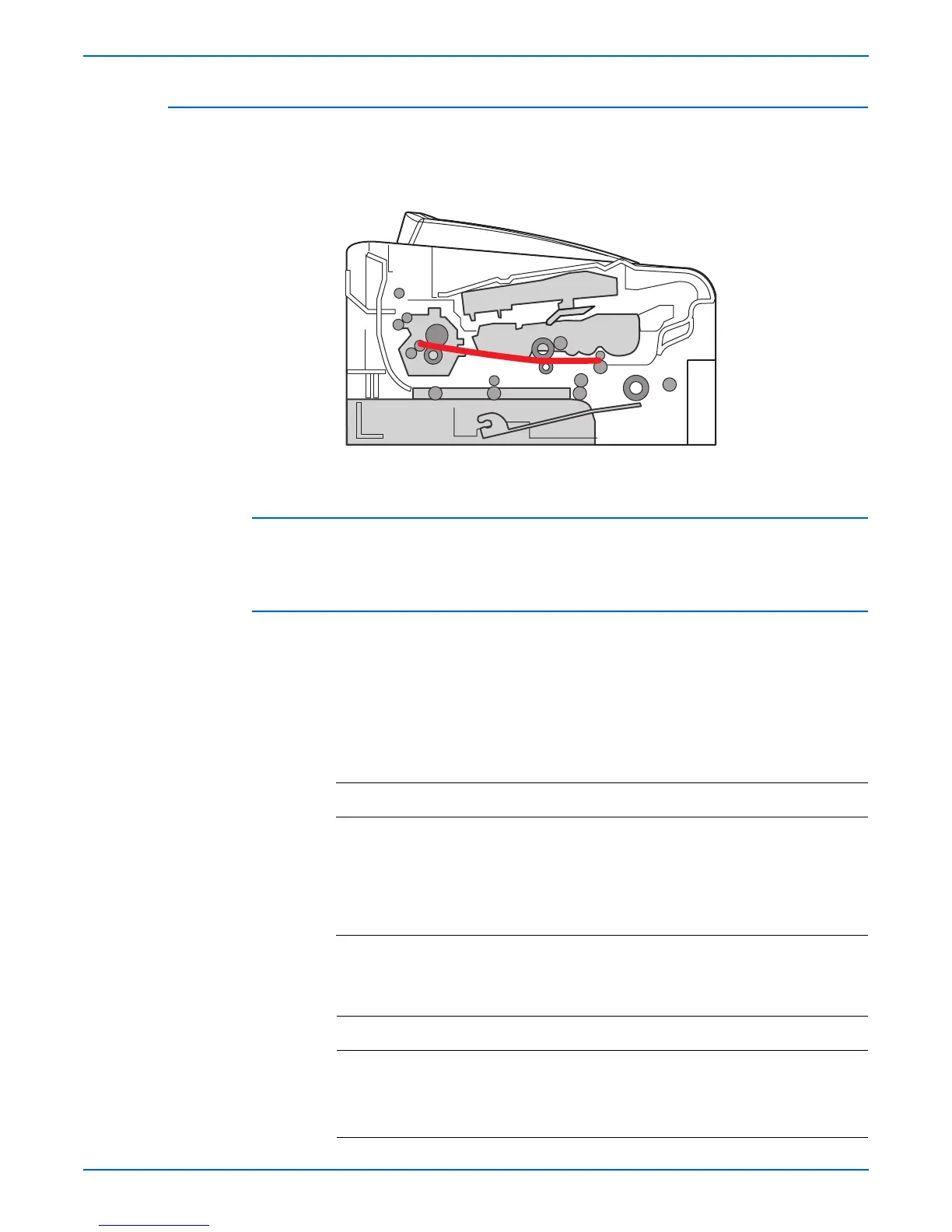Phaser 3250 Laser Printer Service Manual 3-9
Error Messages and Codes
Paper Jam 1
There is a paper jam in front of or inside of the Fuser. There is a paper jam
stuck between the Transfer Roller and in the Fuser, just after passing the Feed
Actuator.
Applicable Error Message
■ Paper Jam 1
Initial Actions
■ Check the paper path for obstructions or debris.
■ Cycle printer power.
■ If the problem persists, refer to the following procedure.
Troubleshooting Reference Table
Applicable Parts Wiring and Plug/Jack Map References
■ Main Controller Board, PL1.1.2
■ LVPS, PL1.1.4
■ Feed Actuator, PL6.1.72
■ Fuser, PL9.1.0
■ Exit Sensor (Photo Interrupter),
PL9.1.37
■ Map 1 - Main Controller Board
■ Map 6 - Main Motor, Interlock Switch,
Fans, and Sensors
■ Map 7 - LVPS, HVPS, Fuser, Developer
Unit CRUM, and Power Switch
Troubleshooting Procedure Table
Step Actions and Questions Yes No
1 1.Check the Feed Actuator for correct
installation. Reseat the Feed
Actuator (page 8-45).
2.Does the error still occur?
Replace the
Feed Actuator
(page 8-45).
Go to step 2.
Complete.