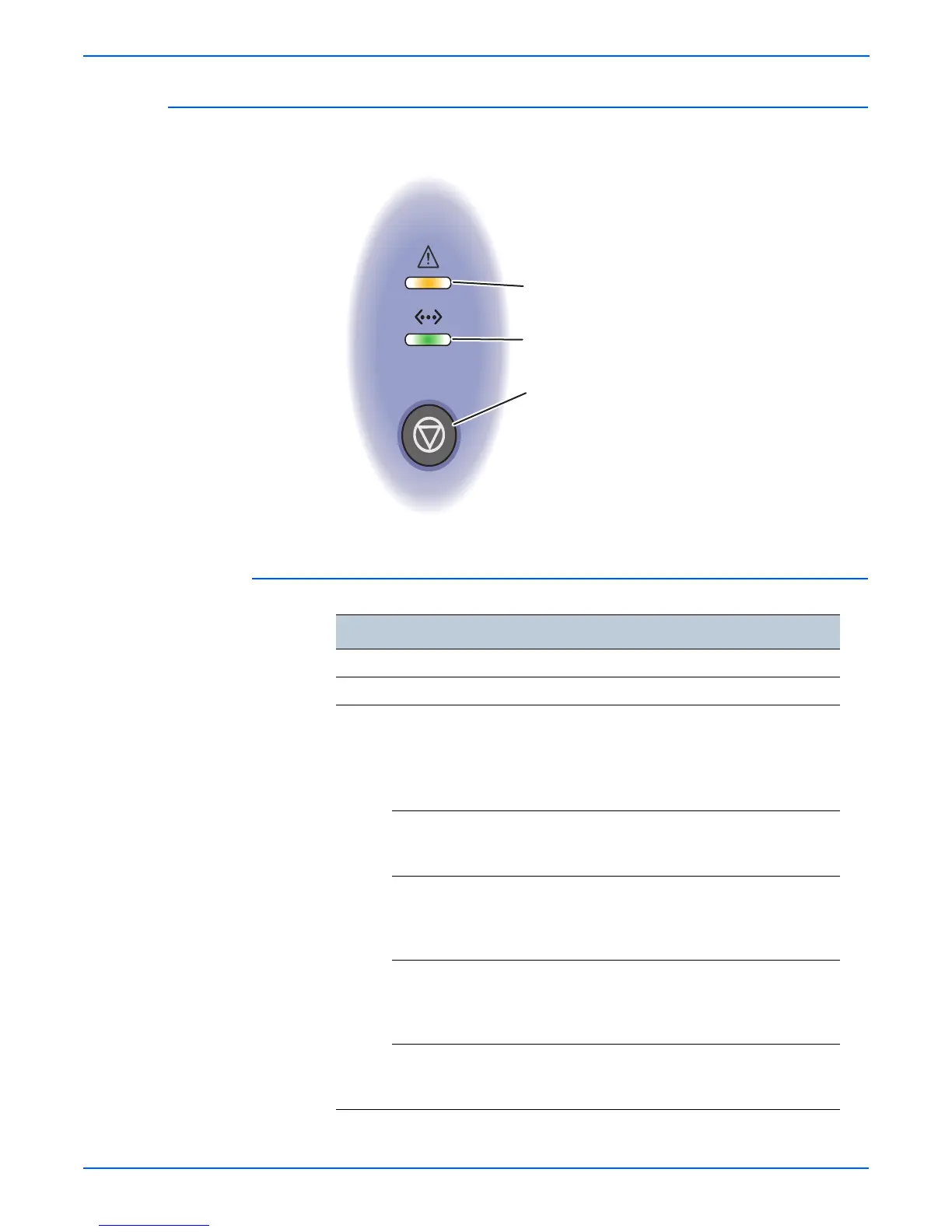1-6 Phaser 3250 Laser Printer Service Manual
General Information
Control Panel
The Control Panel consists of 2 LEDs and 1 function button.
Control Panel Description
Description
1 Error: Indicates status of the printer.
2 Online: Indicates status of the printer.
3 Start/Stop button:
■ Prints a Demo page or Configuration page.
■ Cleans the Printer.
■ Cancels the print job.
■ Resumes a print job.
Print the Demo Page: In Ready mode, press and hold the Start/Stop
button until the bottom LED slowly blinks green, and then release
(approximately 2 seconds).
Print the Configuration page and Menu Map: In Ready mode, press
and hold the Start/Stop button until the bottom LED slowly blinks
green, then changes to fast blinking, and then release (approximately 6
seconds).
Clean the Printer: In Ready mode, press and hold the Start/Stop button
until the bottom LED slowly blinks (green), changes to fast blinking,
changes to slow blinking, and then release the Start/Stop button
(approximately 10 seconds).
Cancel a Print Job: In Ready mode, press the Start/Stop button.
■ Note: In Manual Feed mode, it is not possible to cancel the print job
by pressing the Start/Stop button.
Error (Amber or Red)
LED
Online LED
Start/Stop Button
s3250-005