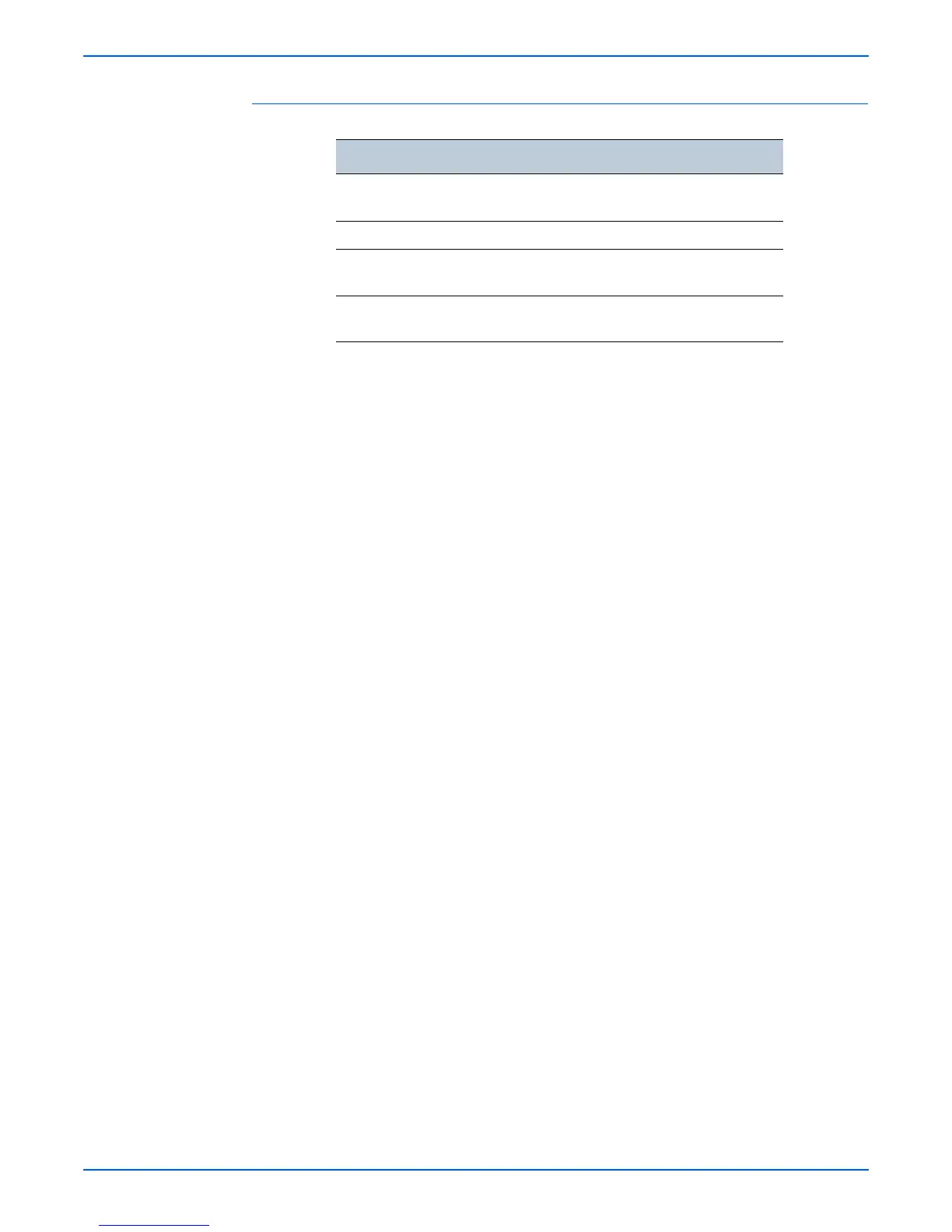Phaser 3250 Laser Printer Service Manual 1-7
General Information
LED Indicators
Refer to “LED Status and Errors” on page 4-2, Chapter 4, Troubleshooting
Procedure for additional detailed information.
LED State Printer State
Green The printer is ready to print or in Power Save mode.
The printer is on-line.
Amber Paper jam has occurred.
Red Error has occurred.
The Print Cartridge is empty or is not installed.
Flashing Red A minor error has occurred.
The Print Cartridge toner is low.