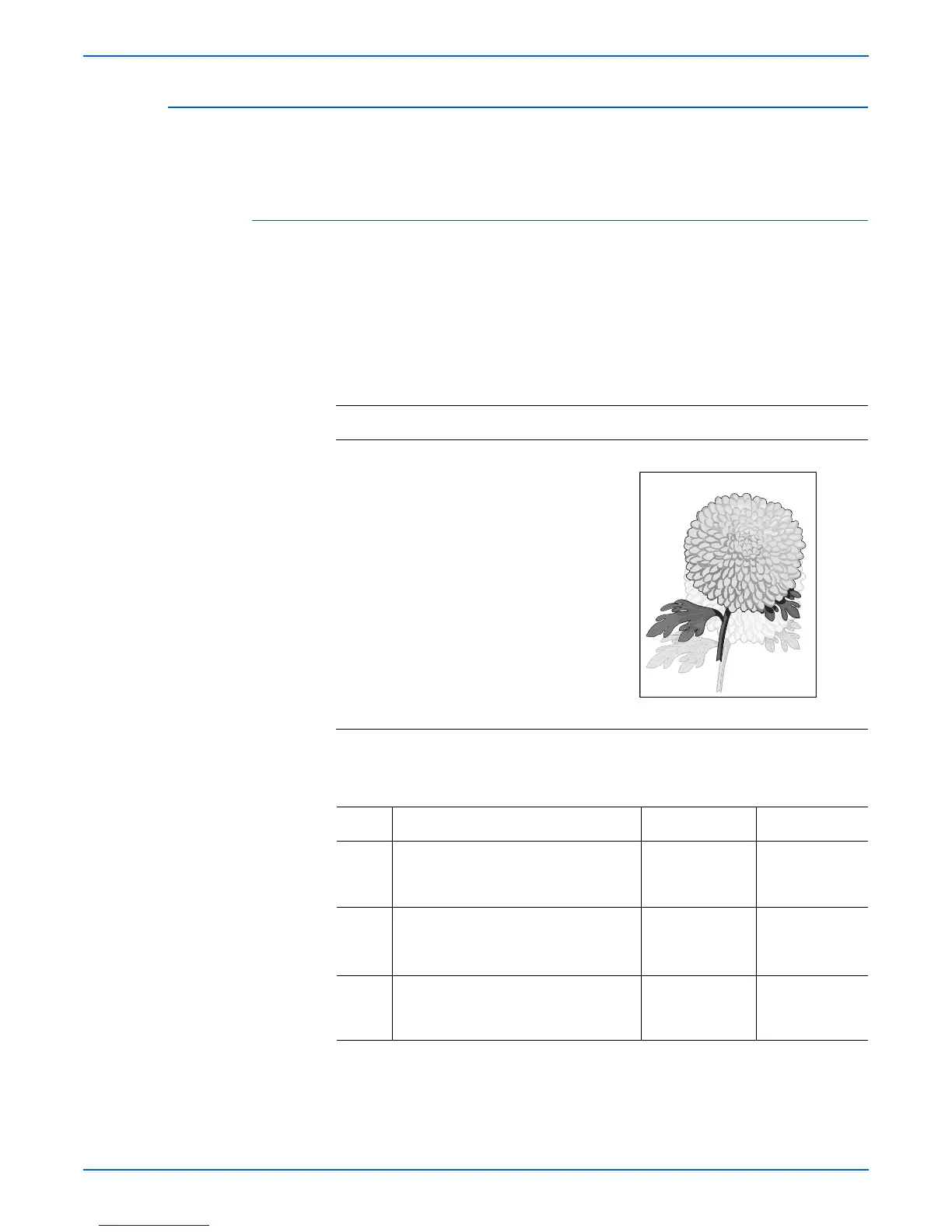Phaser 3250 Laser Printer Service Manual 5-21
Print-Quality Troubleshooting
Ghosting (1)
There is ghosting at 75.5 mm intervals from the OPC Drum while printing on
card stock, transparencies, or using the Manual Feeder.
Initial Actions
■ Check the paper transfer path.
■ Ensure there are no debris on the transfer path.
■ Verify the paper is within the printer specifications (refer to “Media and
Tray Specifications” on page 1-18).
Troubleshooting Reference Table
Applicable Parts Example Print
■ Main Controller Board, PL1.1.2
■ HVPS, PL1.1.3
■ Transfer Roller, PL1.1.11
■ Print Cartridge, PL1.1.20
Troubleshooting Procedure Table
Step Actions and Questions Yes No
1 Check the Print Cartridge life usage. Is
the Print Cartridge empty?
Replace the
Print Cartridge
(
page 8-7).
Go to step 2.
2 1.Check the Print Cartridge for
damage.
2.Is the Print Cartridge damaged?
Replace the
Print Cartridge
(
page 8-7).
Go to step 3.
3 1.Check the Transfer Roller life usage.
2.Is the Transfer Roller life expired?
Replace the
Transfer Roller
(
page 8-10).
Go to step 4.