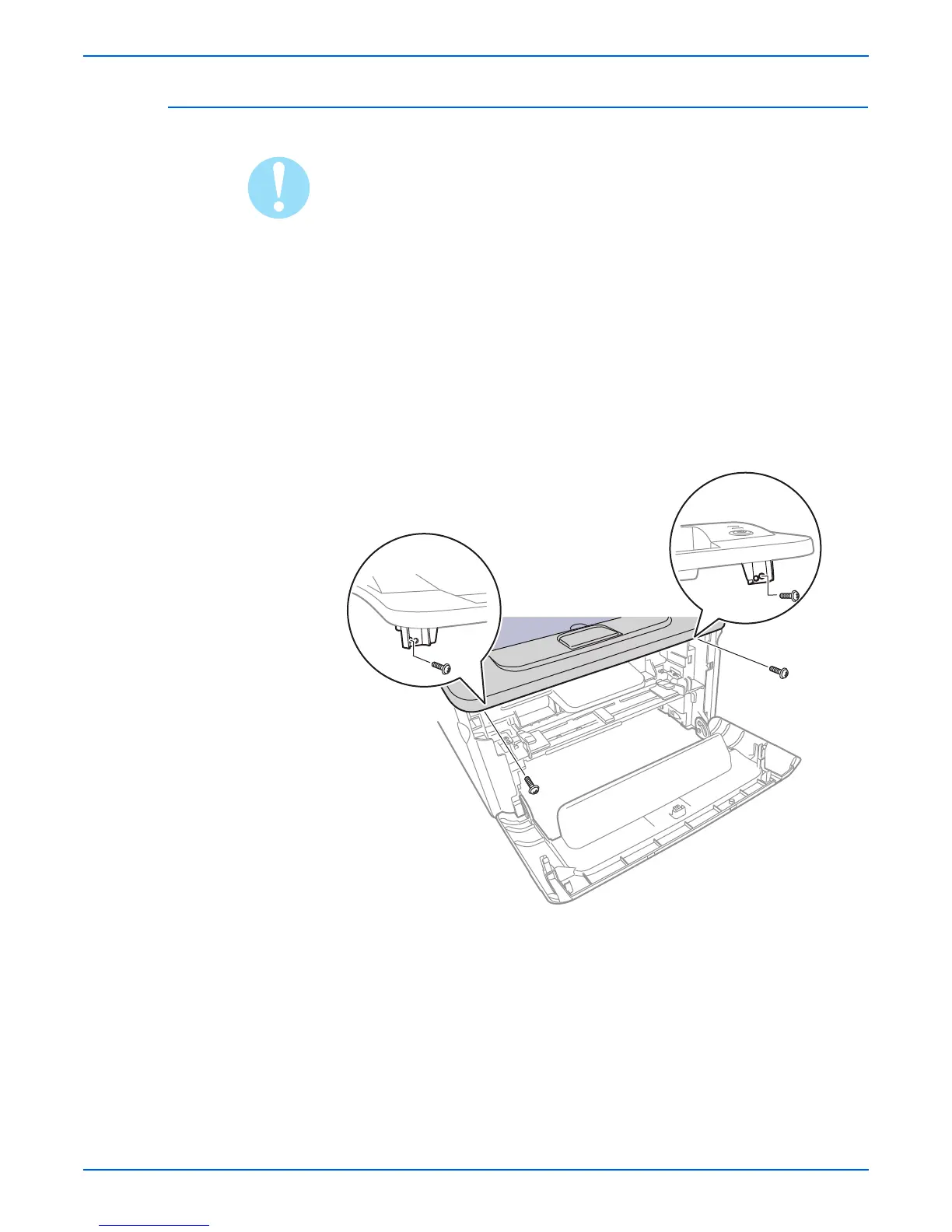Phaser 3250 Laser Printer Service Manual 8-29
Service Parts Disassembly
Top Cover (PL2.1.0)
Do not expose the Print Cartridge to light for more than 5 minutes. Cover the
Print Cartridge to avoid damage.
Do not touch the green surface underneath the Print Cartridge.
1. Remove Tray 1.
2. Open the Front Cover.
3. Remove the Print Cartridge (page 8-10).
4. Remove the Front Cover (page 8-27).
5. Remove 2 screws securing the front side of the Top Cover.
6. Release the left and right tabs on the Top Cover from the notches.