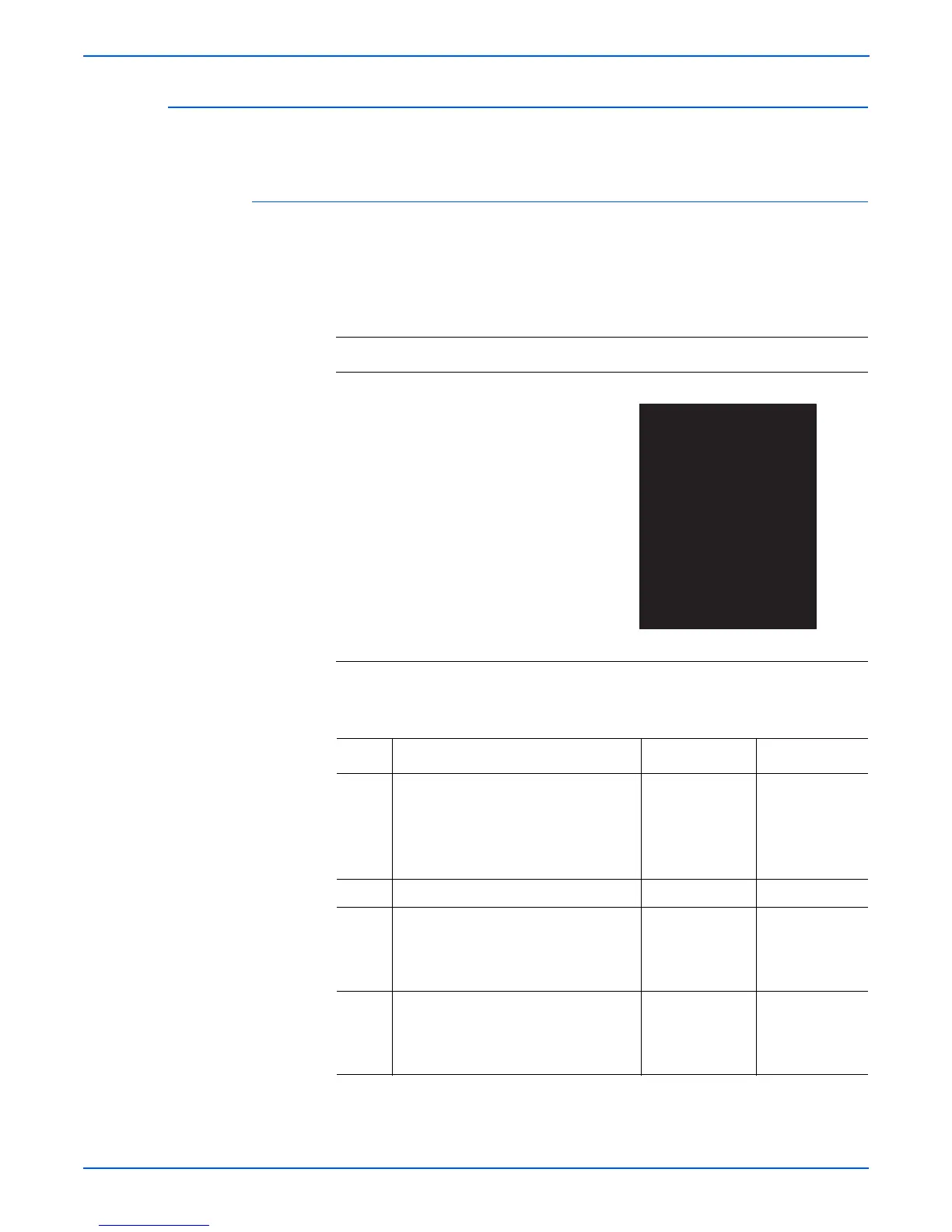5-16 Phaser 3250 Laser Printer Service Manual
Print-Quality Troubleshooting
Black Print
The entire image is black.
Initial Actions
■ Check the paper transfer path.
■ Ensure there are no debris on the transfer path.
Troubleshooting Reference Table
Applicable Parts Example Print
■ Main Controller Board, PL1.1.2
■ HPVS, PL1.1.3
■ Laser Unit, PL1.1.12
Troubleshooting Procedure Table
Step Actions and Questions Yes No
1 1.Check the wiring harness
connectors between the Main
Controller Board and the HVPS.
2.Are the connectors securely
connected?
Go to step 3. Reconnect the
connectors.
Go to step 2.
2 Does the error still occur? Go to step 3. Complete.
3 1.Reseat the HVPS (page 8-64).
2.Does the error still occur?
Replace the
HVPS
(
page 8-64).
Go to step 4.
Complete.
4 Does the error still occur? Replace the
Laser Unit
(
page 8-57).
Go to step 5.
Complete.
Black Print