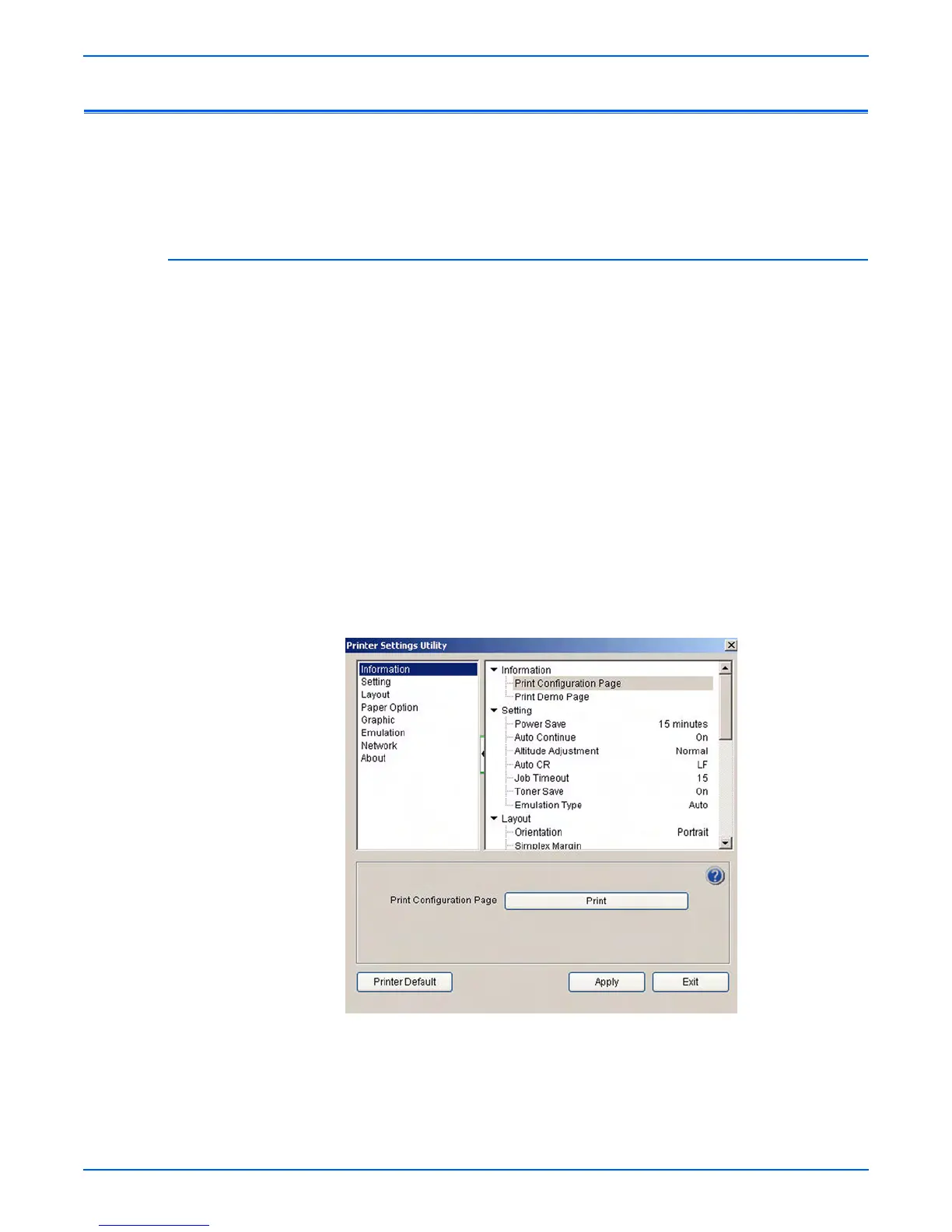Phaser 3250 Laser Printer Service Manual 1-23
General Information
Printer Settings Utility
The Printer Settings Utility enables user to monitor the printer’s status. User
can use the Printer Settings Utility to add and/or update the printer’s
information as needed.
Accessing Printer Settings Utility
1. From the Start Menu, select Programs > Xerox P3250 > Printer
Settings Utility.
2. The Printer Settings Utility window is displayed.
3. Information contained in the Printer Settings Utility include:
■ Information: Print Configuration Page, Print Demon Page
■ Setting: Power Save, Auto Continue, Altitude Adjustment, Auto CR,
Job Timeout, Toner Save, Emulation Type
■ Layout: Orientation, Simplex Margin, Duplex, Duplex Margin
■ Paper Option: Copies, Paper Size, Paper Type, Paper Source, Tray
Chaining
■ Graphic: Resolution, Darkness, Image Enhance
■ Emulation: Emulation Setting
■ Network: Configuration Network, Print Network Configuration
■ About