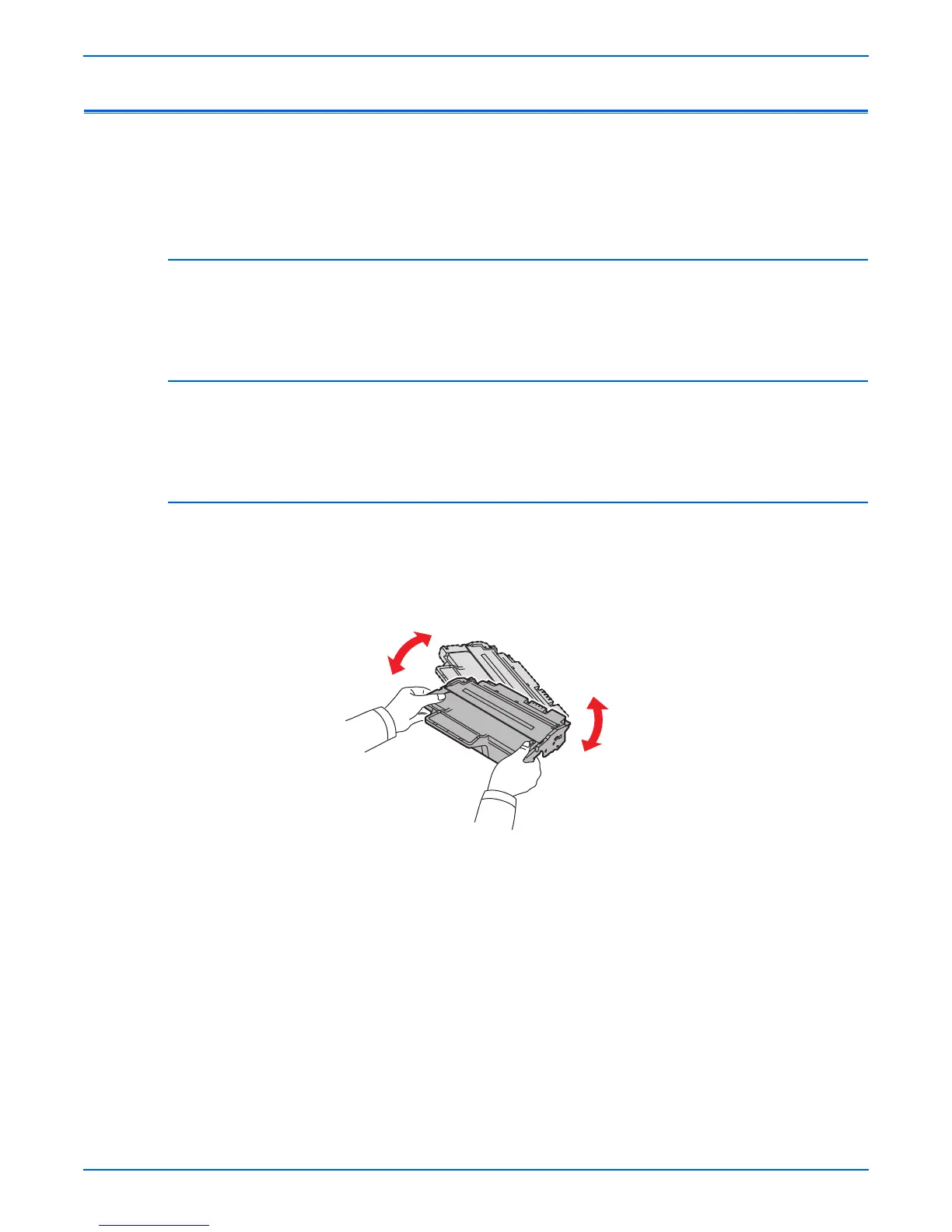Phaser 3250 Laser Printer Service Manual 4-11
General Troubleshooting
Print Cartridge Troubleshooting
Use only Xerox Print Cartridges in the printer. Non-Xerox or Third Party Print
Cartridges are not guaranteed to work with the Phaser 3250 and can cause
malfuntions, print-quality problems, and jam errors.
Precautions for Print Cartridge
Excessive exposure to direct light for more than a few minutes can cause
damage to the Print Cartridge and degrade print quality.
Print Cartridge Life
If the printed image is light due to toner life remaining, you can temporarily
improve print quality by redistributing toner.
Redistributing Toner
1. Open the Front Cover.
2. Remove the Print Cartridge.
3. Gently shake the Print Cartridge from side to side five or six times to
redistribute toner.
4. Reinsert the Print Cartridge into the printer. Ensure the Print Cartridge is
locked in place.
5. Close the Front Cover.