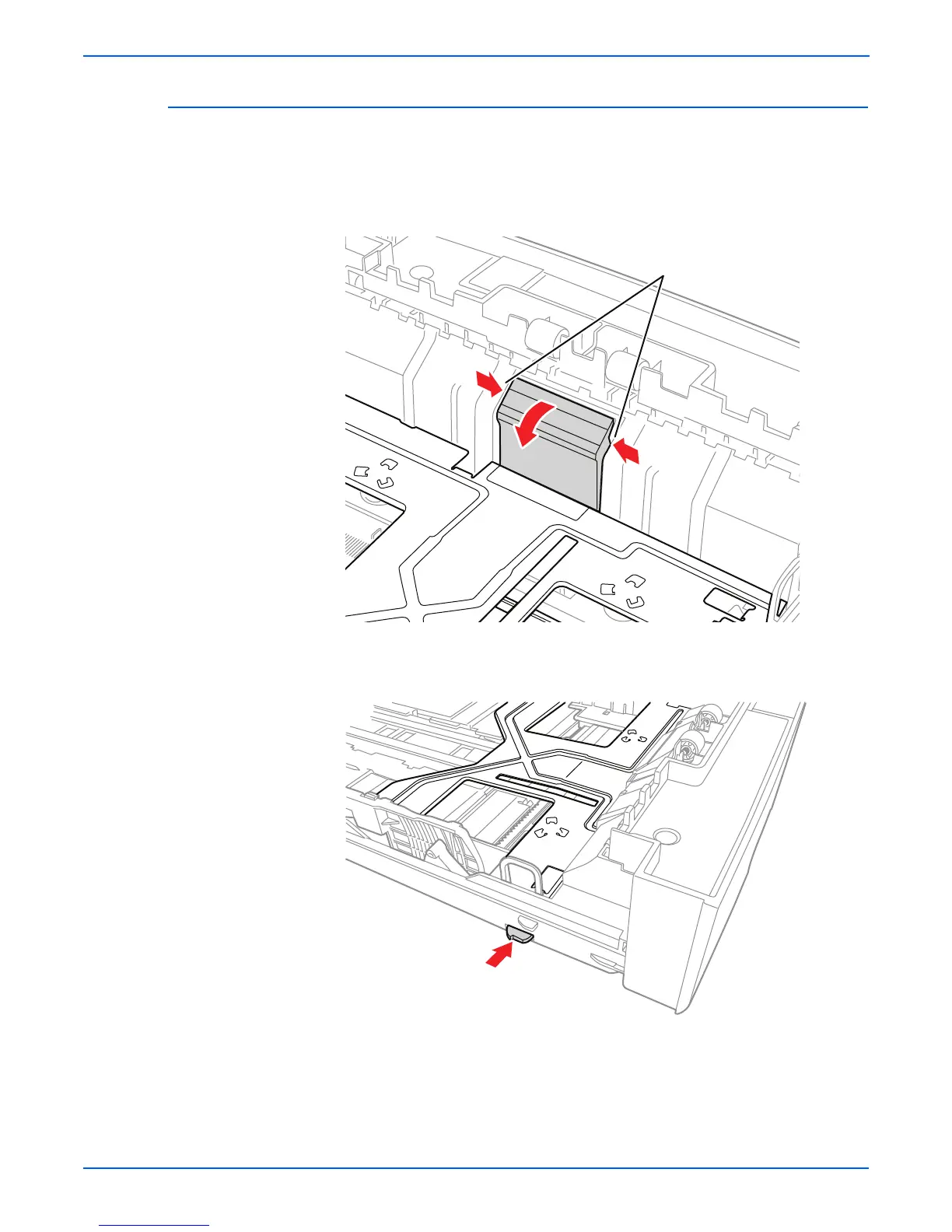8-8 Phaser 3250 Laser Printer Service Manual
Service Parts Disassembly
Tray Holder Pad (PL11.1.14)
1. Remove Tray 1.
2. Remove paper from Tray 1.
3. Press the Tray Holder Pad to the left and right to release the notches on
the left and right sides.
4. Apply pressure on the Knock-Up P Plate while pressing the white tab to
release Knock-Up P Plate.