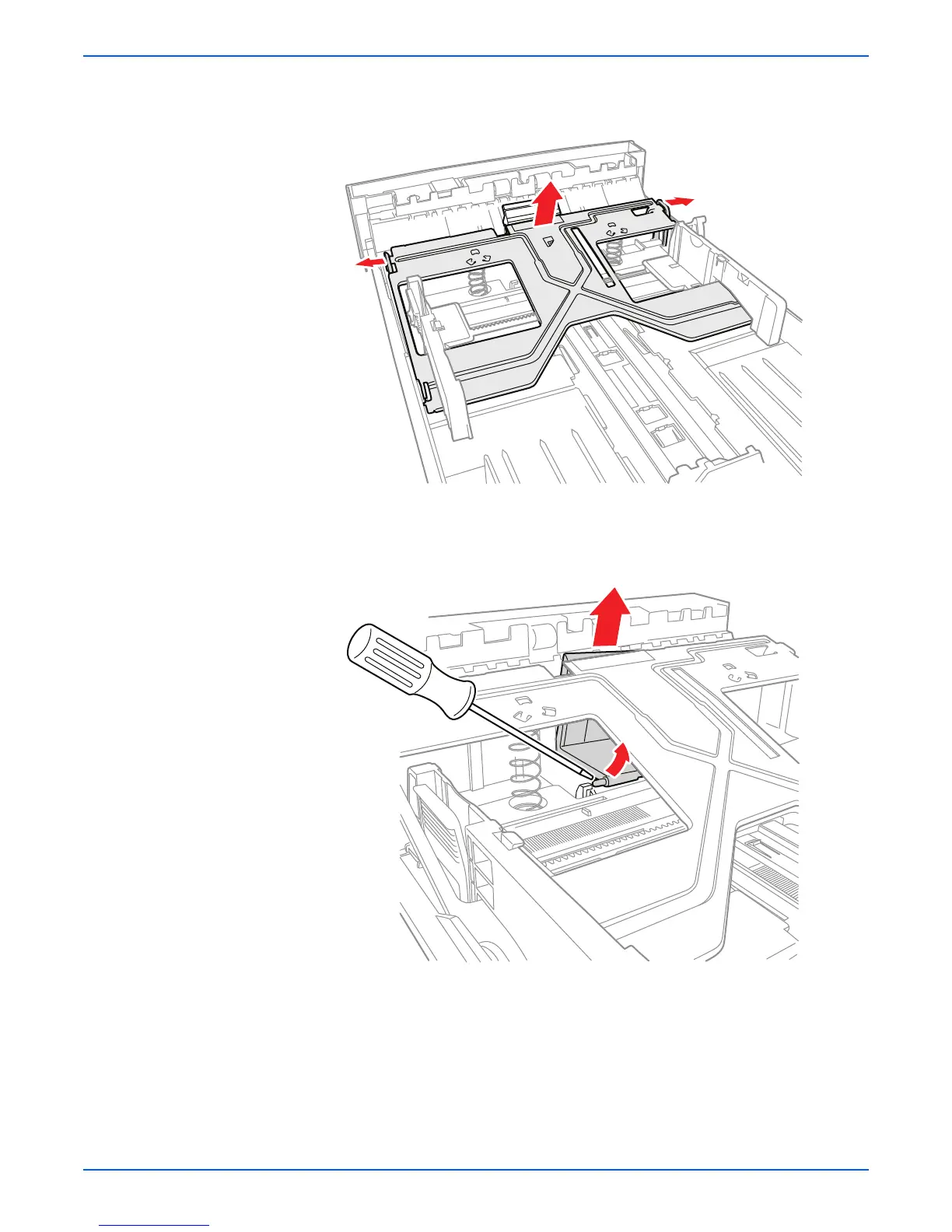Phaser 3250 Laser Printer Service Manual 8-9
Service Parts Disassembly
5. Release the left and right latches from the left and right hooks on the tray.
6. The Knock-Up P Plate is released from the hooks.
7. While holding the Tray Holder Pad, use a flat tip screw driver to pry the
Holder Pad notch up from the tray.
8. Remove the Tray Holder Pad from the tray.