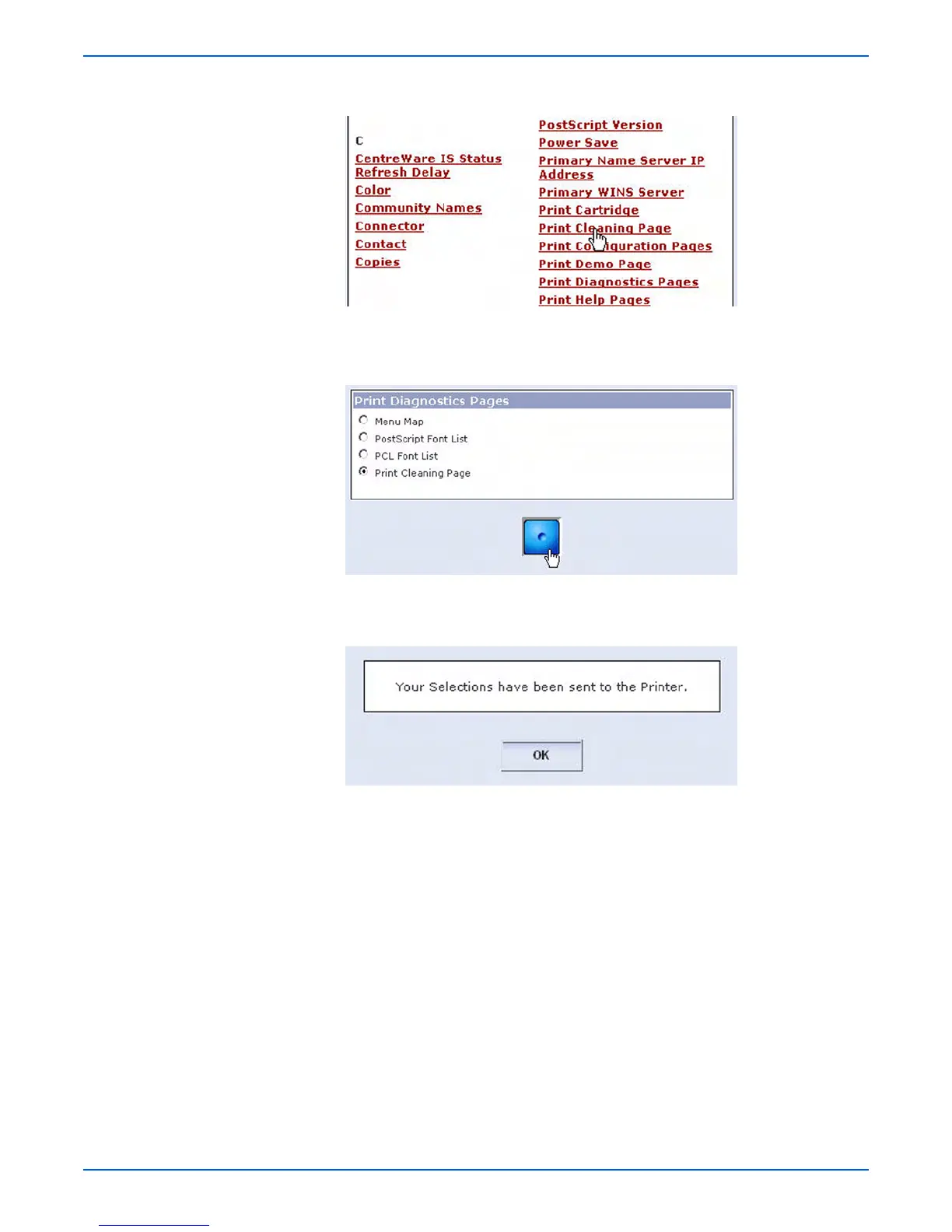Phaser 3250 Laser Printer Service Manual 7-7
Cleaning and Maintenance
5. Click the Print Cleaning Page link.
6. Select Print Cleaning Page.
7. Click the Blue button.
8. The status window is displayed. Click OK to close the window. Close the
CentreWare IS window.
9. The Green LED on the Control Panel starts blinking and a Cleaning Sheet
a printed.