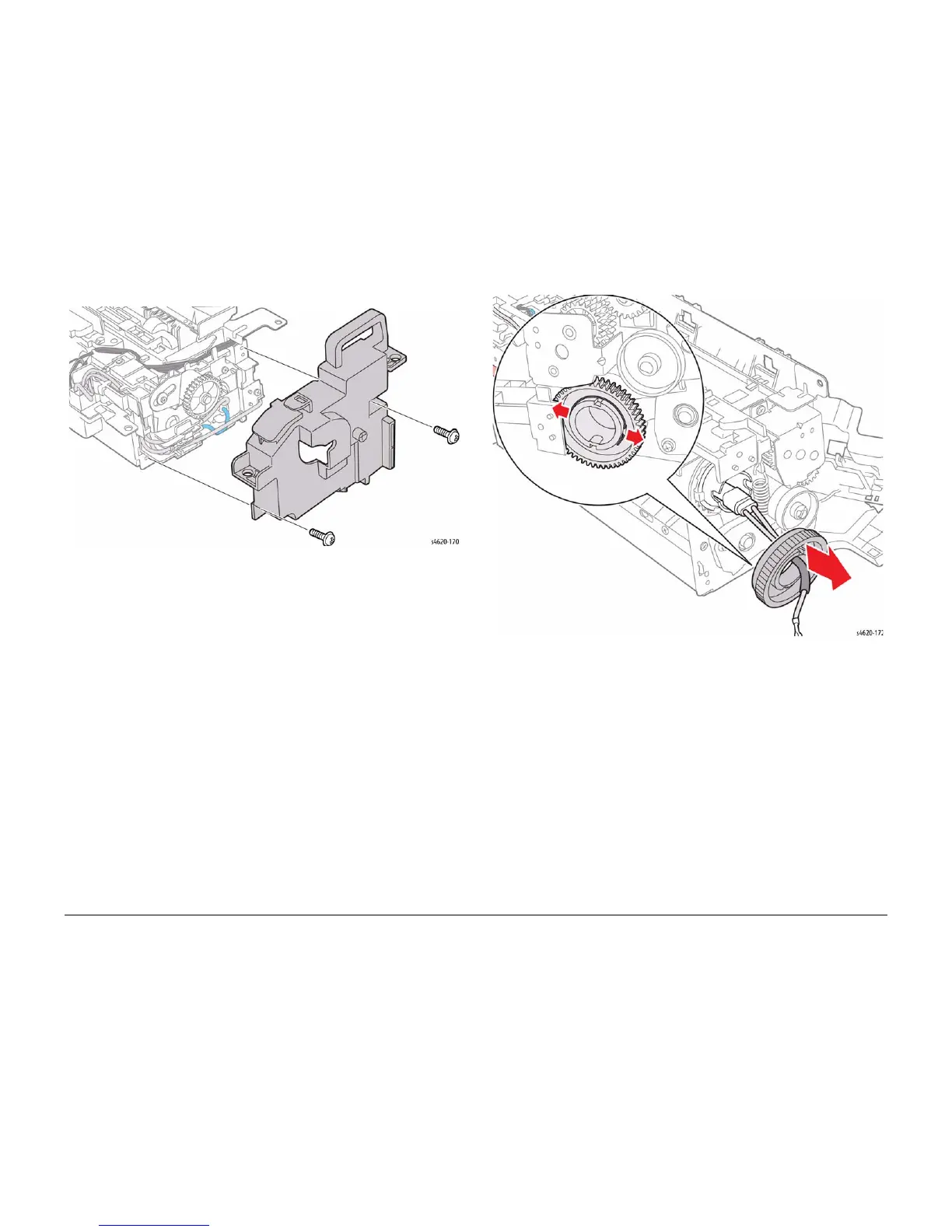5/2011
4-104
Phaser 4600/4620 Printer Service Manual
REP 10.14
Revision - Xerox Internal Use Only
Repairs
9. Remove 2 screws (silver, metal) that secure the Fuser left cover, Figure 7.
Figure 7 Remove the Fuser left cover
10. Remove the spring the secures the Fuser Gear to the Heat Roller.
Figure 8 Remove the Fuser Gear Spring
11. Remove 1 screw (silver, metal) that secures the thermostat holder to the upper fuser
bracket.
12. Shift the thermostat holder right to release the hooks and lift the holder.
