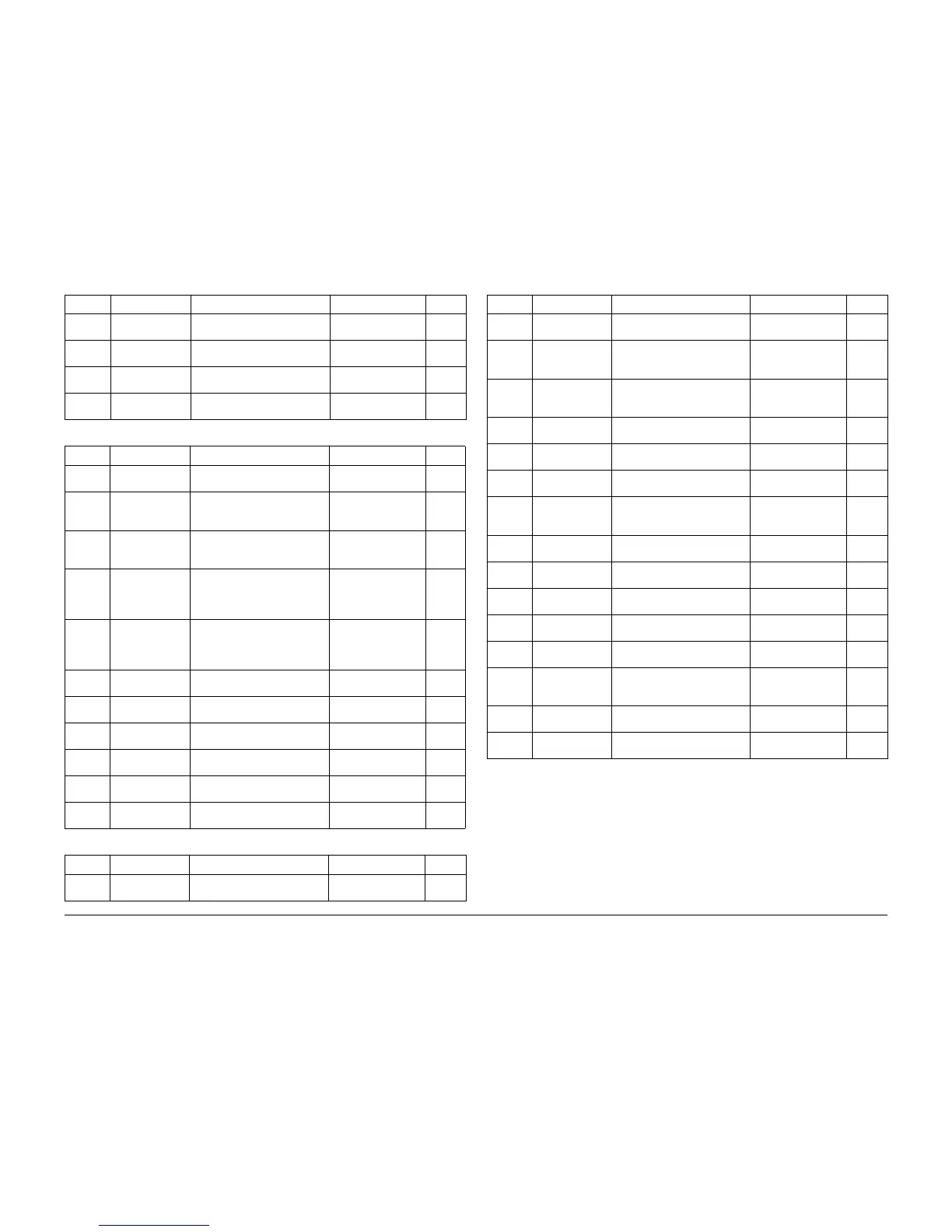5/2011
6-28
Phaser 4600/4620 Printer Service Manual
dC131
Revision - Xerox Internal Use Only
General Procedures/Information
08-140 Tray 3 Pick Roller
life page counter
Number of Tray 3 sheets since
last reset. Read only.
Current count None
08-150 Tray 4 Pick Roller
life page counter
Number of Tray 4 sheets since
last reset. Read only.
Current count None
08-160 Tray 5 Pick Roller
life page counter
Number of Tray 5 sheets since
last reset. Read only.
Current count None
08-170 Tray 6 Pick Roller
life page counter
Number of Tray 6 sheets since
last reset. Read only.
Current count None
Table 3 NVM Chain 9
Location NVM Name NVM Description Value Default
09-100 LD Light Level 600dpi laser light level. Value
in PWM.
200 ~ 600 350
09-110 MHV Control
Bias Control
Main charge bias control.
Basic of value (HVPS setting
is value). Value in PWM.
108 ~145 126
09-120 THV Control Bias
Control
Transfer bias control. Basic
of value (HVPS setting is
value). Value in PWM.
41 ~ 220 76
09-130 Deve Bias Con-
trol
Developer bias control. Basic
of value (HVPS setting is
value). Value in PWM standard
voltage: -500V (PWM 522).
408 ~ 607 522
09-140 Detack Bias Con-
trol
Detack bias control. Basic of
value (HVPS setting is
value). Value in PWM standard
voltage: -1800V
80 ~ 160 123
09-150 Altitude Adjust-
ment
Altitude adjustment in
meters.
Current setting None
09-200 Drum Life Page
Counter
Drum life count since last reset.
Read only.
Current count. None
09-210 Toner Cartridge
Life Page Count
Toner Cartridge life count since
last reset. Read only.
Current count None
09-220 Drum life Time Drum rotation time in minutes.
Read only.
Current count None
09-230 Transfer Roller
Life Page Count
Transfer Roller life count since
last reset. Read only.
Current count None
09-300 Dot Count Dot count value of consecutive
printing. Read only.
One page dot count.
Table 4 NVM Chain 10
Location NVM Name NVM Description Value Default
10-100 StandBy Temper-
ature Offset
Target temperature during
standby mode.
0 ~ 15 (4 steps / 5
degree intervals)
10
Table 2 NVM Chain 8
Location NVM Name NVM Description Value Default
10-105 Run Tempera-
ture Offset
Target temperature during
run mode.
0 ~ 15 (3 steps / 5
degree intervals)
5
10-115 101-185 mm
Temperature Off-
set
Offset temperature required on
thermistor B for paper width.
0 ~ 15 (4 steps / 5
degree intervals)
5
10-120 186-216 mm
Temperature Off-
set
Offset temperature required on
thermistor B for paper width.
0 ~ 15 (4 steps / 5
degree intervals)
5
10-125 60gms Tempera-
ture Offset
Media weight offset for heat roll
temperature.
0 ~ 15 (4 steps / 5
degree intervals)
5
10-130 90gms Tempera-
ture Offset
Media weight offset for heat roll
temperature.
0 ~ 10 (3 steps / 5
degree intervals)
5
10-135 Bond Tempera-
ture Offset
Media weight offset for heat roll
temperature.
0 ~ 10 (3 steps / 5
degree intervals)
5
10-140 Transparency
Temperature Off-
set
Media type offset for heat roll
temperature.
0 ~ 10 (3 steps / 5
degree intervals)
5
10-145 Cardstock Tem-
perature Offset
Media weight offset for heat roll
temperature.
0 ~ 10 (3 steps / 5
degree intervals)
5
10-150 Envelope Tem-
perature Offset
Media type offset for heat roll
temperature.
0 ~ 10 (3 steps / 5
degree intervals)
5
10-155 label Tempera-
ture Offset
Media type offset for heat roll
temperature.
0 ~ 10 (3 steps / 5
degree intervals)
5
10-200 Fuser Life Page
Counter
Fuser life count since last reset.
Read only.
Current count None
10-210 Heat Roller Life
Page Counter
Heat Roller life count since last
reset. Read only.
Current count None
10-220 Pressure Roller
Life Page
Counter
Pressure Roller life count since
last reset. Read only.
Current count None
10-300 Pick-up Interval
Delay
Change the time interval for
paper pick-up.
0 ~ 100 (* 100 msec ) 0
10-310 Pick-up Interval
Delay (Special)
Change the time interval for
special media pick-up.
0 ~ 100 (* 100 msec ) 0
Table 4 NVM Chain 10
Location NVM Name NVM Description Value Default
