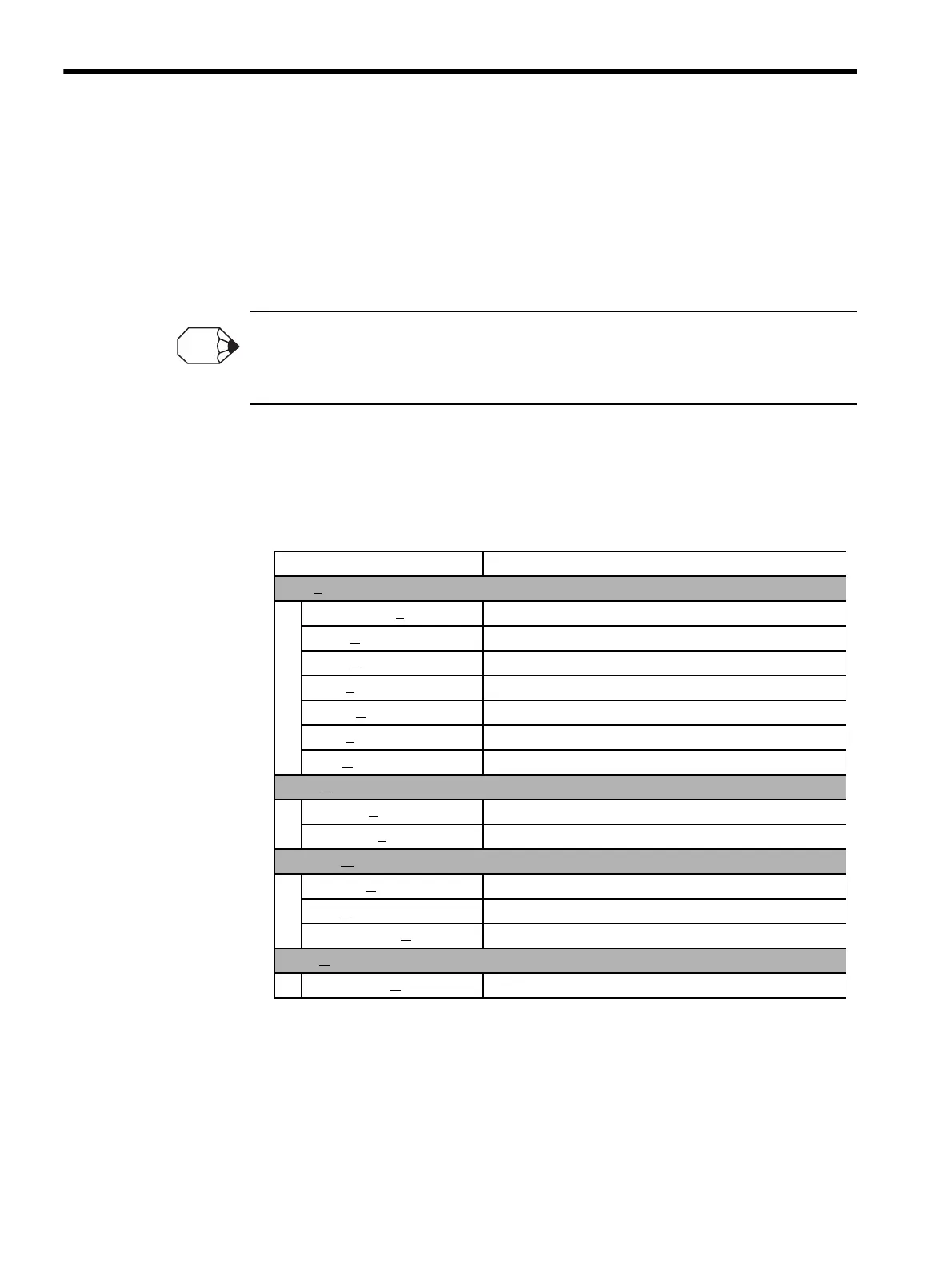6 217IF Module
6.5.2 Opening the CP-217 Transmission Definitions Window
6-16
6.5.2 Opening the CP-217 Transmission Definitions Window
When the CP-217 Transmission Definitions Window is opened in online mode, the CP-217
parameters stored in the Machine Controller will be loaded. When the Window is opened in
offline mode, the CP-217 parameters stored in the hard disk on the MPE720 will be loaded.
Open the CP-217 Transmission Definitions Window from the Module Definitions Window.
When the CP-217 Transmission Definitions Window is opened and the CP-217 parameters are being
set for the first time, a confirmation message box will be displayed indicating that a new file will be
created. Click the OK button to proceed to the next operation.
6.5.3 The CP-217 Transmission Definitions Window Menus
The following table shows the functions of the menu commands in the CP-217 Transmission
Definitions Window.
INFO
Menu Command Function
File (F)
File Manager (F
) Opens the MPE720 File Manager.
Open (O) Opens the window for each function
Close (C) Closes the CP-217 Transmission Definitions Window.
Save (S
) Saves the CP-217 parameter settings.
Delete (D) Deletes the CP-217 parameter settings.
Print (P) Prints the MPE720 document.
Exit (X
) Closes the MPE720.
View (V)
Tool Bar (T) Displays the Tool Bars.
Status Bar (S
) Displays the Status Bar.
Window (W)
Cascade (C) Stacks windows in the display.
Tile (T
) Lines up windows in the display.
Arrange Icons (A) Lines up icons.
Help (H)
About App.. (A
) Displays the version information.
