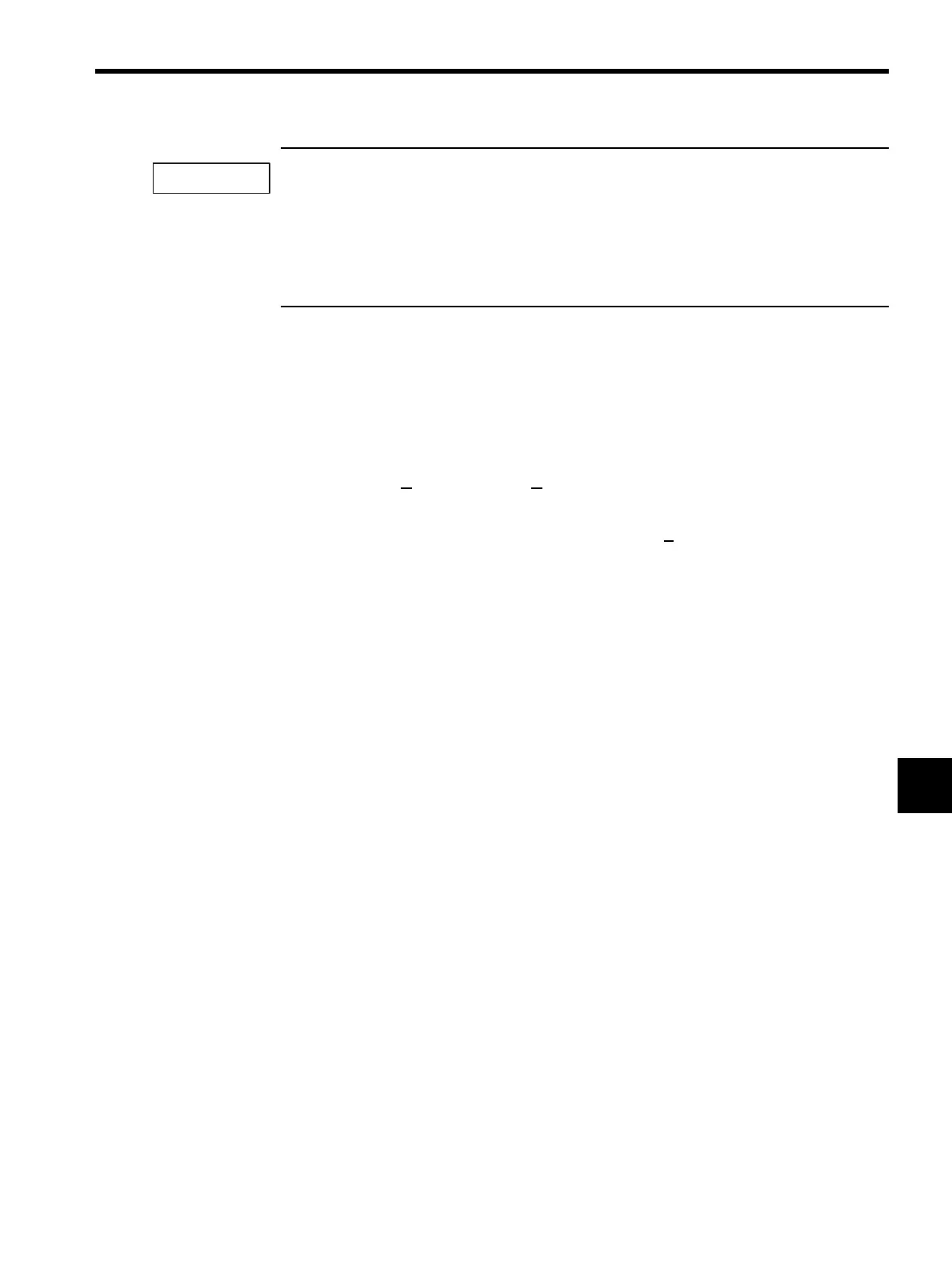7.5 CP-218 Transmission Definitions
7-27
7
1. The connection parameters cannot be saved unless the parameter input values pass a consistency
check. See Precautions on Setting the Connection Parameters under 7.5.5 Transmission Param-
eter Settings for details.
2. An error detection message box will be displayed if the save operation fails. See Appendix A Sys-
tem Functions for a list of error messages, correct the cause of the error, and try to save the data
again.
7.5.7 Deleting CP-218 Transmission Definitions Data
Use the following procedure to delete all of the CP-218 Transmission Definitions data. In
Online Mode, the data will be deleted from the Machine Controller and the hard disk on the
computer. In Offline Mode, the data will be deleted from the hard disk on the computer.
1. Click File (F
) and then Delete (D) on the CP-218 Transmission Definition Window’s
menu.
2. Verify the message in the message box and click the Y
es button to delete the data.
IMPORTANT