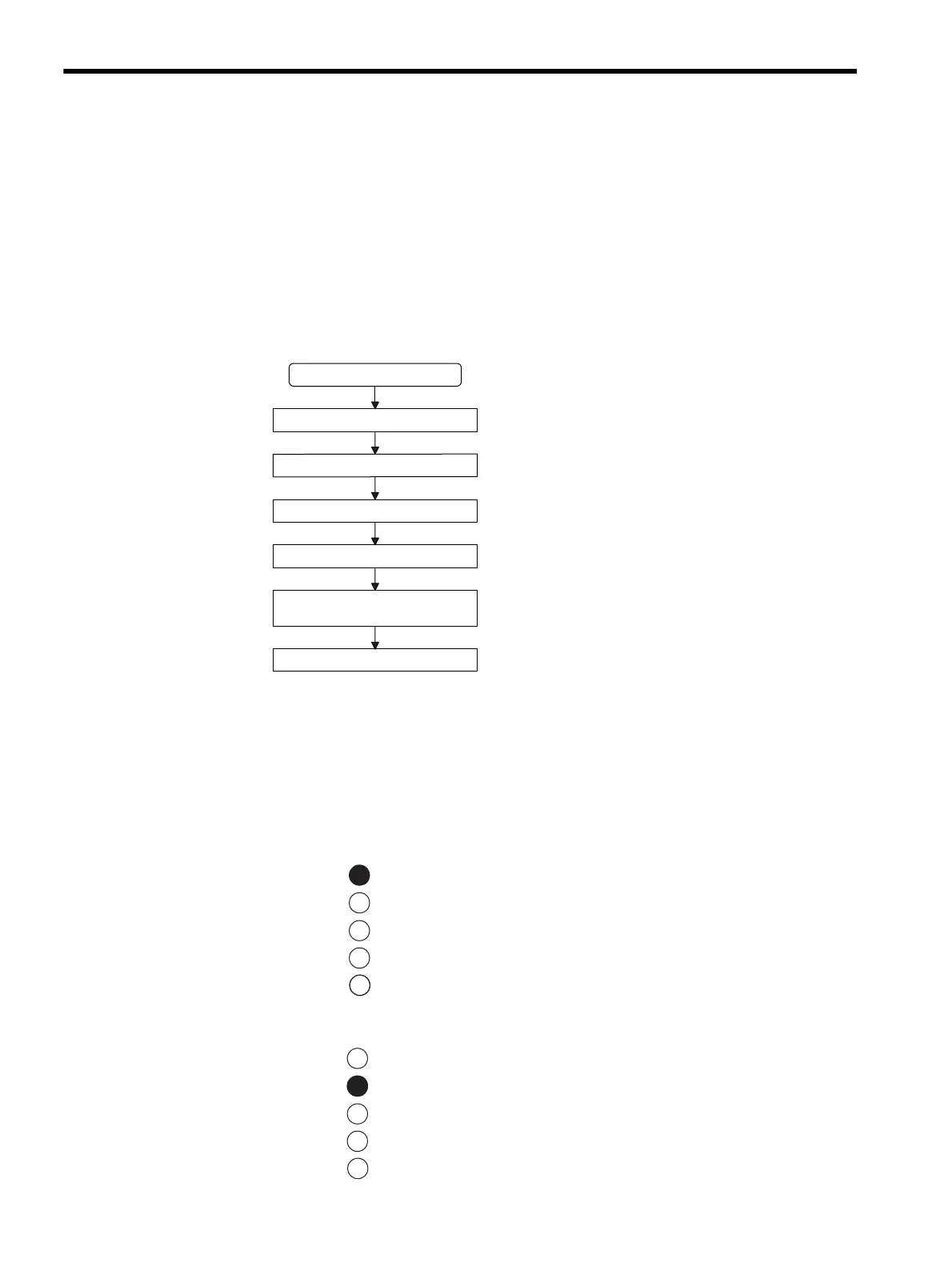7 218IF Module
7.3.3 Module Startup
7-8
7.3.3 Module Startup
This section explains the system start-up procedure and setting method for each of the fol-
lowing two modes in a system that uses the 218IFA Module.
• Operation mode
• Diagnostic mode
Settings and Procedure Before Operation
* 1. Transmission parameter and connection parameter assignment
Set the 218IFA parameters and connection parameters, or load the
programs. See 7.5 CP-218 Transmission Definitions for the method
of setting the parameters.
* 2. LED indicator check
Check the RUN, ERR, 218TX, and 218RX LED indicators on the
front panel of the 218IFA Module.
• The RUN LED indicator is lit during normal operation.
• The ERR LED indicator lights when an error occurs.
Operation mode startup procedure
Transceiver cable connection
Controller power ON
218IFA LED indicator check
218IFA LED indicator check
Transmission parameter and
connection parameter assignment
218IFA switch setting
Turn OFF all the pins of DIP switch SW1 on
the front panel.
See 7.4 Cables.
Turn ON the power for the Controller.
Only the Run indicator will be lit if no transmission
parameters are set.
*1
*2
RUN
ERR
TX
RX
COL
RUN
ERR
TX
RX
COL