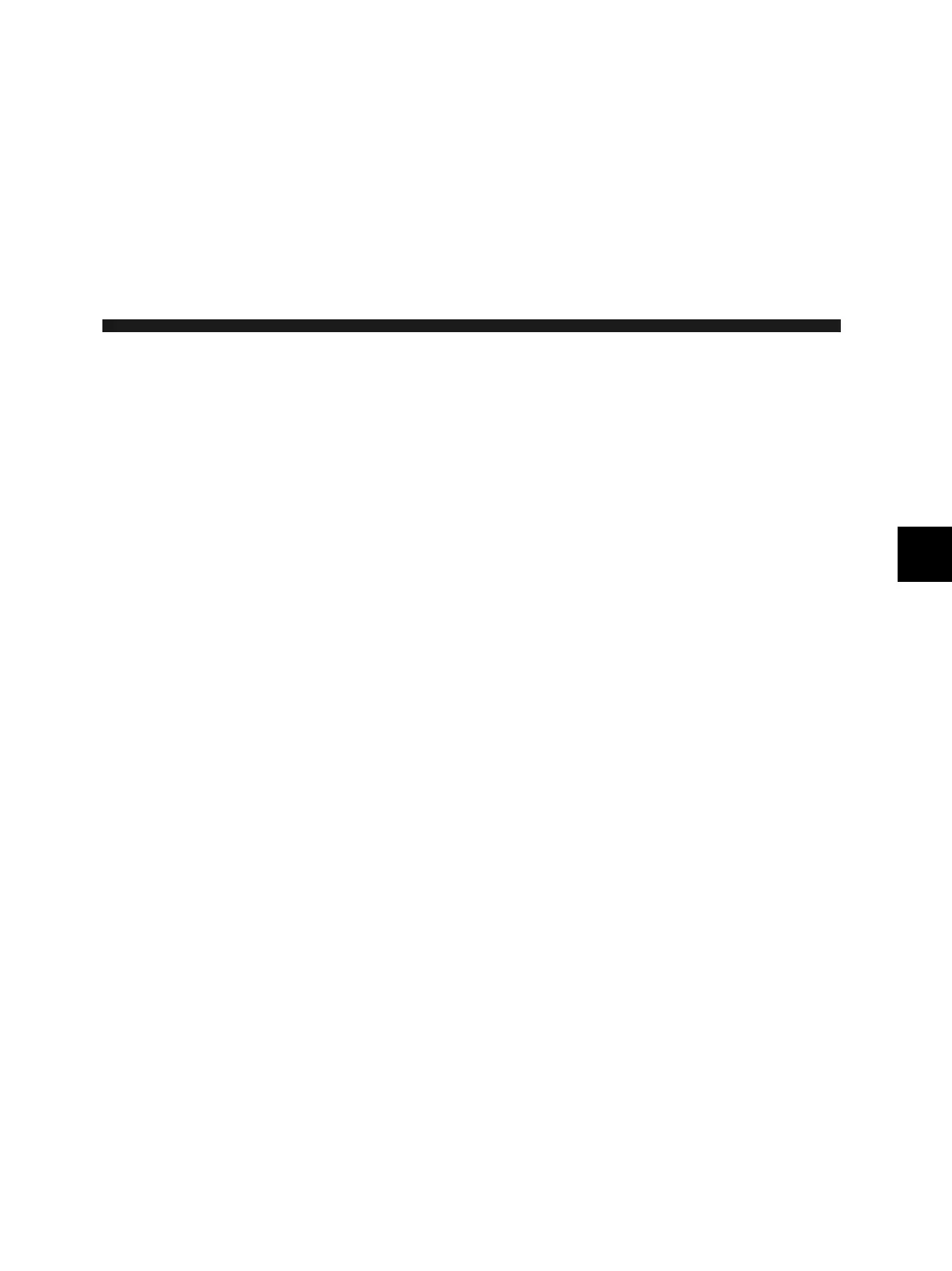4-1
4
4
Communications Process
This section explains the communications process that needs to be set on the
Programming Device (personal computer).
4.1 Communications Process - - - - - - - - - - - - - - - - - - - - - - - - - 4-2
4.1.1 Overview - - - - - - - - - - - - - - - - - - - - - - - - - - - - - - - - - - - - - - - - - - - 4-2
4.1.2 Opening the Communications Process - - - - - - - - - - - - - - - - - - - - - - 4-2
4.2 Communications Port Settings - - - - - - - - - - - - - - - - - - - - - - 4-4
4.2.1 Serial Communications Ports - - - - - - - - - - - - - - - - - - - - - - - - - - - - - 4-4
4.2.2 CP-215 Communications Port Settings - - - - - - - - - - - - - - - - - - - - - - 4-7
4.2.3 CP-218 Communications Port Settings - - - - - - - - - - - - - - - - - - - - - 4-11
4.3 Setting the Logical Port Numbers - - - - - - - - - - - - - - - - - - - 4-13
4.3.1 Setting the MPE720 Logical Port Numbers - - - - - - - - - - - - - - - - - - 4-13