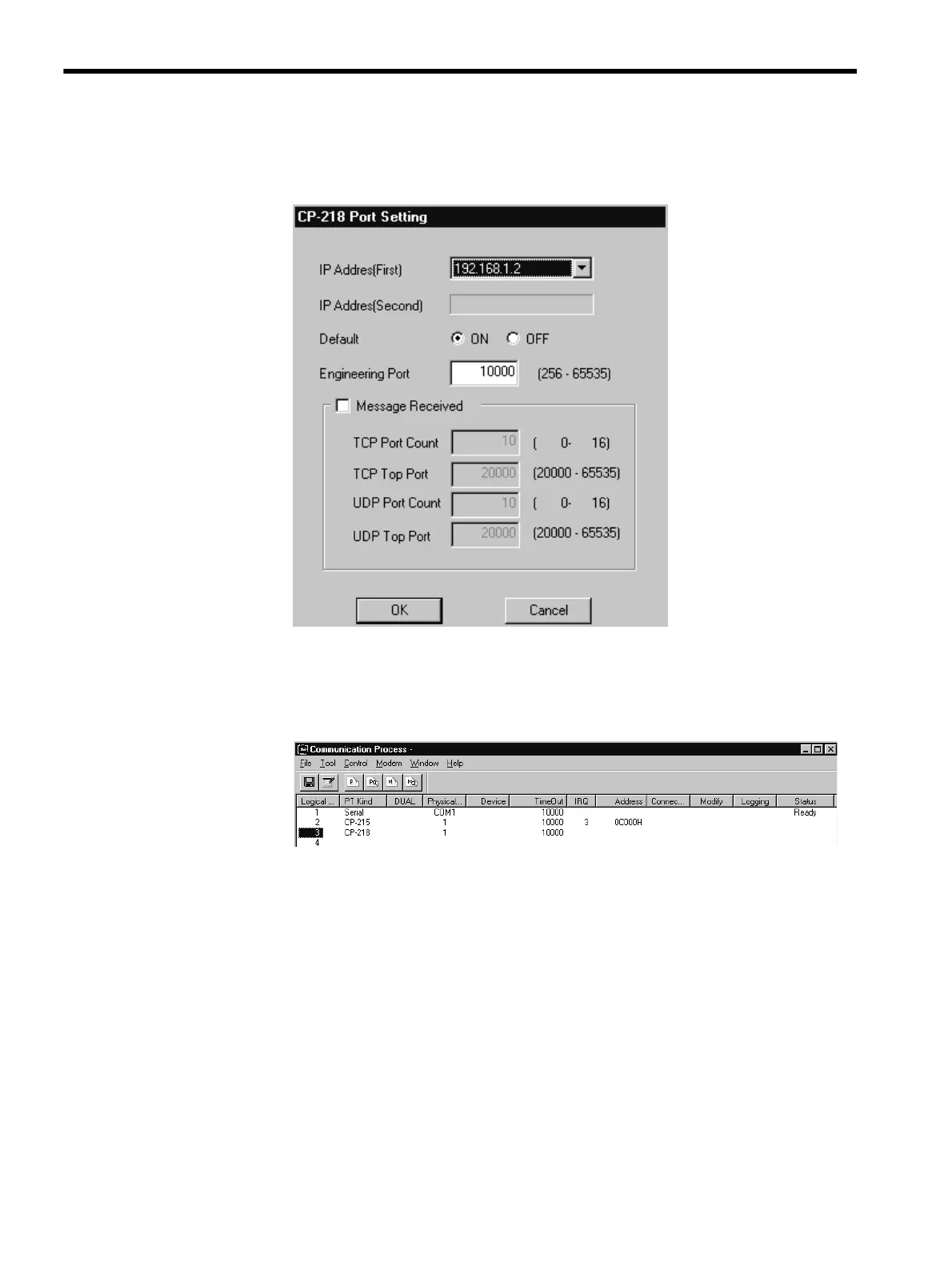4 Communications Process
4.2.3 CP-218 Communications Port Settings
4-12
Determine the IP address setting according to instructions from the network administra-
tor. All IP addresses, including those for Machine Controllers, must be managed.
3. The Logical Port Setting Window will be displayed again. Click the OK button once
more. The display will return to the Communications Process Window. Check that CP-
218 has been allocated to logical port 3.
The CP-218 parameter settings are now completed.
The settings must now be saved in a file.
Saving the Communications Port Settings and Exiting the Communi-
cations Process
Refer to 4.2.1 Serial Communications Ports.