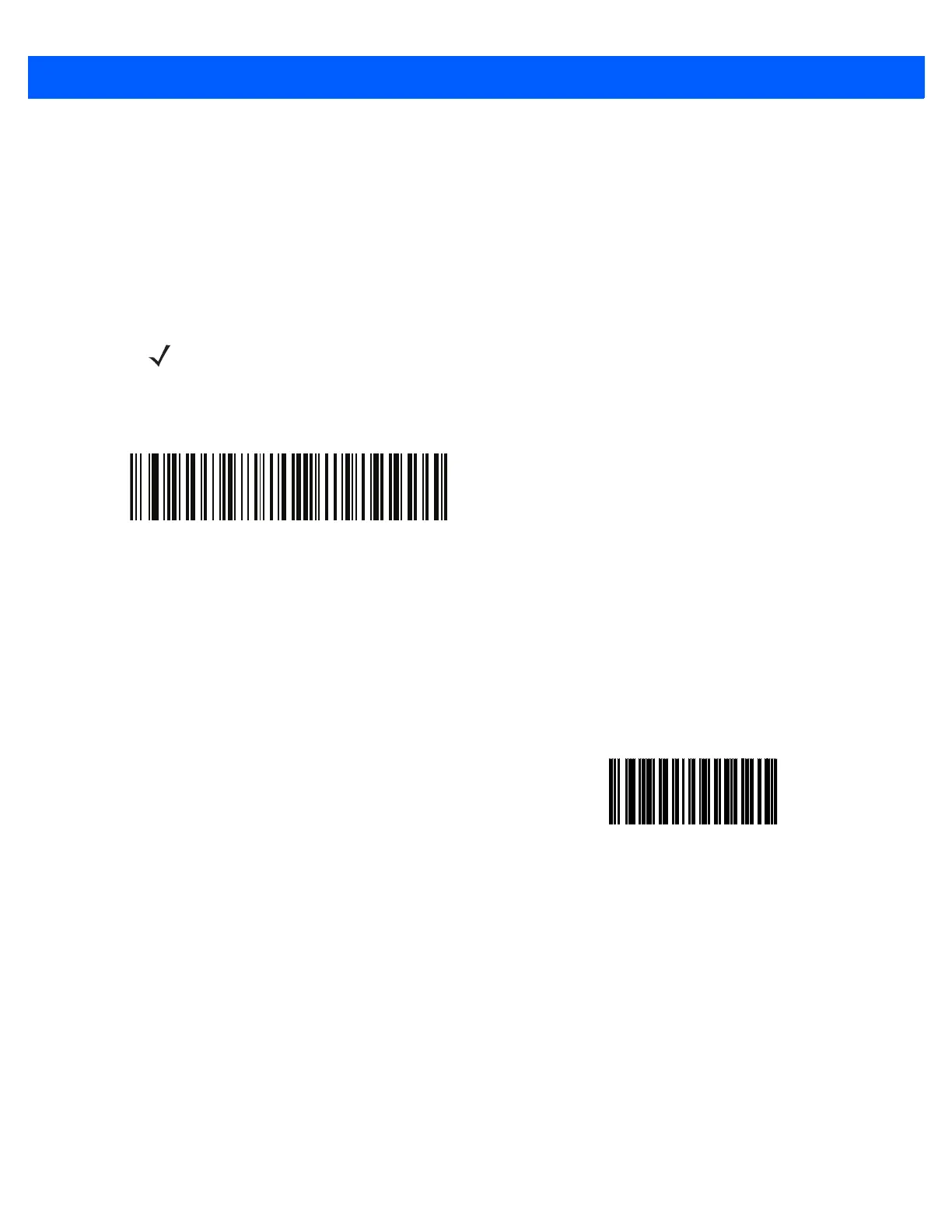User Preferences & Miscellaneous Digital Scanner Options 5 - 53
Dump Scanner Parameters
To debug scanner issues, scan the bar code below to output all the scanner's asset tracking information and
parameter settings. This outputs information a text document in human readable format.
Scan Dump Scanner Parameters with the scanner connected in USB HID keyboard mode to Microsoft
®
Windows Notepad or Wordpad, or with the scanner connected via RS232 to a Windows hyperterminal. Use the
parameter numbers in this guide or the Attribute Data Dictionary (index of parameters) to interpret the
parameter/attribute numbers in this output. The Attribute Data Dictionary (72E-149786-xx) is located on the
Support site at: http://www.zebra.com/support.
Report Version
Scan the bar code below to report the version of software currently installed in the imager.
NOTE It may be necessary to first scan <DATA><SUFFIX1> for proper formatting. See Scan Data Transmission
Format on page 5-49.
Dump Scanner Parameters
Report Software Version
