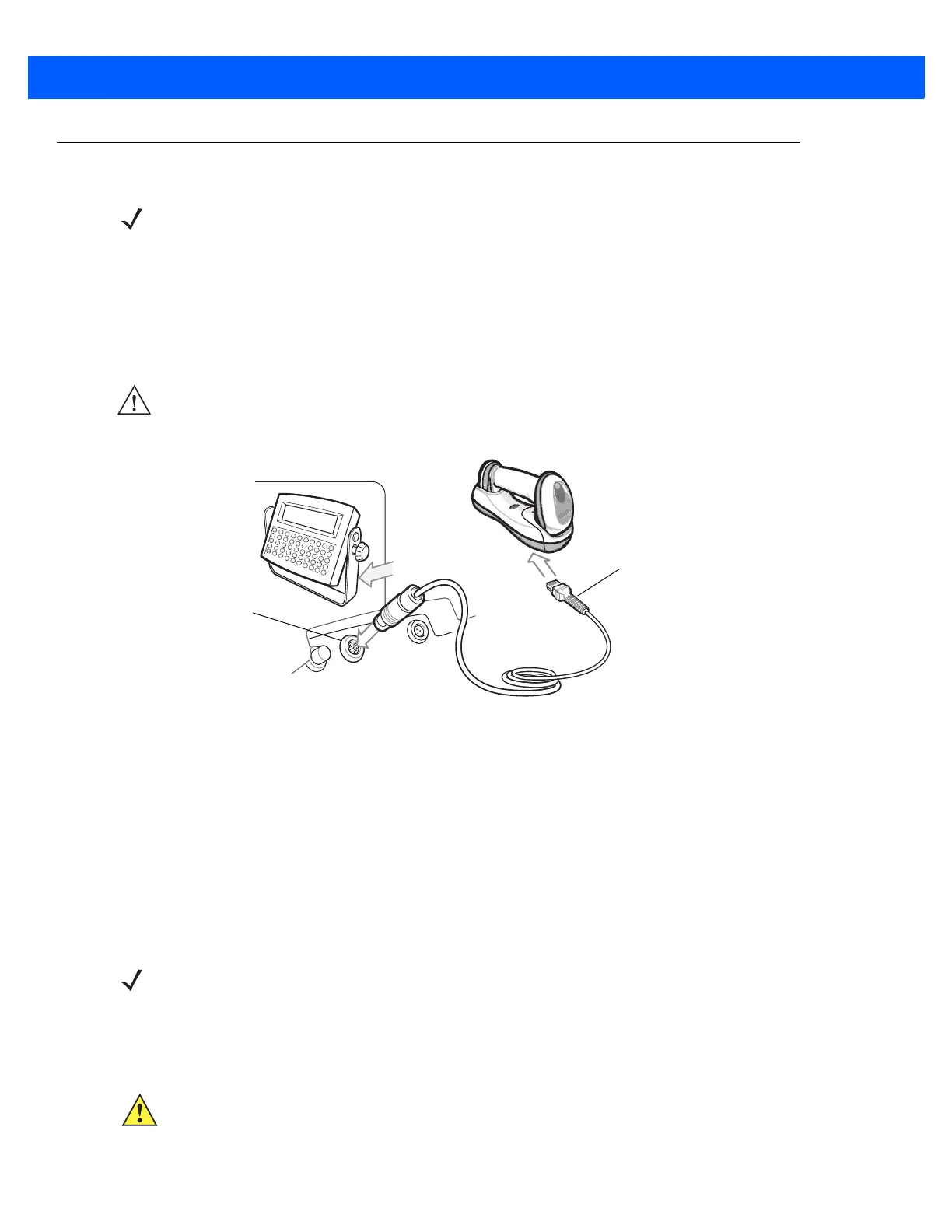12 - 2 DS6878 Product Reference Guide
Connecting Using Scanner Emulation
To perform Scanner Emulation, connect the cradle to a mobile computer, or a controller which collects the data
and interprets it for the host.
Figure 12-1
Scanner Emulation Connection
To connect the Scanner Emulation interface:
1. Attach the modular connector of the Scanner Emulation interface cable to the host port on the bottom of
the digital scanner cradle (see Connecting the Cables to the CR0078-S/CR0008-S Cradle on page 1-8).
2. Connect the other end of the Scanner Emulation interface cable to the digital scanner port on the mobile
computer or controller.
3. Scan the Scanner Emulation host bar code from Scanner Emulation Host on page 12-3 to enable the
Scanner Emulation host interface.
4. To modify any other parameter options, scan the appropriate bar codes in this chapter.
If a power supply is used, disconnect the power supply before changing host cables or the cradle may not
recognize the new host.
NOTE See Chapter 4, Radio Communications for information about scanner/cradle pairing and wireless
communication
The digital scanner must be connected to the cradle for the host parameter setting to take effect. When
the digital scanner is not connected to a cradle, and a host parameter bar code is scanned, a long
low/long high beep sequence sounds.
IMPORTANT The CR0078-S cradle (model STB4278) supports Scanner Emulation. The CR0078-P cradle (model
CR0078) does not support Scanner Emulation.
Host Port Connector
Interface Cable
NOTE Interface cables vary depending on configuration. The connectors illustrated in Figure 12-1 are examples
only. The connectors may be different than those illustrated, but the steps to connect the cradle remain the
same.
CAUTION Connect the cradle to a 5 volt decoder only. Connecting the cradle to a 12 volt decoder can damage
the digital scanner and invalidate the warranty.
