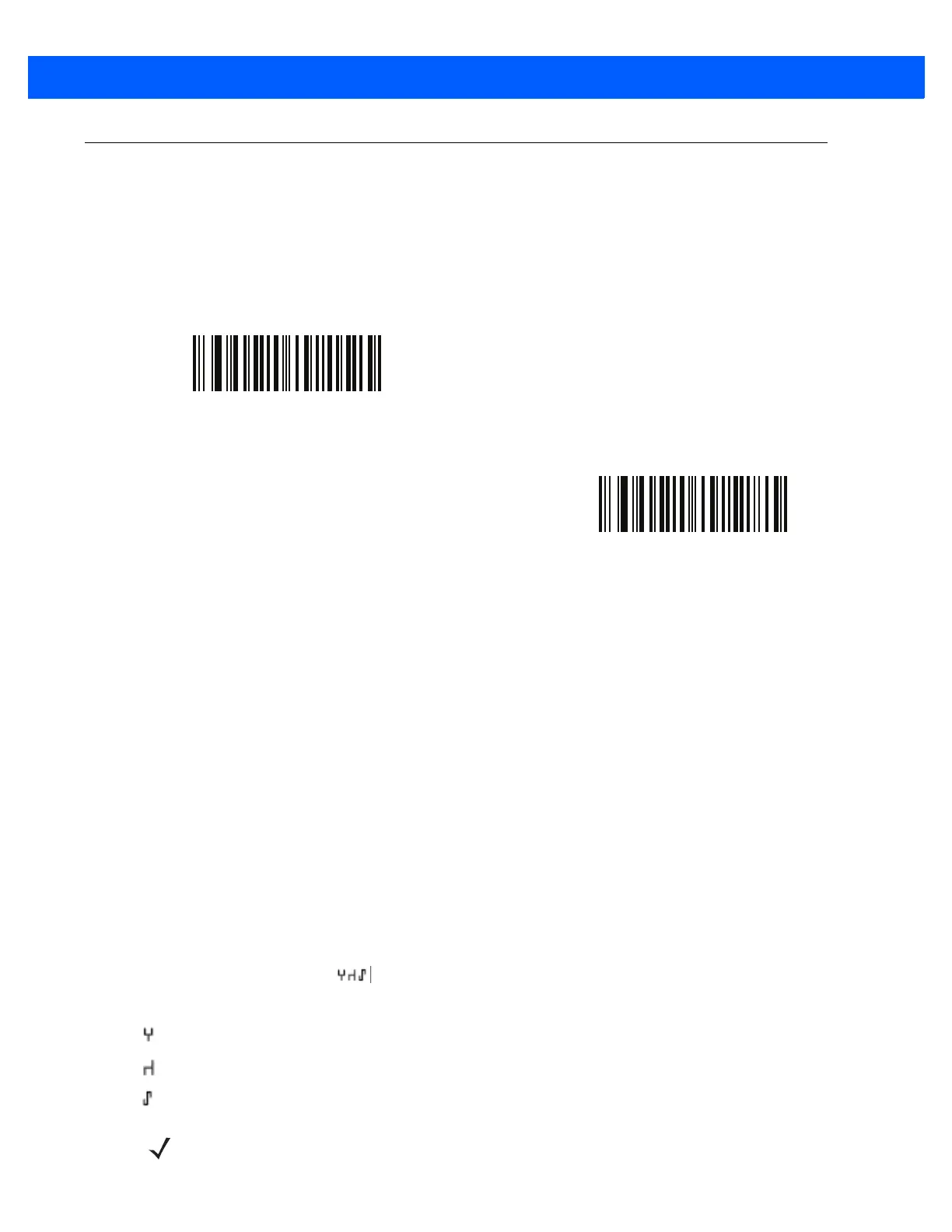OCR Programming 14 - 3
OCR Programming Parameters
Enable/Disable OCR-A
Parameter # 680
To enable or disable OCR-A, scan one of the following bar codes.
OCR-A Variant
Parameter # 684
Font variant sets a processing algorithm and default character subset for the given font. To choose a variant,
scan one of the following bar codes. Selecting the most appropriate font variant optimizes performance and
accuracy.
OCR-A supports the following variants:
•
OCR-A Full ASCII
!"#$()*+,-./0123456789<>ABCDEFGHIJKLMNOPQRSTUVWXYZ\^
•
OCR-A Reserved 1
$*+-./0123456789ABCDEFGHIJKLMNOPQRSTUVWXYZ
•
OCR-A Reserved 2
$*+-./0123456789<>ABCDEFGHIJKLMNOPQRSTUVWXYZ
•
OCR-A Banking
-0123456789<>
Special banking characters output as the following representative characters:
outputs as f
outputs as c
outputs as h
Enable OCR-A
(1)
*Disable OCR-A
(0)
NOTE Enable OCR-A before setting this parameter. If disabling OCR-A, set the variant to its default
(OCR-A Full ASCII).
