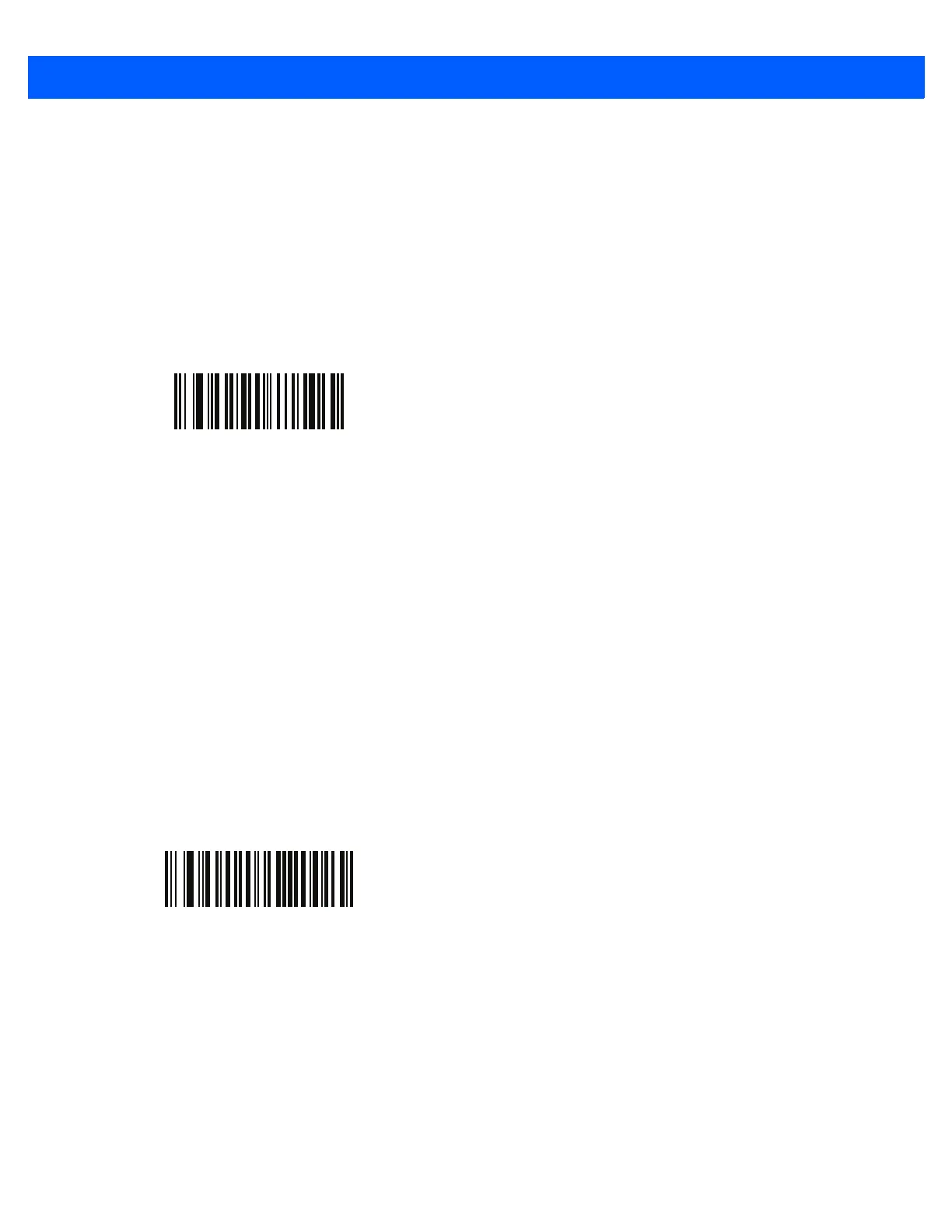14 - 14 DS6878 Product Reference Guide
OCR Subset
Parameter # 686
Set an OCR subset to define a custom group of characters in place of a preset font variant. For example, if
scanning only numbers and the letters A, B, and C, create a subset of just these characters to speed decoding.
This applies a designated OCR Subset across all enabled OCR fonts.
To set or modify the OCR font subset, first enable the appropriate OCR font(s). Next, scan the following bar
code, then scan numbers and letters to form the OCR Subset from the alphanumeric keyboard in Chapter 16,
Advanced Data Formatting. Then scan
End of Message in Chapter 16, Advanced Data Formatting.
To cancel an OCR subset, for OCR-A or OCR-B, scan OCR-A variant
Full ASCII, or OCR-B variant Full ASCII.
For MICR E13B or US Currency Serial Number, create a subset which includes all allowed characters in that
character set, or scan an option from the Default Parameters on page 5-5 and re-program the digital scanner.
OCR Quiet Zone
Parameter # 695
This option sets the OCR quiet zone. The digital scanner stops scanning a field when it detects a sufficiently
wide blank space. The width of this space is defined by the End of Field option. Used with parsers that tolerate
slanted characters, the End of Field count is roughly a count of 8 for a character width. For example if set to 15,
then two character widths are an end of line indicator for the parser. Larger end of field numbers require bigger
quiet zones at each end of text line.
To set a quiet zone, scan the following bar code, then scan a two-digit number using the numeric keypad in
Chapter 16, Advanced Data Formatting. The range of the quiet zone is 20 - 99 and the default is 50, indicating
a six character width quiet zone.
OCR Subset
OCR Quiet Zone