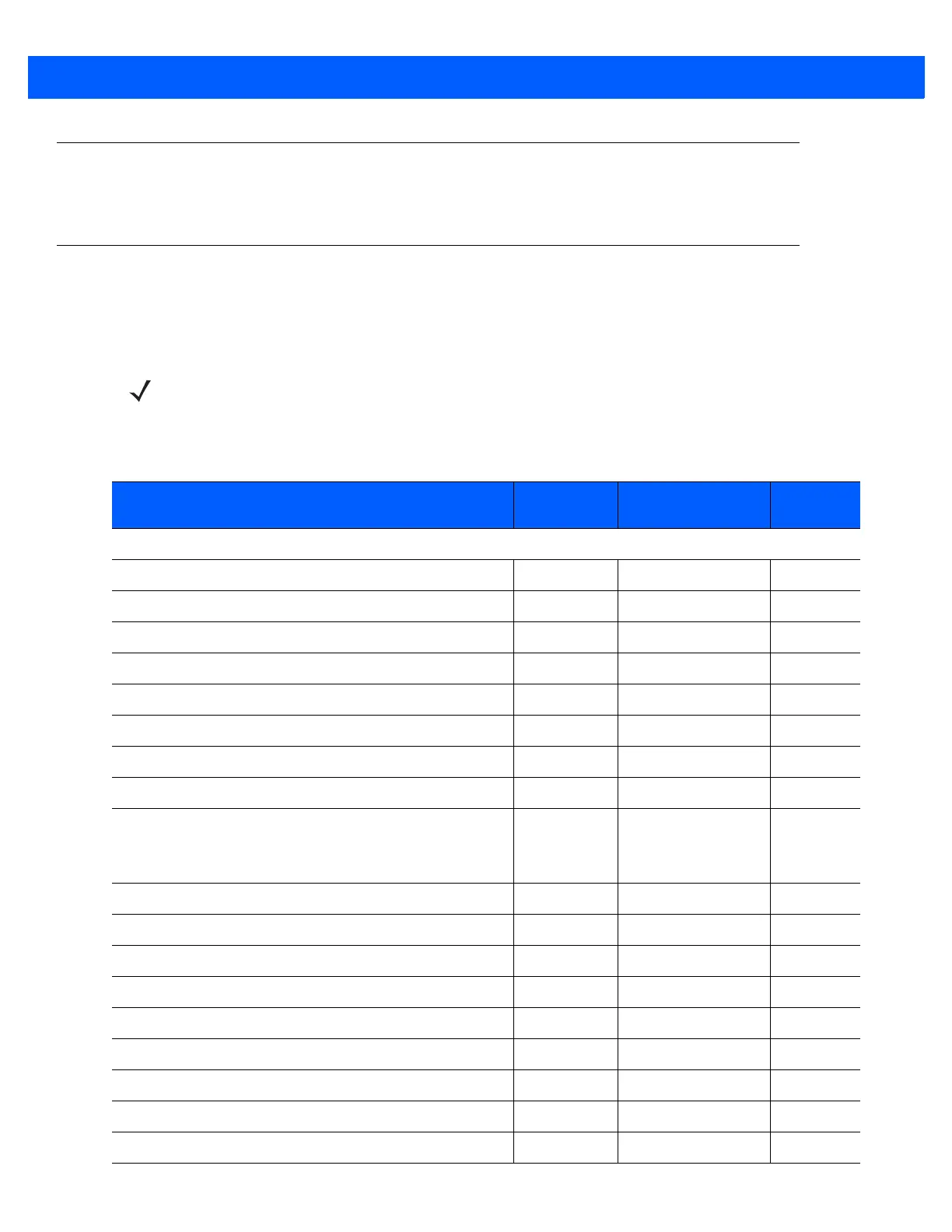15 - 2 DS6878 Product Reference Guide
Errors While Scanning
Unless otherwise specified, to correct an error during a scanning sequence, just re-scan the correct parameter.
Symbology Parameter Defaults
Table 15-1 lists the defaults for all symbologies parameters. To change the default values, scan the appropriate
bar codes in this guide. These new values replace the standard default values in memory. To recall the default
parameter values, scan the Default Parameters on page 5-5.
NOTE See Appendix A, Standard Default Parameters for all user preferences, hosts, and miscellaneous default
parameters.
Table 15-1
Symbologies Default Parameters
Parameter
Parameter
Number
Default
Page
Number
UPC/EAN
UPC-A 1 Enable
15-8
UPC-E 2 Enable
15-8
UPC-E1 12 Disable
15-9
EAN-8/JAN 8 4 Enable
15-9
EAN-13/JAN 13 3 Enable
15-10
Bookland EAN 83 Disable
15-10
Bookland ISBN Format 576 ISBN-10
15-11
Decode UPC/EAN/JAN Supplementals (2 and 5 digits) 16 Ignore
15-12
User-Programmable Supplementals
Supplemental 1:
Supplemental 2:
579
580
000
000
15-15
UPC/EAN/JAN Supplemental Redundancy 80 10
15-15
Decode UPC/EAN/JAN Supplemental AIM ID 672 Combined
15-16
UPC Reduced Quiet Zone 1289 Disable
15-17
Transmit UPC-A Check Digit 40 Enable
15-17
Transmit UPC-E Check Digit 41 Enable
15-18
Transmit UPC-E1 Check Digit 42 Enable
15-18
UPC-A Preamble 34 System Character
15-19
UPC-E Preamble 35 System Character
15-20
UPC-E1 Preamble 36 System Character
15-21
