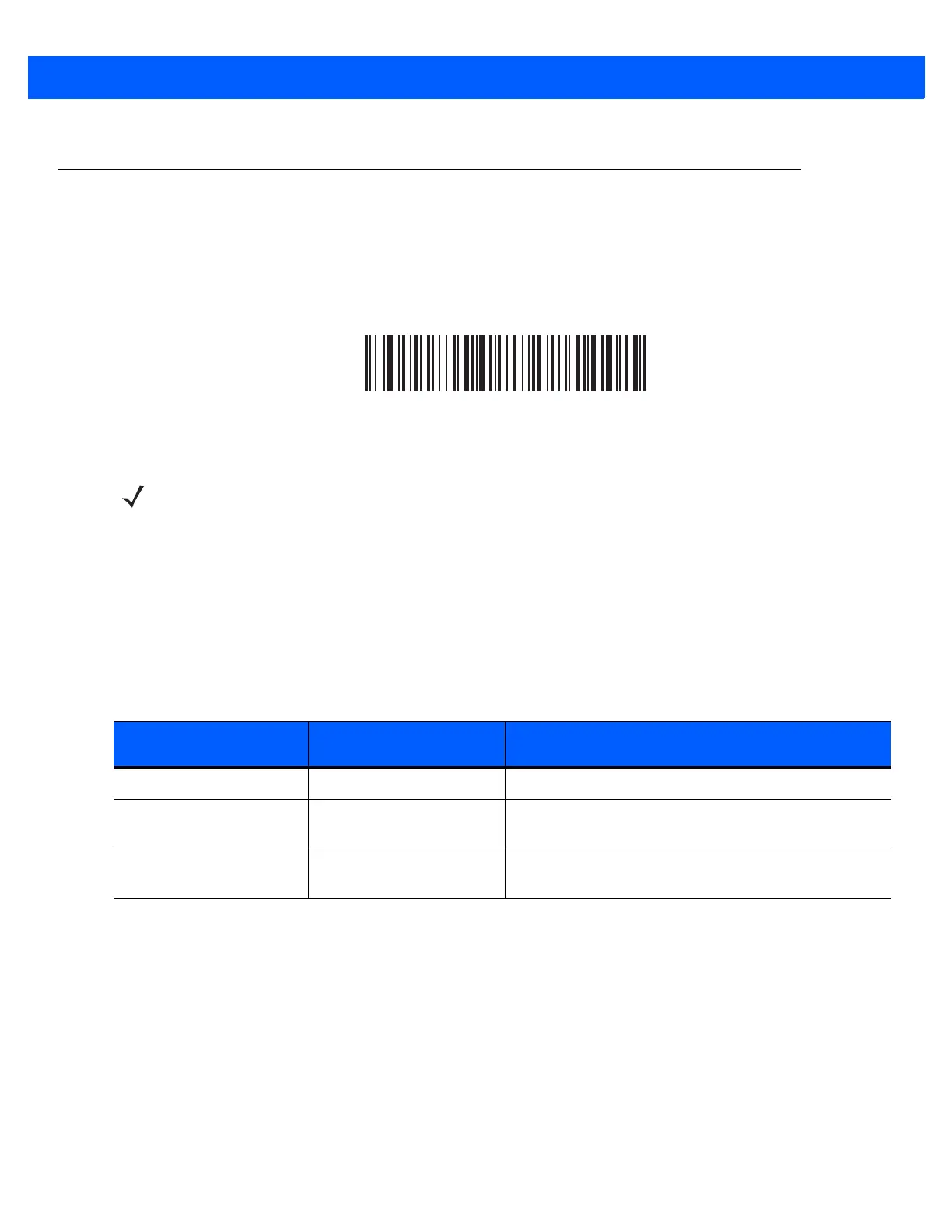1 - 16 DS6878 Product Reference Guide
Reconditioning the Digital Scanner Battery
To maintain optimal performance of the digital scanner NiMH battery, perform a battery recondition approximately
once a year.
To begin the battery recondition cycle:
1. Scan Battery Recondition below.
Battery Recondition
2. Place the digital scanner into the cradle.
3. The digital scanner must perform two charge cycles to complete the battery reconditioning process
(discharge/charge/discharge/charge). See Table 1-2.
Battery Reconditioning LED Definitions
NOTE If the scanner is removed from the cradle during the battery reconditioning cycle, the scanner exits the
battery reconditioning mode of operation and returns to the normal mode of battery charging (see
Charging the Digital Scanner Battery on page 1-15). To restart the battery reconditioning cycle, re-scan
the Battery Recondition parameter and place the scanner in the cradle.
Table 1-2
Battery Reconditioning LED Definitions
Battery Reconditioning
Mode
LED Comments
Discharging Red Flash Time to discharge is approximately 2.5 hours.
Charging Green Flash Time to charge is approximately 2.5 hours with an
external power supply.
Reconditioning Complete Green - Solid (always on) The digital scanner enters a trickle charge until the
digital scanner is removed from the cradle.
