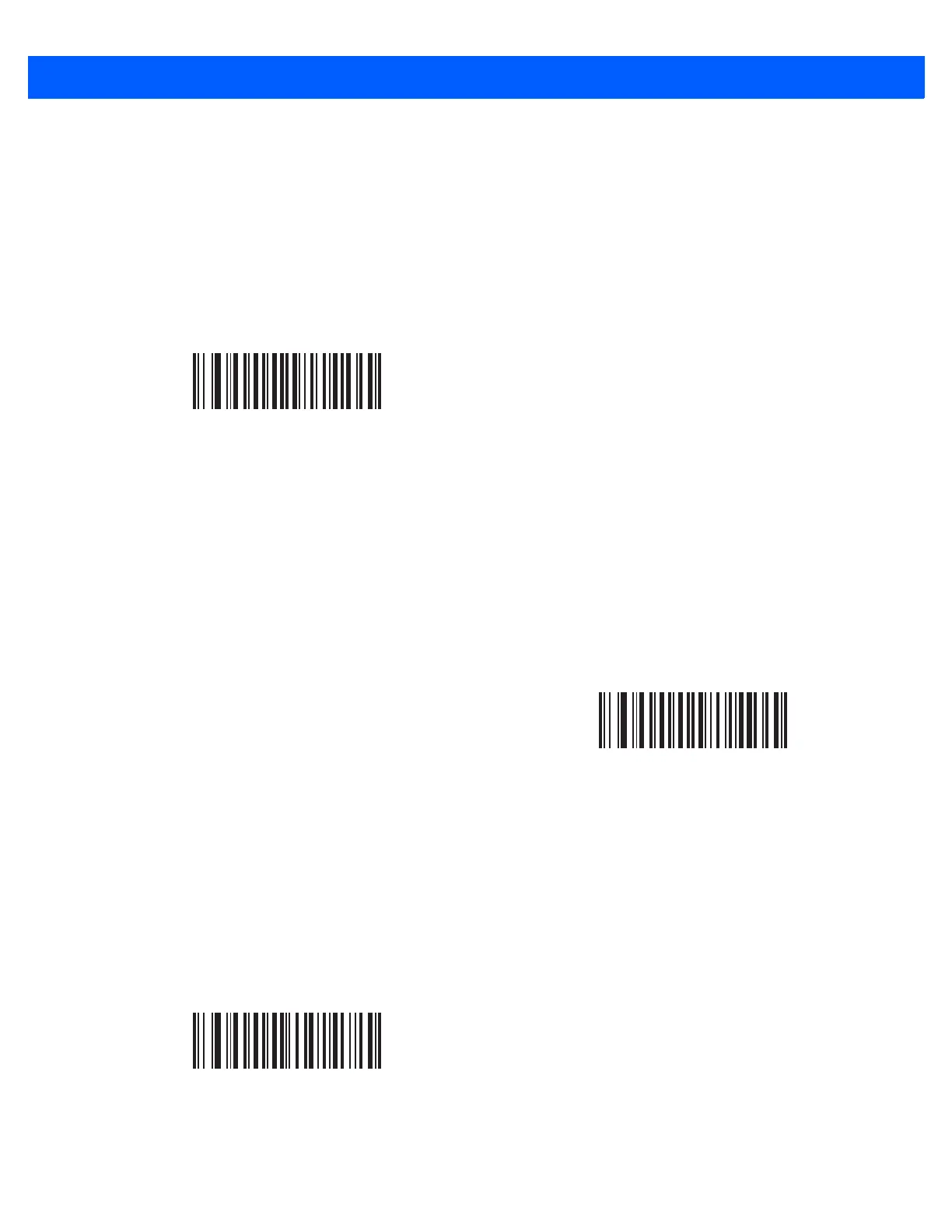Imaging Preferences 6 - 19
Signature Capture Width
Parameter # 366
The aspect ratio of the Signature Capture Width and Signature Capture Height parameters must match that of
the signature capture area. For example, a 4 x 1 inch signature capture area would require a 4 to 1 aspect ratio
of width to height.
To set the width of the signature capture box, scan the Signature Capture Width bar code, followed by 3 bar
codes from Appendix D, Numeric Bar Codes corresponding to a value in the range of 001 to 752 decimal.
Signature Capture Height
Parameter # 367
To set the height of the signature capture box, scan the Signature Capture Height bar code, followed by 3 bar
codes from Appendix D, Numeric Bar Codes corresponding to a value in the range of 001 to 480 decimal.
Signature Capture JPEG Quality
Parameter # 421
Scan the JPEG Quality Value bar code followed by 3 bar codes from Appendix D, Numeric Bar Codes
corresponding to a value from 005 to 100, where 100 represents the highest quality image.
Signature Capture Width
(Default: 400)
(001 - 752 Decimal)
Signature Capture Height (Default: 100)
(001 - 480 Decimal)
JPEG Quality Value (Default: 065)
(5 - 100 Decimal)
