
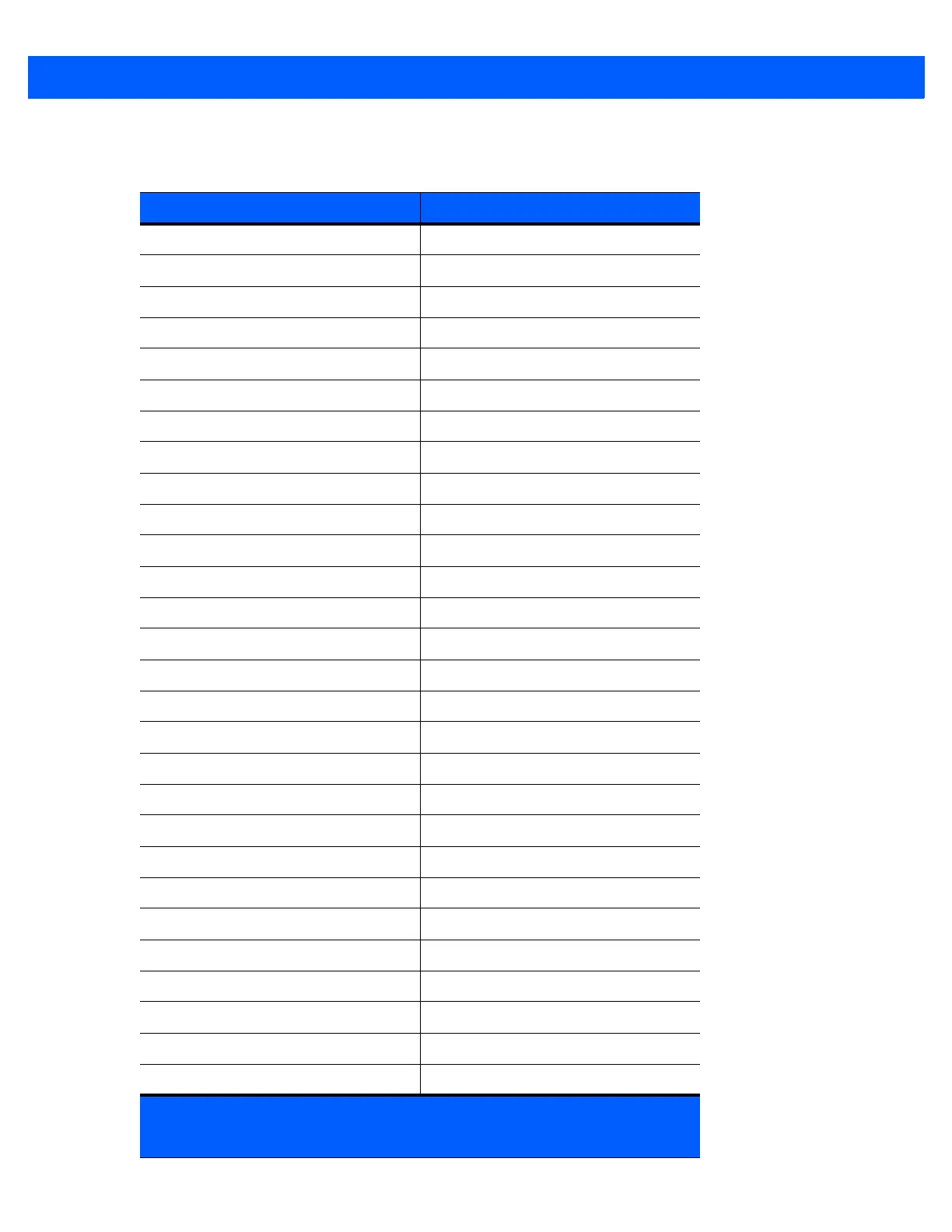 Loading...
Loading...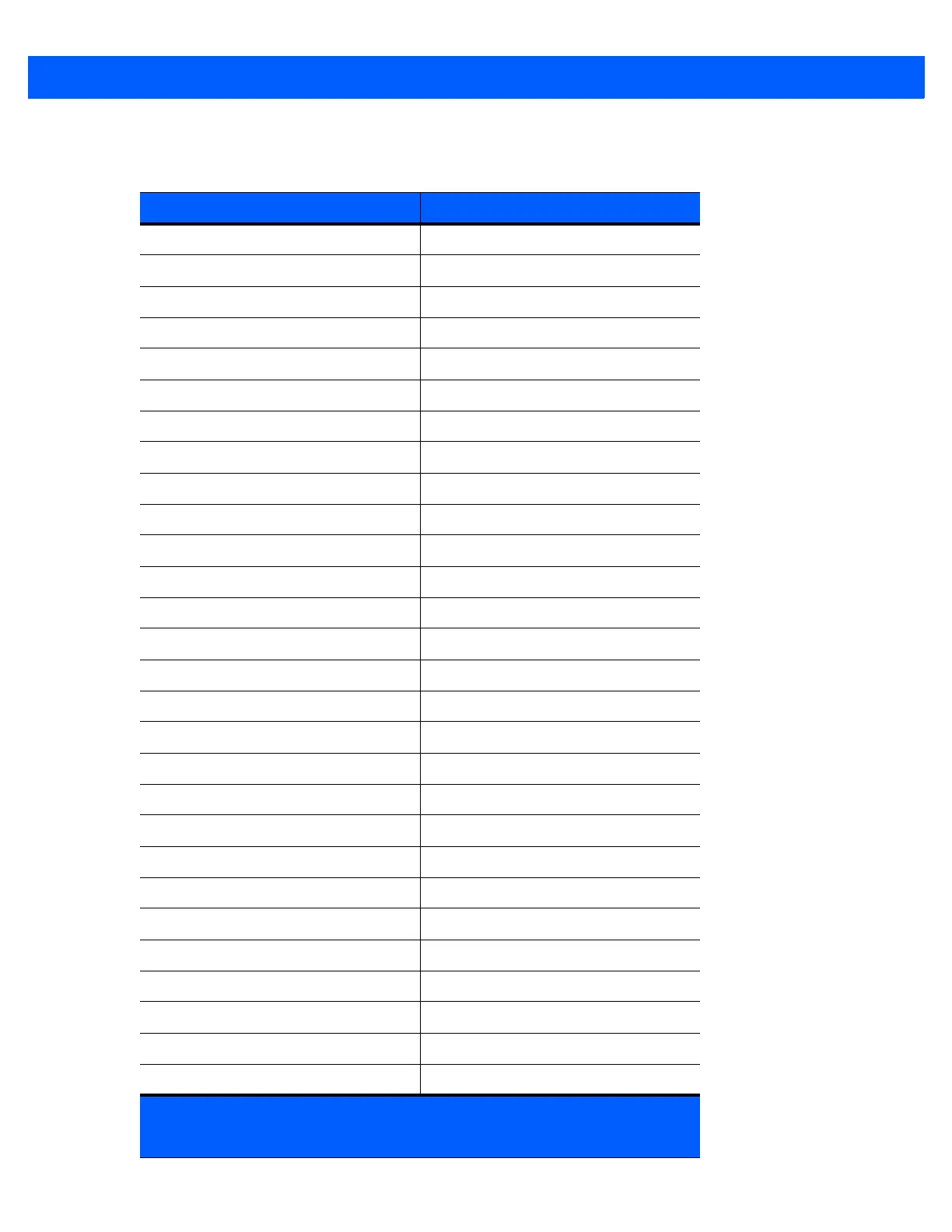
Do you have a question about the Zebra DS6878 and is the answer not in the manual?
| Wavelength | 655 nm |
|---|---|
| Scanner type | 2D |
| Yaw reading angle | -60 - 60 ° |
| Decoding standards | 1D, 2D, PDF417, PDF417, microPDF417, Composite Codes (CC-A, CC-B, CC-C), U.S. Postnet and Planet, U.K., Japan, Australian, Netherlands KIX code, Royal Mail 4 State Customer, UPU ICS 4 State Postal, USPS 4CB, TL C-39, Aztec (Standard, Inverse), MaxiCode, DataMatrix/ECC 200 (Standard, Inverse), QR Code (Standard, Inverse and Micro) |
| Tilt reading angle | -360 - 360 ° |
| Input voltage | 5 V |
| Bluetooth | Yes |
| Dimensions (WxDxH) | 69 x 97 x 185 mm |
| Certification | FCC, RoHS |
| Product color | Black |
| International Protection (IP) code | IP43 |
| Storage temperature (T-T) | -40 - 70 °C |
| Operating temperature (T-T) | 0 - 50 °C |
| Operating relative humidity (H-H) | 5 - 95 % |
| Cables included | USB |
| Weight | 238 g |
|---|