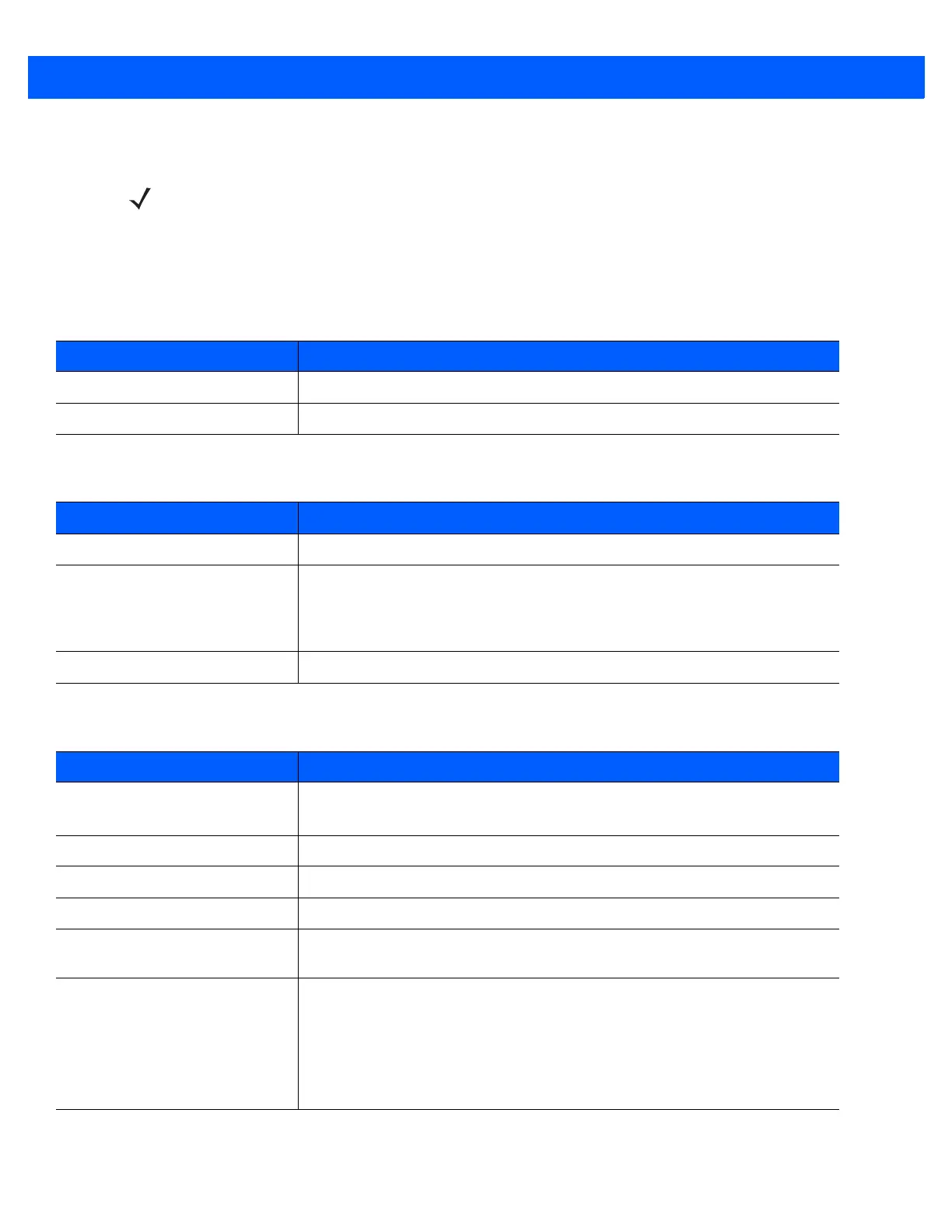2 - 4 DS6878 Product Reference Guide
NOTE If the scanner was previously unpowered and the LED indicator light is solid red, the scanner is in
pre-charge mode. It is normal for pre-charge mode to last several seconds while the scanner powers up,
however it can last several minutes if the battery has significantly discharged due to excessive use or
storage. If the solid red LED condition persists, there may be a problem with the battery or the scanner, in
which case discontinue use of the scanner and contact support.
Table 2-3
Scanner LED Definitions with CR0078-P Cradle
LED Indication
Green Solid Blinks off for a decode then turns solid green until the next decode.
Red Solid Communication error with cradle.
Table 2-4
CR0078-S/CR0008-S Cradle LED Definitions
LED Indication
Green Solid Cradle is powered.
Green Flash Cradle is externally powered with a USB host interface that suspended the
cradle. The cradle is no longer connected to the digital scanner but charges the
digital scanner. Scan the pairing bar code to pair the scanner and cradle (see
Pairing on page 4-22
).
Red Flash Transmission error.
Table 2-5
CR0078-P Cradle LED Definitions
LED Indication
Green Solid Cradle is powered (scanner not in cradle).
Fully charged scanner (scanner in cradle).
Green Flash Charging scanner (scanner in cradle).
Red Flash Transmission error.
Red Solid Charge error (scanner in cradle).
Blue Solid When
Page Button
is enabled and pressed (see
Page Button on page 4-28
),
the cradle LED turns blue when the scanner is out of the cradle.
Amber Flash Critical battery temperature fault. Battery is above or below normal operating
temperature.
If this occurs, do not use the digital scanner and move the digital scanner to a
location within normal operating temperature. The digital scanner can remain in
the cradle while the battery warms or cools to normal operating temperature.
Note: For appropriate charging temperatures, see
Table 3-3 on page 3-10
.
