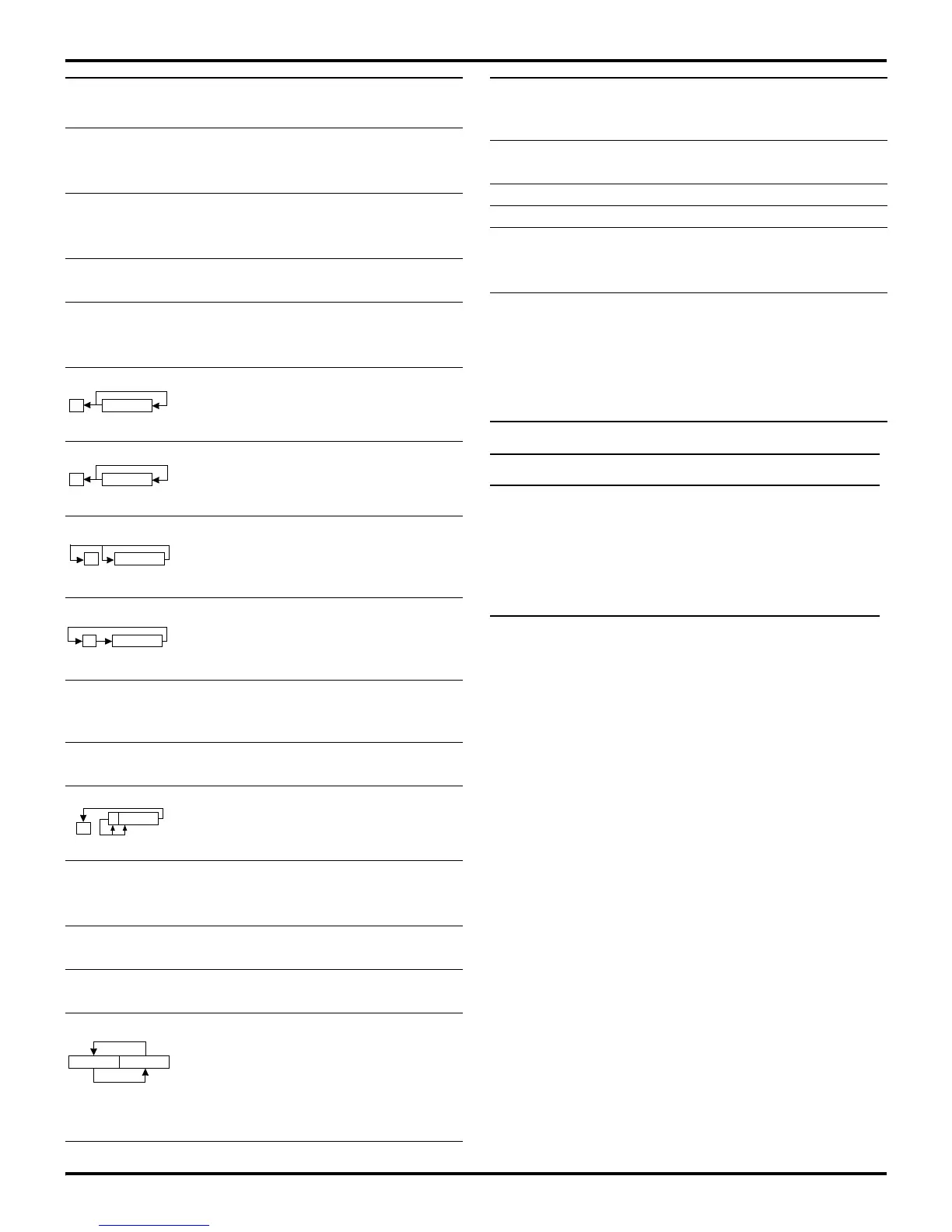Z8 Microcontrollers
ZiLOG Instruction Set
UM001601-0803 12-9
Instruction
Address
Mode
Op Code
Byte Flags Affected
and Operation dst src (Hex) C Z S V D H
POP dst R 50 – – – – – –
dst ← @SP IR 51
and SP ← SP + 1
PUSH src R 70 – – – – – –
SP ← SP – 1 IR 71
and @SP ← src
RCF C F 0 – – – – –
C ← 0
RET A F – – – – – –
PC ← @SP;
SP ← SP + 2
RL dst R
IR
90
91
✻ ✻ ✻ ✻
– –
RLC dst R
IR
10
11
✻ ✻ ✻ ✻
– –
RR dst R
IR
E 0
E 1
✻ ✻ ✻ ✻
– –
RRC dst R C 0
✻ ✻ ✻ ✻
– –
IR C 1
SBC dst, src † 3[ ]
✻ ✻ ✻ ✻
1
✻
dst ← dst – src –
C
SCF D F 1 – – – – –
C ← 1
SRA dst R D 0
✻ ✻ ✻
0 – –
IR D 1
SRP dst Im 31 – – – – – –
RP ← src
STOP 6 F – – – – – –
SUB dst, src † 2[ ]
✻ ✻ ✻ ✻
1
✻
dst ← dst – src
SWAP dst R
IR
F0
F1
X
✻ ✻
X – –
Instruction
Address
Mode
Opcode
Byte Flags Affected
and Operation dst src (Hex) C Z S V D H
C
7
0
C
7
0
C
7
0
C
7
0
C
7
0
7
4
3
0
TCM dst, src † 6[ ] –
✻ ✻
0 – –
(NOT dst) AND
src
TM dst, src † 7[ ] –
✻ ✻
0 – –
dst AND src
WDH 4 F – X X X – –
WDT 5 F – X X X – –
XOR dst, src † 7[ ] –
✻ ✻
0 – –
dst AND src
XOR src
Note: † These instructions have an identical set of addressing modes,
which are encoded for brevity. The first opcode nibble is found in the
instruction set table above. The second nibble is expressed symbolically
by a ‘[ ]’ in this table, and its value is found in the following table to
the left of the applicable addressing mode pair. For example, the opcode
of an ADC instruction using the addressing modes r (destination) and Ir
(source) is 13.
Address Mode Lower
dst src Op Code Nibble
r r [2]
r Ir [3]
R R [4]
R IR [5]
R IM [6]
IR IM [7]
