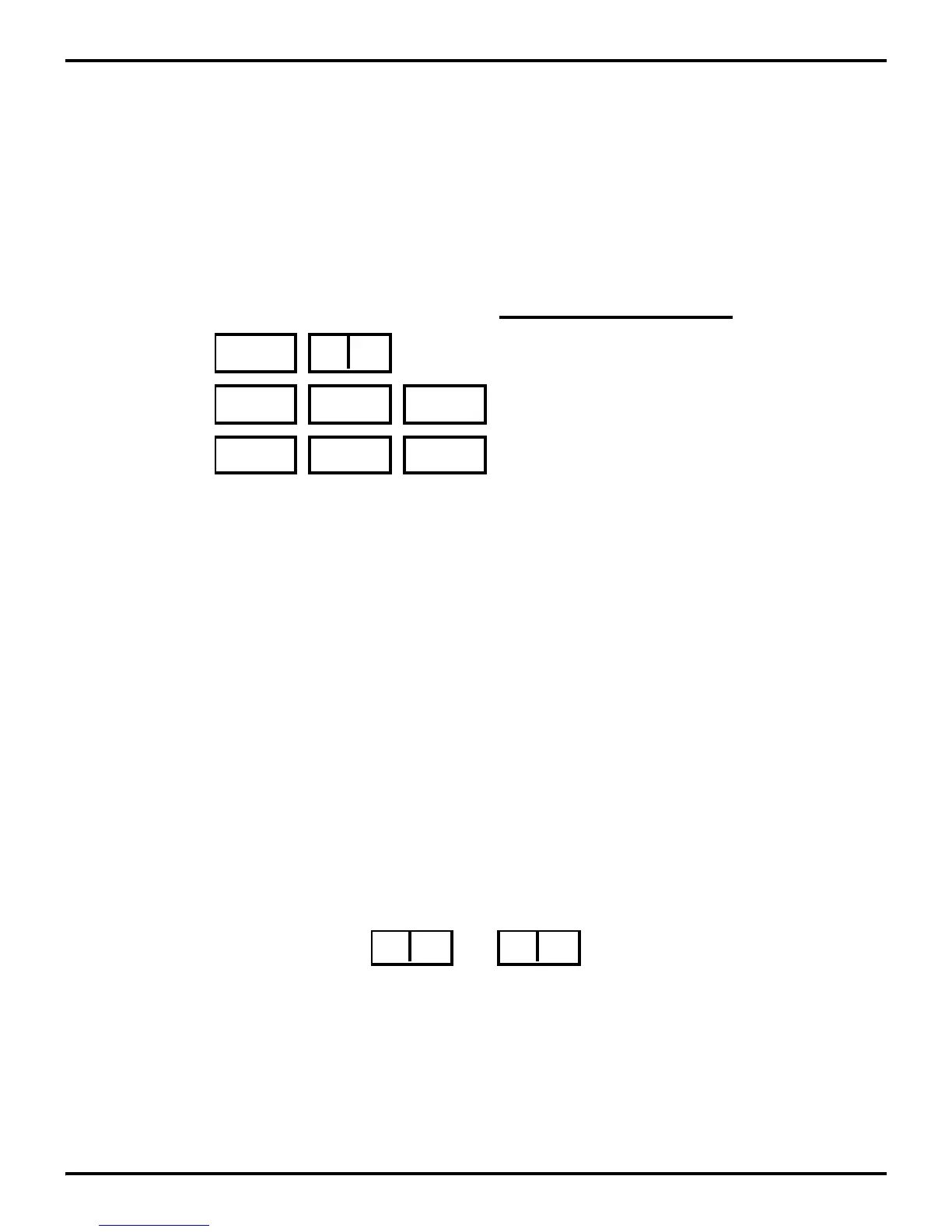Z8 Microcontrollers
ZiLOG Instruction Descriptions and Formats
UM001601-0803 12-11
12.6 INSTRUCTION DESCRIPTION AND FORMATS
ADC
ADD WITH CARRY
ADC
Add With Carry
ADC dst, src
Instruction Format:
Operation:
dst <— dst + src + C
The source operand, along with the setting of the Carry (C) Flag, is added to the destination operand. Two’s
complement addition is performed. The sum is stored in the destination operand. The contents of the source operand
are not affected. In multiple precision arithmetic, this instruction permits the carry from the addition of low order
operands to be carried into the addition of high order operands.
Note:
Address modes R or IR can be used to specify a 4-bit Working Register. In this format, the source or destination
Working Register operand is specified by adding 1110B (EH) to the high nibble of the operand. For example, if
Working Register R12 (CH) is the destination operand, then ECH will be used as the destination operand in the Op
Code.
Example:
If Working Register R3 contains 16H, the C Flag is set to 1, and Working Register R11 contains 20H, the statement:
ADC R3, R11
Op Code: 12 3B
leaves the value 37H in Working Register R3. The C, Z, S, V, D, and H Flags are all cleared.
Flags: C: Set if there is a carry from the most significant bit of the result; cleared otherwise.
Z: Set if the result is zero; cleared otherwise.
S: Set if the result is negative; cleared otherwise.
V: Set if an arithmetic overflow occurs, that is, if both operands are of the same sign and the
result is of the opposite sign; cleared otherwise.
D: Always cleared.
H: Set if there is a carry from the most significant bit of the low order four bits of the result;
cleared otherwise.
dst srcOPC
OPC
OPC
src
dst
dst
src
6
Cycles
OPC
(Hex)
Address
dst
Mode
src
12 r r
613 r Ir
10 14 R R
10 15 R IR
10 16 R IM
10 17 IR IM
Esrc Edstor
