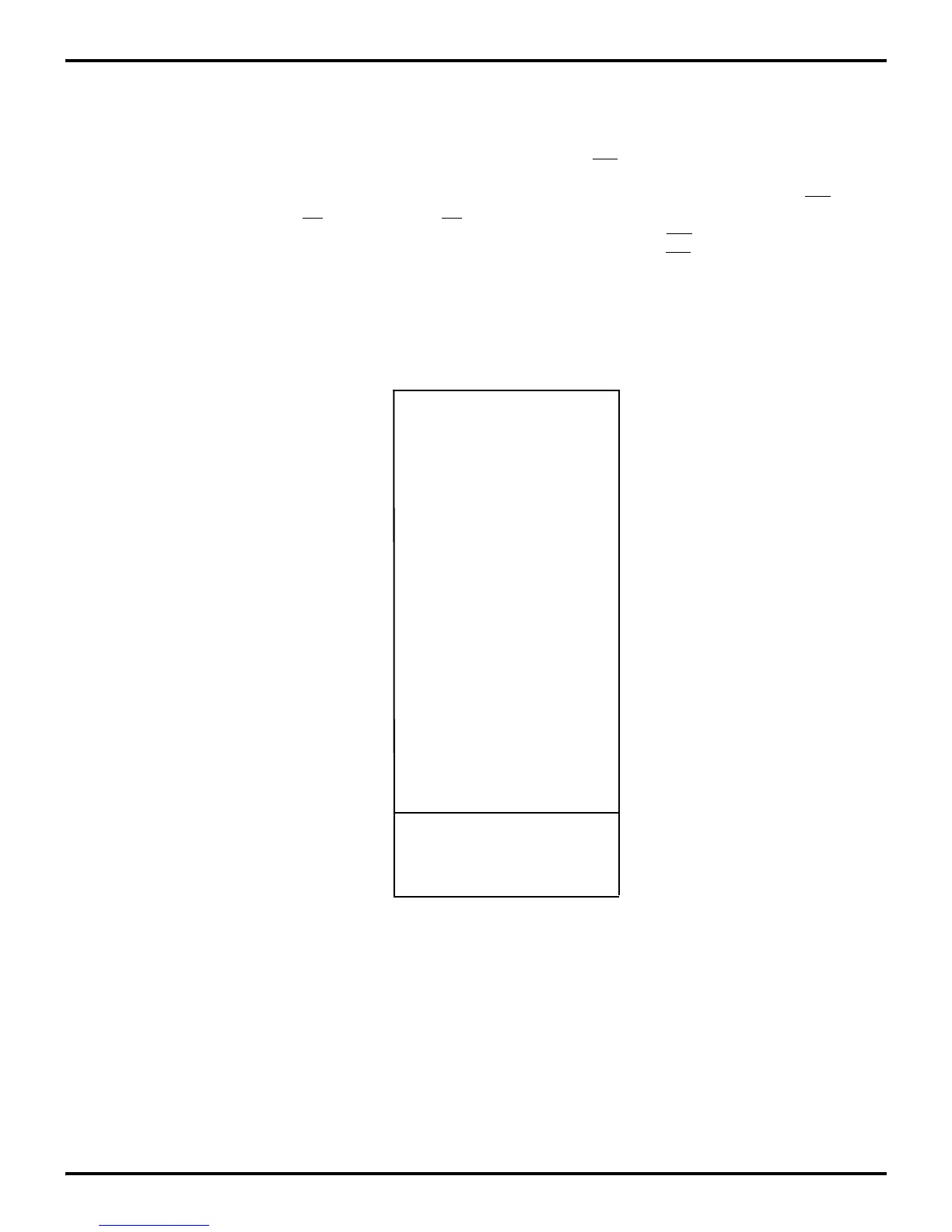Z8 Microcontrollers
ZiLOG Address Space
UM001601-0803 2-11
2.6 Z8 EXTERNAL MEMORY
The Z8, in some cases, has the capability to access external pro-
gram memory with the 16-bit Program Counter. To access exter-
nal program memory the Z8 offers multiplexed address/data
lines (AD7-AD0) on Port 1 and address lines (A15-A8) on Port
0. This feature only applies to devices that offer Port 0 and Port
1. The maximum external address is FFFF. This memory inter
-
face is supported by the control lines AS (Address Strobe), DS
(Data Strobe), and R/W (Read/Write). The origin of the external
program memory starts after the last address of the internal
ROM. Figure 2-8 shows an example of external program mem
-
ory for the Z8.
2.6.1 External Data Memory (/DM)
The Z8, in some cases, can address up to 60 Kbytes of external
data memory beginning at location 4096. External Data Memory
may be included with, or separated from, the external Program
Memory space.
DM, an optional I/O function that can be pro-
grammed to appear on pin P34, is used to distinguish between
data and program memory space. The state of the
DM signal is
controlled by the type of instruction being executed. An LDC
opcode references Program (
DM inactive) Memory, and an LDE
instruction references Data (
DM active Low) Memory. The user
must configure Port 3 Mode Register (P3M) bits D3 and D4 for
this mode.
Note: For additional information on using external memory, see Chapter 10 of this manual. For exact memory addressing options available, see the
device product specification.
Figure 2-8. External Memory Map
External
65535
Memory
4096
Not Addressable
4095
0
