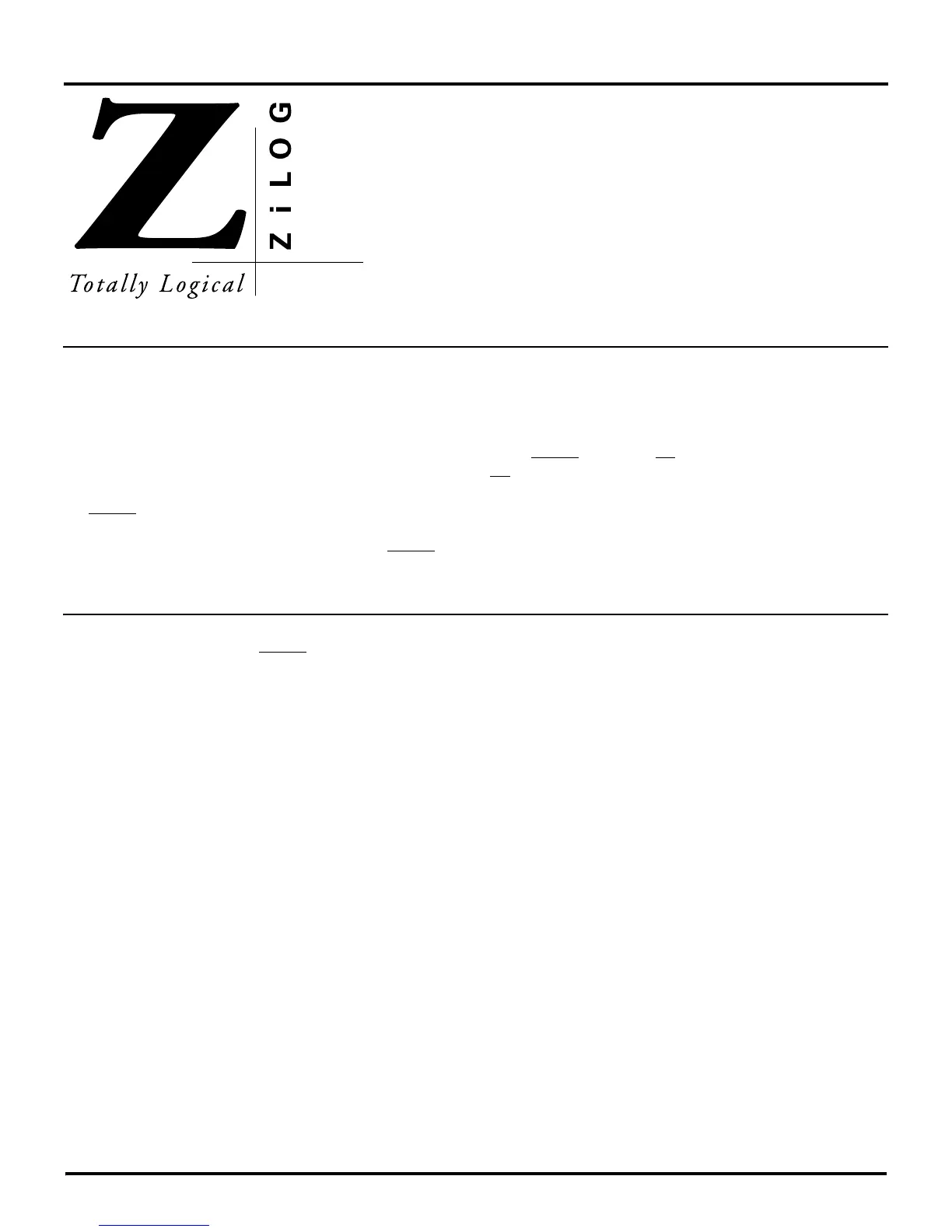UM001601-0803 4-1
USER’S MANUAL
CHAPTER 4
RESET—WATCH-DOG TIMER
4.1 RESET
This section describes the Z8 MCU
®
reset conditions, reset tim-
ing, and register initialization procedures. Reset is generated by
Power-On Reset (POR), Reset Pin, Watch-Dog Timer (WDT),
and Stop-Mode Recovery.
A system reset overrides all other operating conditions and puts
the Z8 into a known state. To initialize the chip’s internal logic,
the
RESET input must be held Low for at least 21 SCP or 5
XTAL clock cycles. The control register and ports are reset to
their default conditions after a POR, a reset from the
RESET pin,
or Watch-Dog Timer timeout while in RUN mode and HALT
mode. The control registers and ports are not reset to their default
conditions after Stop- Mode Recovery and WDT timeout while
in STOP mode.
While RESET pin is Low, AS is output at the internal clock rate,
DS is forced Low, and R//W remains High. The program counter
is loaded with 000CH. I/O ports and control registers are config
-
ured to their default reset state.
Resetting the Z8 does not effect the contents of the general-
purpose registers.
4.2 RESET PIN, INTERNAL POR OPERATION
In some cases, the Z8 hardware RESET pin initializes the control
and peripheral registers, as shown in Tables 4-1, 4-2, 4-3, and 4-
4. Specific reset values are shown by 1 or 0, while bits whose
states are unknown are indicated by the letter U. The Tables 4-1,
4-2, 4-3, and 4-4 show the reset conditions for the generic Z8.
Note: The register file reset state is device dependent. Please
refer to the selected device product specifications for register
availability and reset state.
