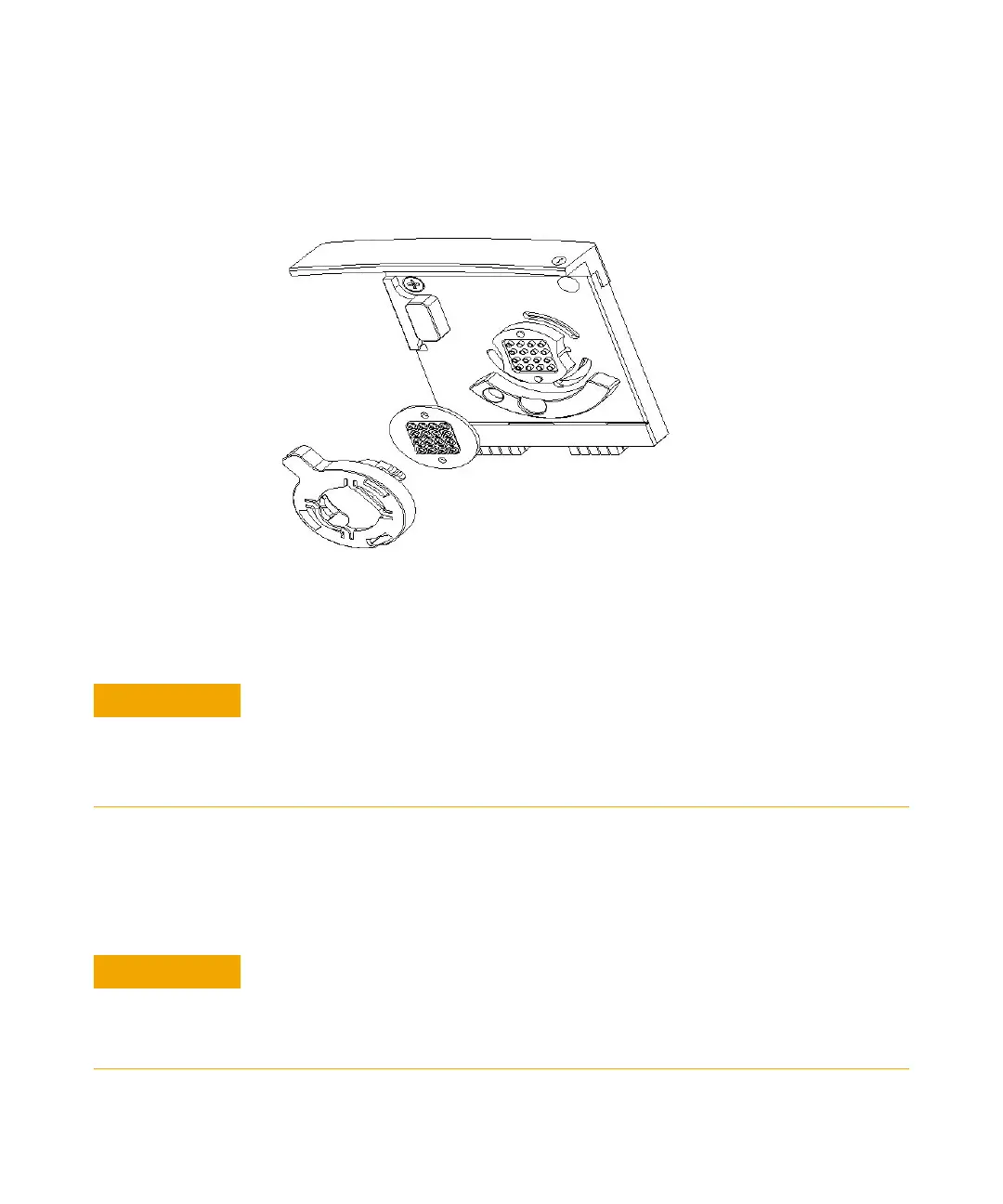Maintenance and Troubleshooting 129
Maintenance of the Electrode Cartridge
8
How to Clean the Pin Set of the Electrode Cartridge
5 Remove the cover of the bayonet socket by gently pulling the plastic lever.
The pin set may stick to the electrode base. Remove it by carefully pulling it
off, see Figure 3 on page 129.
Figure 3 Bayonet cover and pin set
6 Gently brush the pin set with a soft brush in deionized analysis-grade water
or isopropanol. In case of RNase contamination, use RNaseZap (Ambion,
Inc. cat. no. 9780).
7 In case of highly contaminated or dirty pins, the pin set may be autoclaved
or sonicated. For autoclaving or sonicating the pin set, follow standard
procedures for plastic material.
8 Rinse pin set thoroughly with deionized analysis-grade water when running
DNA or Protein assays, or RNase-free water when running RNA assays.
Damage of pin set
Bending or misaligning the pins will lead to poor quality results or prematurely
terminated assay runs.
➔ Be careful not to bend or misalign the pins.
Damp pin set
➔ Make sure that the pin set is fully dry before placing it back into the electrode base.
Even small amounts of liquid on the pin set can damage the high voltage power
supply.
