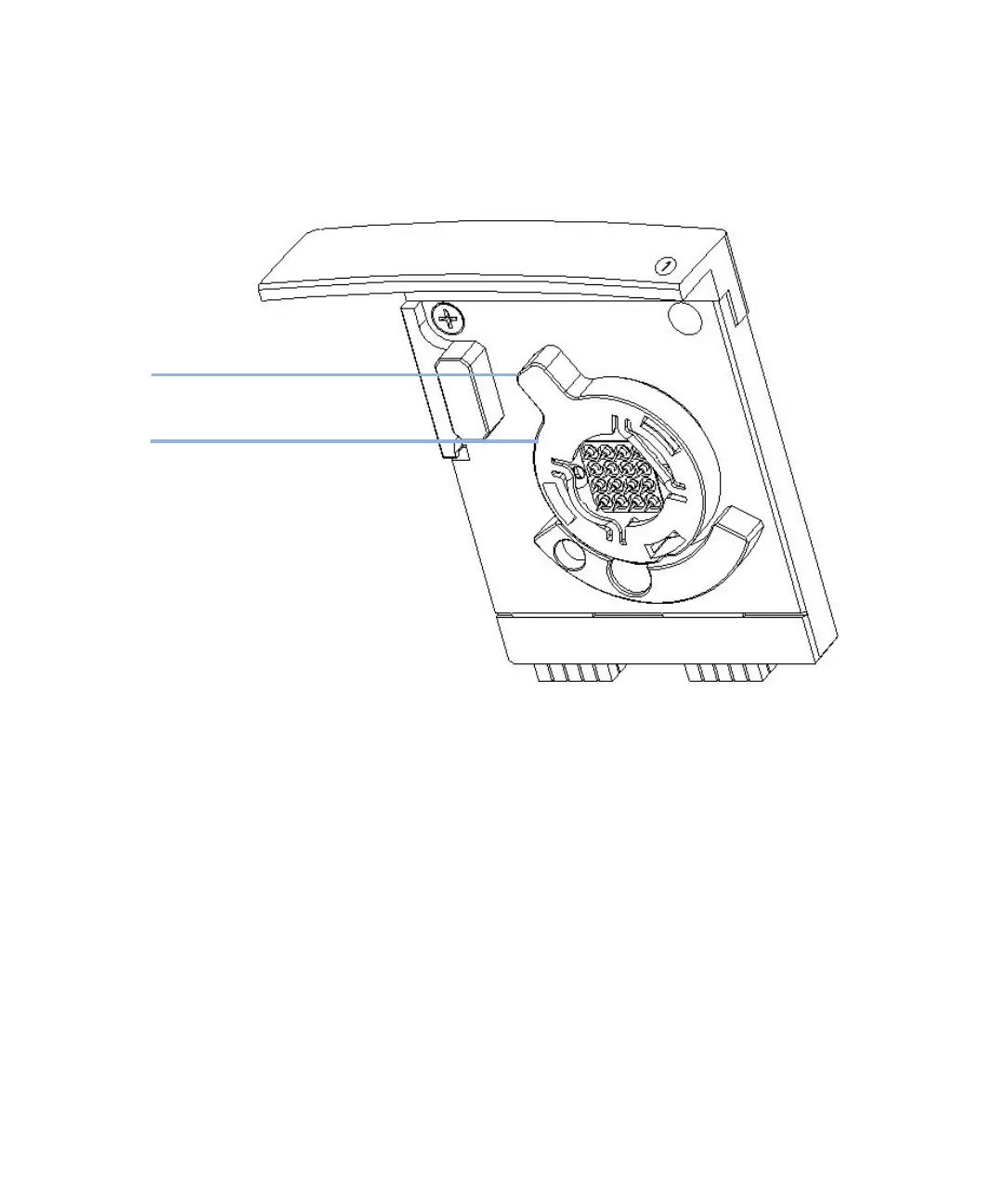128 Maintenance and Troubleshooting
8
Maintenance of the Electrode Cartridge
How to Clean the Pin Set of the Electrode Cartridge
4 Open the bayonet socket of the pin set by turning the plastic lever to the
left, see Figure 2 on page 128.
Figure 2 Bayonet socket of the electrode pin set
Bayonet socket
Plastic lever
