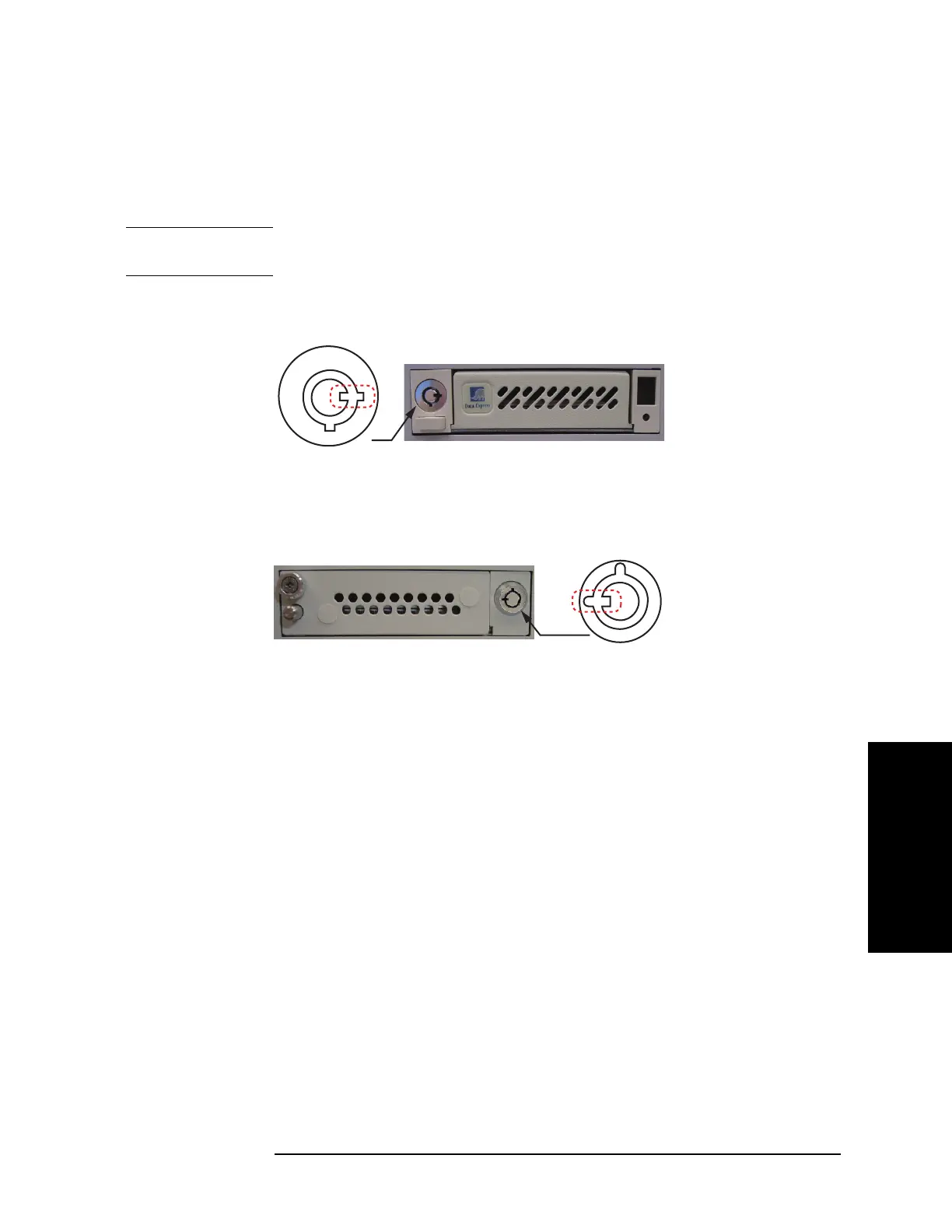Chapter 4 201
Troubleshooting
Function Specific Troubleshooting
4. Troubleshooting
To Check the Removable Hard Disk Drive
Procedure
When the power is turned on, it is required to confirm the notch geometry is set as follows.
NOTE If the notch geometry is not set as follows, the error message “OS not found” will be shown
when you turn on the power.
Figure 4-23 Removable Hard Disk Drive
e5071cse3009
Figure 4-24 Removable Hard Disk Drive for Option 017
e5071cse3008
