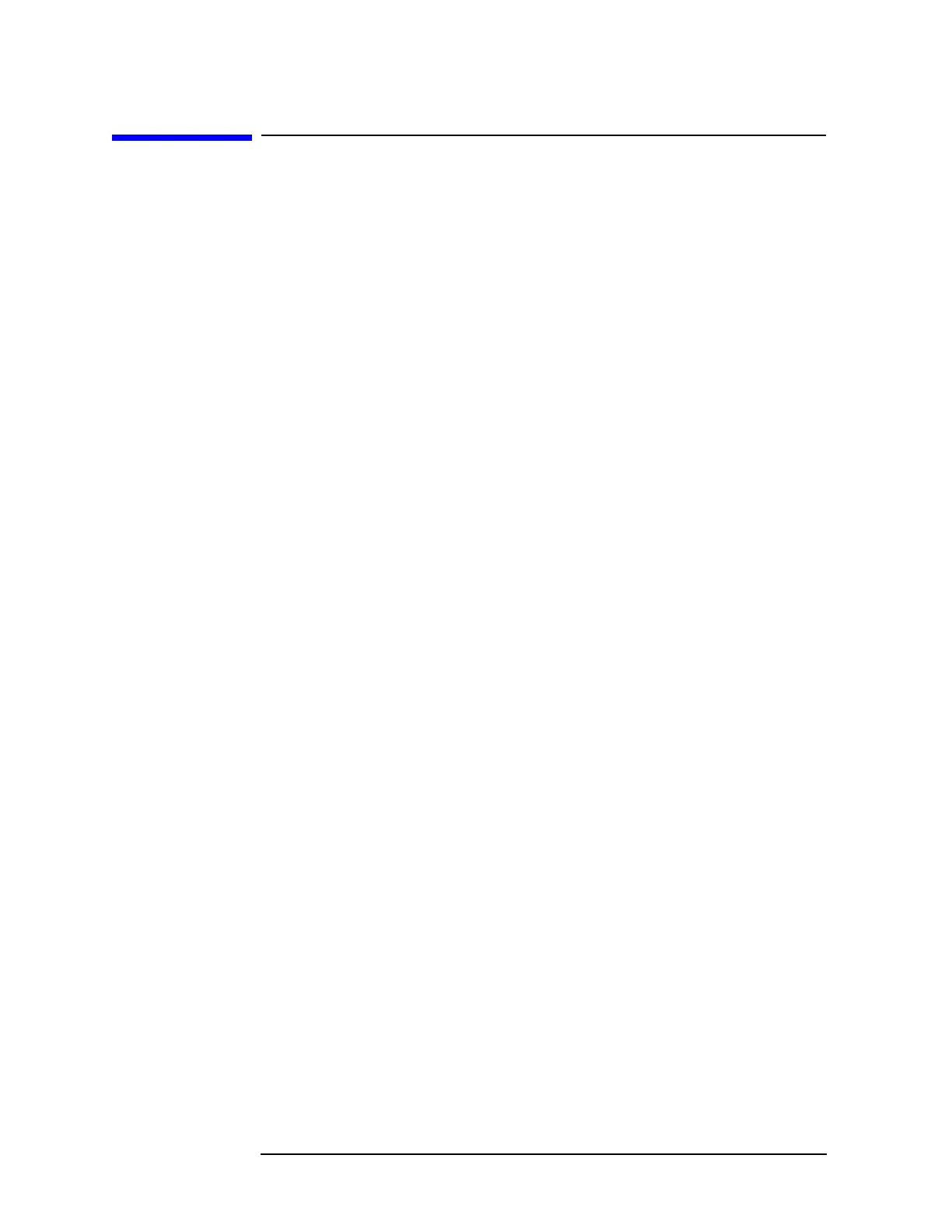324 Chapter 6
Replacement Procedure
Probe Power and Power Switch Board Replacement
Probe Power and Power Switch Board Replacement
Tools Required
• TORX screwdriver, T8, T10, T15, and T20
• Flat edge screwdriver
• Cutting plier or scissors
Removal Procedure
Refer to Figure 6-32 for this procedure.
Step 1. Remove the outer cover as described in “Outer Cover Removal” on page 266.
Step 2. Remove the front panel as described in “Front Panel Removal” on page 267.
Step 3. Remove the front panel cover as described in “Front Panel Cover Removal” on page 314.
Step 4. Remove the Prove Power Board or Switch Board.
For removing the Prove Power Board.
• Disconnect the cable (item 1) from the front panel keyboard.
• Remove the two TORX T10 screws (item 2) fastening the front panel.
For removing the Switch Board.
• Disconnect the cable (item 3) connected the front panel keyboard.
• Release the clamped cables from the clamps (item 4) on the LCD.
• Cut the cable tie (item 5).
• Remove the two TORX T8 screws (item 6) fastening the angle.
