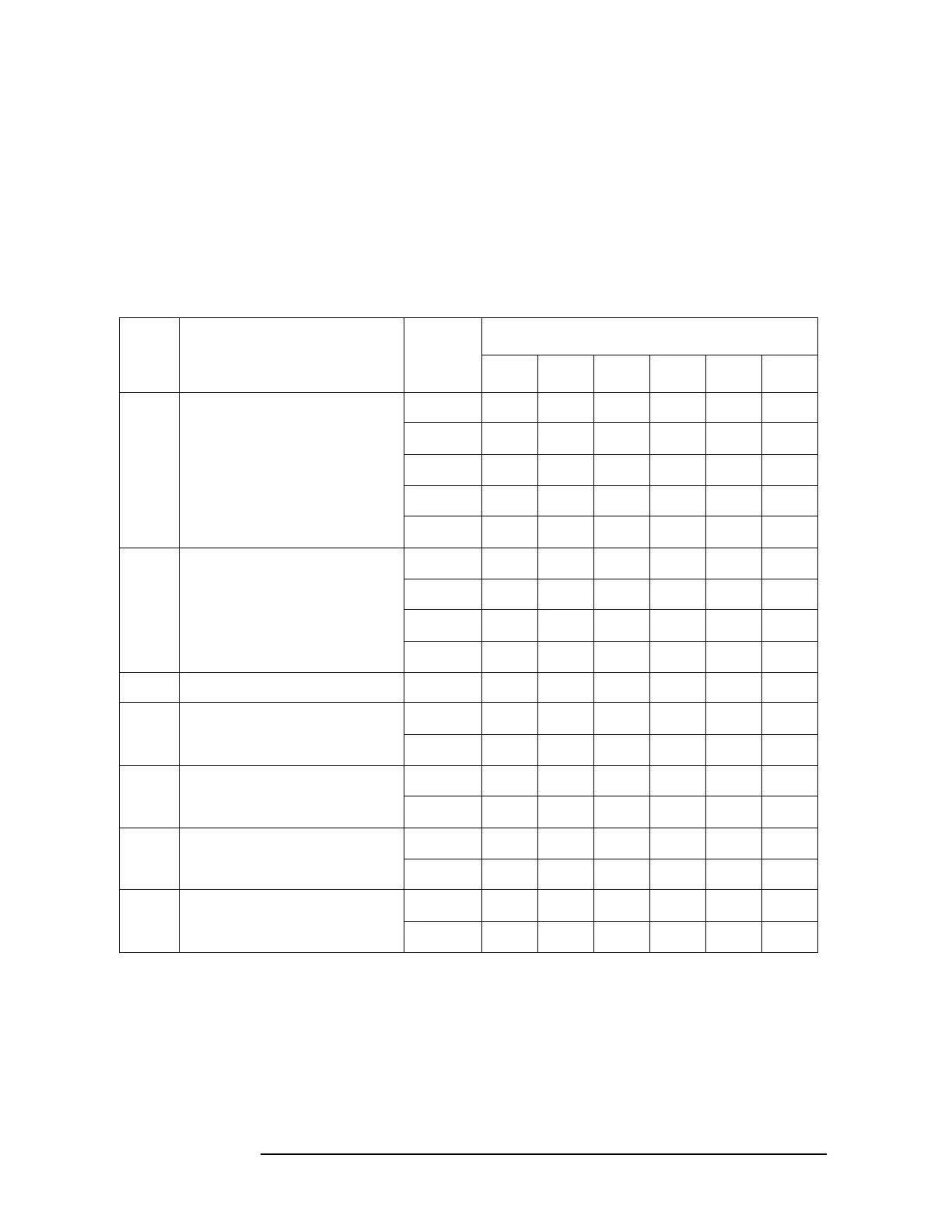190 Chapter 4
Troubleshooting
Troubleshooting Using Diagnostics Test
Diagnostics Test Failure Troubleshooting
Table 4-3 represents the contents of the diagnostics tests and the relationships of failed tests
to probable faulty board assemblies. If the instrument fails the diagnostics test, replace the
faulty board assembly as shown in
Table 4-3.
It is recommended to perform the diagnostic test in accordance with the main menu. Also if
it is failed on DCBUS TEST, troubleshooting is refer to
Figure 4-15, and if it is failed on
Internal Level Monitor, troubleshooting is refer to Figure 4-16.
Table 4-3 Diagnostic Test Failure Troubleshooting
Test
No.
Group Failed
Tes t
Probable faulty Board Assembly
BAS SRC LCL VNR REC T2
1 DC-BUS ALL ### #
BAS ### #
SRC # ###
LCL # ###
VNR # ###
2 Internal Level Monitor ALL ### # # # #
SRC # ###
LCL # ###
VNR # ## ### # #
3 RF Output Level Power Sweep Port 1 # # # ### # #
4 RF Output Level Range Each B’d ### #
All # # # ### # #
5 Receiver Absolute Measurement Each B’d ### #
All # # # # # #
6 Receiver Compression Each B’d ### #
All # # # # # #
7 Receiver IF Ranging Each B’d ### #
All # # # # # #
###: Most suspiciuos assembly
##: Suspicious assembly
#: Possible faulty assembly
