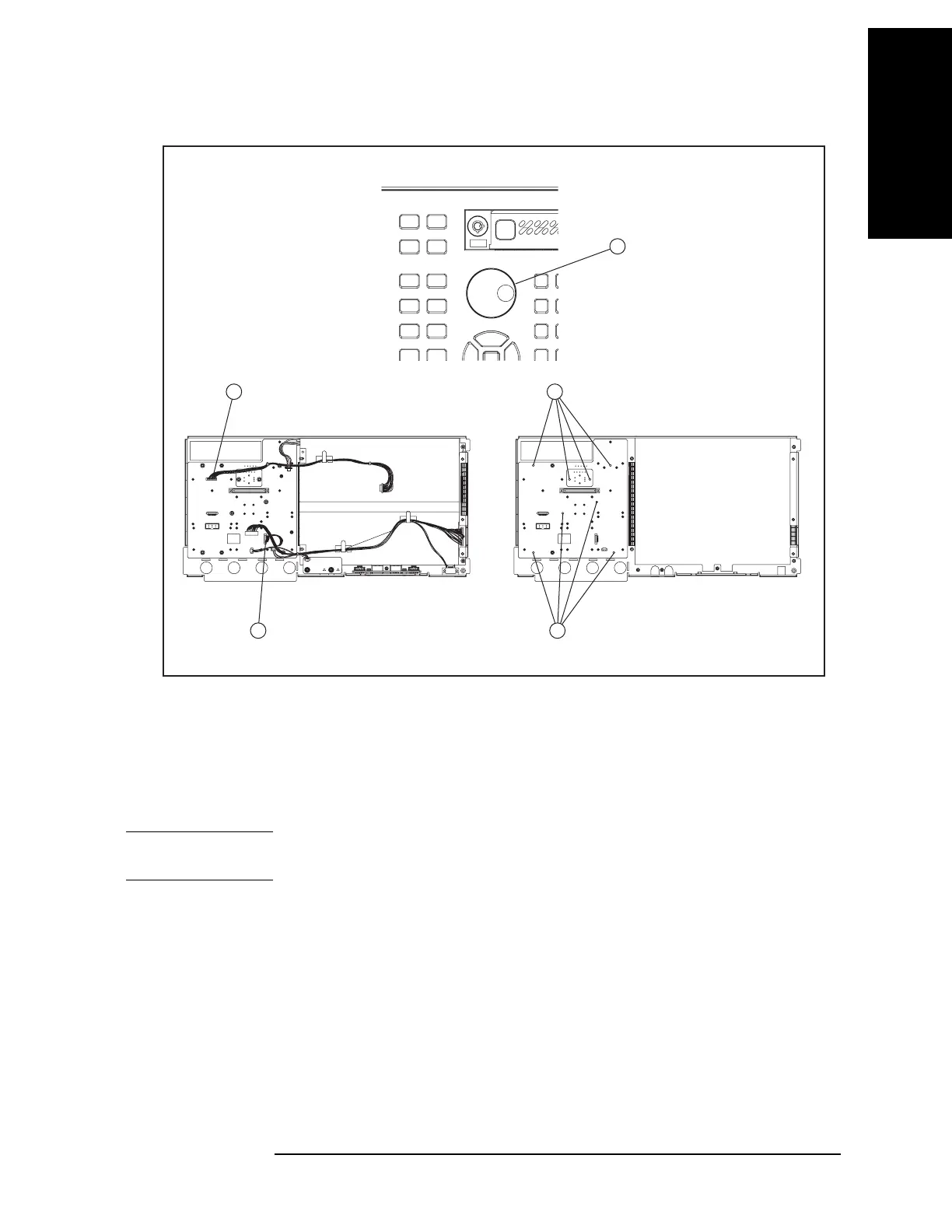Chapter 6 321
Replacement Procedure
Front Panel Keyboard Replacement
6. Replacement Procedure
Figure 6-32 Front Panel Keyboard Removal
e5071cse1115
42
1
3 4
Replacement Procedure
Step 1. Insert the whole jut of the rubber key into the hole on the new front panel keyboard.
Step 2. Replace the front panel keyboard by inverse procedure of removal.
NOTE Replace the keyboard rubber to new one, if it’s pulled the keyboard rubber from the front
panel keyboard.
