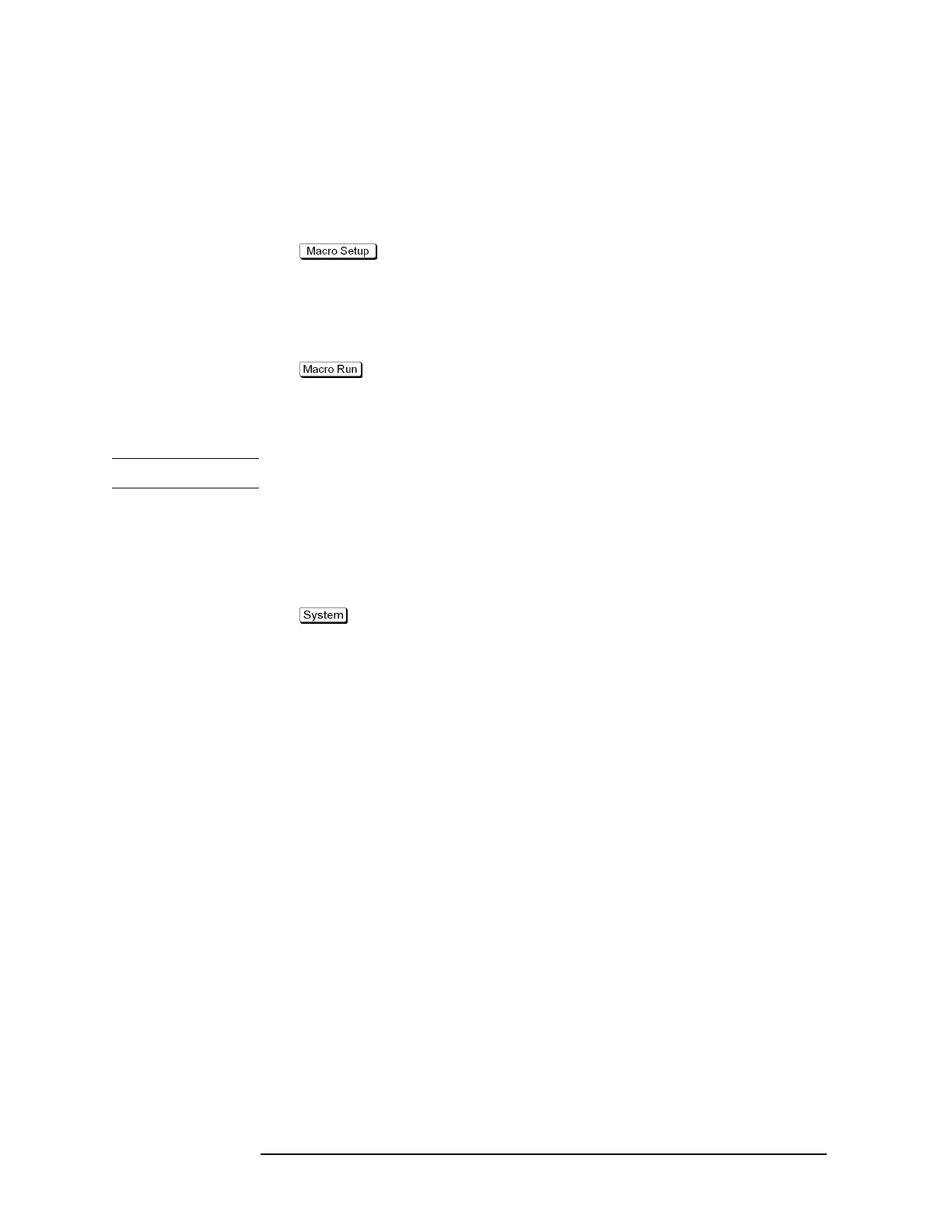272 Chapter 6
Replacement Procedure
Removable Hard Disk Drive Replacement
Restore Backup Files onto the New Hard Disk Drive
The following procedure shows how to write the system correction data stored in the
backup memory to the newly mounted hard disk.
Step 1. Turn on the E5071C.
Step 1. Press .
Step 2. Click Load Project... in the softkey menu.
Step 3. Select RestoreSysCorFile.vba from the D:\Agilent\Service folder and then press the
Open button.
Step 1. Press .
Step 2. The RestoreSysCorFile dialog box appears.
Step 3. Click OK.
NOTE Once the program has terminated, restart the E5071C to enable the system correction data.
Calibration of the Touch Screen
When you have replaced the HDD on a E5071C equipped, you have to calibrate the touch
screen. Follow the procedure described below to calibrate the touch screen.
Step 1. Press .
Step 2. Press Service Menu.
Step 3. Press Test Menu.
Step 4. Press Adjust Touch Screen.
The touch screen calibration screen (Figure 6-3) appears.
