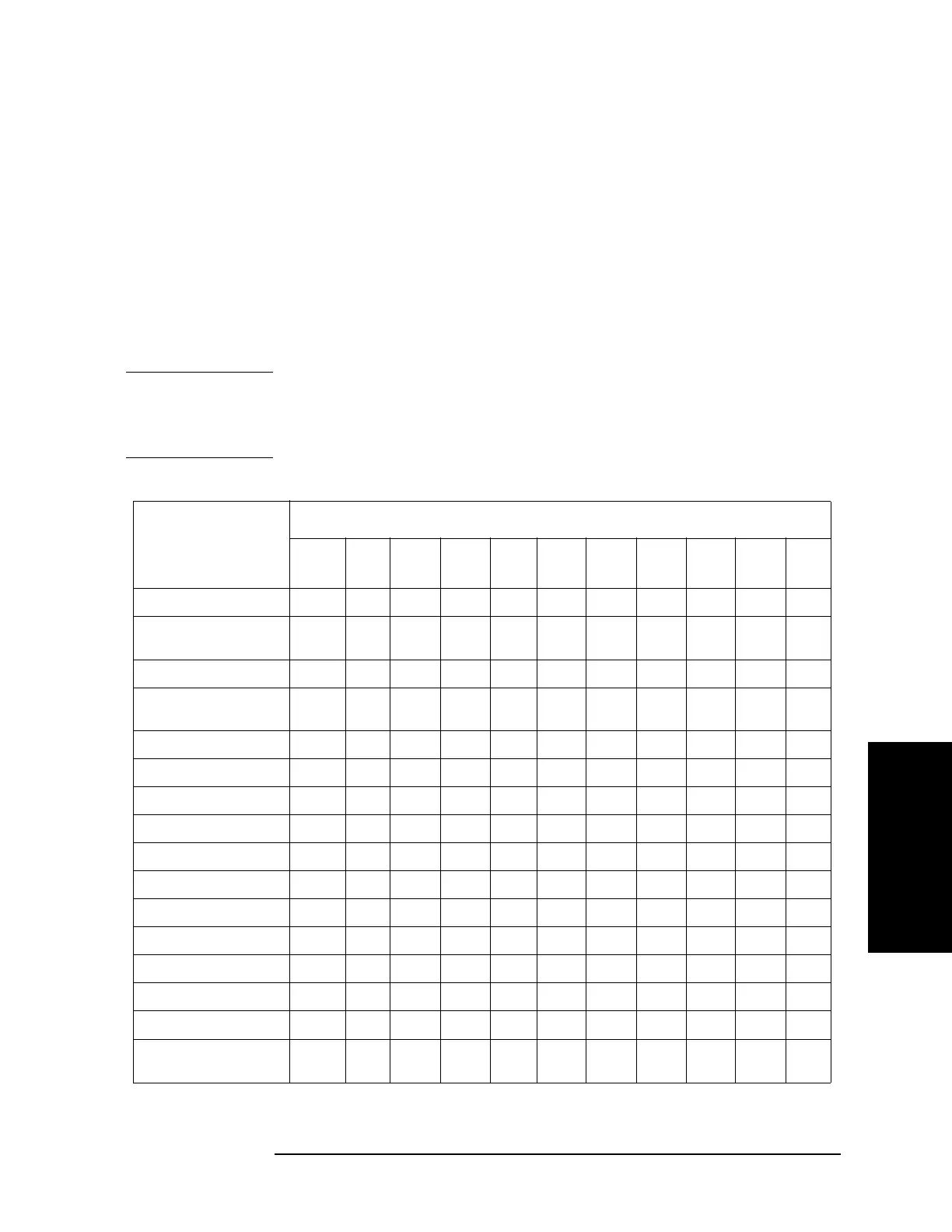Chapter 4 203
Troubleshooting
Performance test failure troubleshooting
4. Troubleshooting
###: Most suspicious assembly
##: Suspicious assembly
#: Possible faulty assembly
Performance test failure troubleshooting
Table 4-7 represents the relationships between the failed test and probable faulty assembly.
If the performance test failure cannot be removed by a proper adjustment, replace the
assembly shown in this table.
Note that this table lists some typical cases. There are possibilities that other assembly may
be faulty. To troubleshoot further, perform the diagnostics test procedures.
NOTE When Crosstalk, System dynamic range or Uncorrected system performance test fails,
check first whether the connections of the RF semi-rigid cables between the suspicious
assembly and others are tight or loose. Also check for possible disconnection (impairment)
of the cables and connectors.
Table 4-7 Performance test failure troubleshooting information
First failed test Probable faulty board assembly or parts
OCXO BAS SYN
-SRC
SYN
-LCL
VNR RCV
-1
RCV
-2
RCV
-3
RCV
-4
T2
-SW
CBL
AUX Input ###
Frequency Accuracy
(Standard)
# ### ## #
Frequency Accuracy (1E5) # # ### ## #
RF Output Level Accuracy
& Flatness
## ### #
RF Output Level Linearity ## ### #
Trace Noise (S11) ## ## # ### #
Trace Noise (S22) ## ## # ### #
Trace Noise (S33) ## ## # ### #
Trace Noise (S44) ## ## # ### #
Trace Noise (S21, S12) ## ## # ### ### #
Trace Noise (S43, S34) ## ## # ### ### #
Crosstalk (S21, S12) # # # ## ## ### ###
Crosstalk (S32) # # # ## ## ### ###
Crosstalk (S43) # # # ## ## ### ###
Crosstalk (S14) # # # ## ## ### ###
System Dynamic Range
(S21)
## ## # ### #
