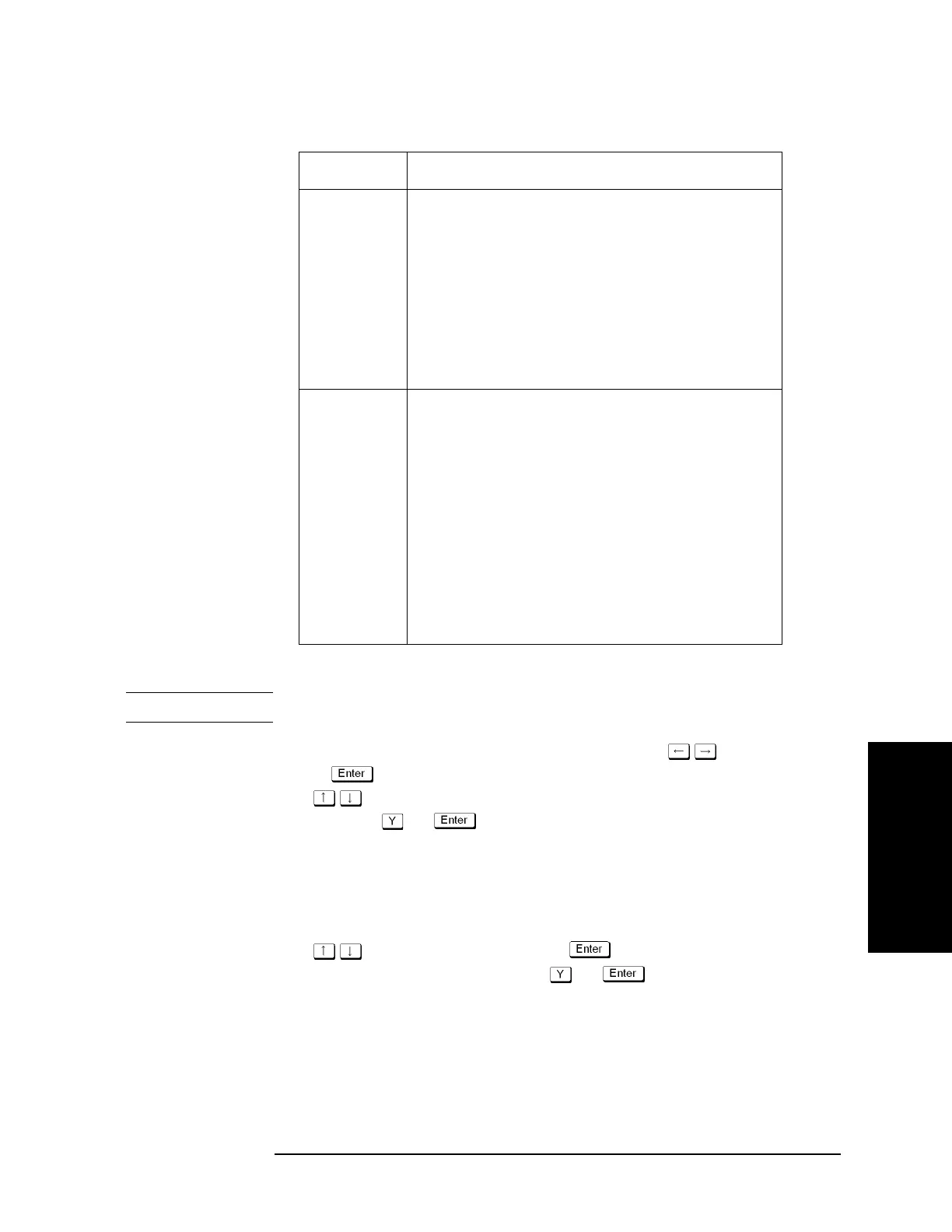Chapter 4 211
Troubleshooting
To configure the CPU Mother Board Assembly and BIOS
4. Troubleshooting
Load Setup Defaults
NOTE Perform the following procedure only when the CPU Mother Board Assembly is replaced.
Exit menu shown below is displayed by choosing "Exit" using keys and by
pressing key at the BIOS Setup Utility main menu. Select “Load Setup Defaults”
using keys. The dialog box “Setup Comfirmation” prompts you to select Y (Yes)
or N (No). Press and to load the manufacture Setup Defaults into the BIOS
ROM. As a result, almost all of the BIOS options are automatically configured to the
optimal settings for the E5071C.
Exit Without Saving
If you cancel the changes in the BIOS option settings, select "Exit Discarding Changes"
using
keys at the Exit Menu and press key. Then, a message of "Quit
Without Saving (Y/N)?" is displayed. Press and keys.
The BIOS setup utility is closed without saving the current settings.
Boot Floppy check
Summary screen
Boot-time Diagnostics
Logo Video Mode
Installed OS
Enable ACPI
POST Errors
Exit Exit Saving Changes
Exit Discarding Changes
Load setup Defaults
Discard Changes
Save Changes
CMOS Restore Condition
Save CMOS to Flash
Erace CMOS from Flash
Restore CMOS from Flash
Table 4-11 BIOS setup utility primary menus
Menu Options
