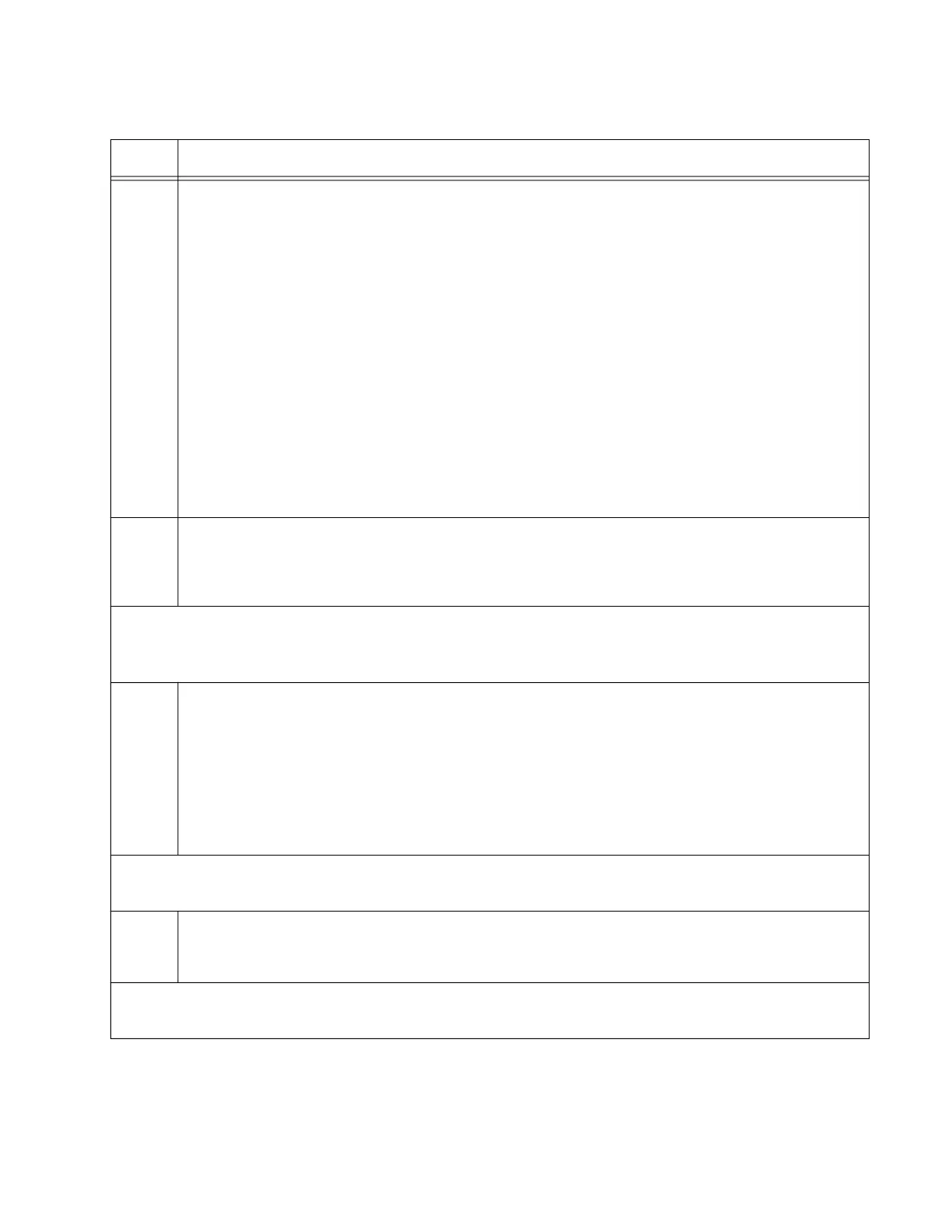Chapter 8: Configuring the Master of the Stack Trunk with 5Gbps Multi-Speed Ports
170
5 Display the version number of the AlliedWare Plus operating software on the switch by
entering the SHOW VERSION INSTALLED command. Write down the version number in
the worksheet in Table 18 on page 85. After viewing the version numbers on all the
switches, you will compare them to confirm they all have the same version. Switches with
different versions will have to be updated.
awplus# show version installed
Current software
----------------
Software version : value
Build date : value
Installed software
------------------
Build name
: value
Build version : value
Build date : value
6 Move to the Global Configuration mode with the CONFIGURE TERMINAL command.
awplus# configure terminal
Enter configuration commands, one per line. End with CNTL/Z.
Step 7 enables the VCStack feature on the switch. You probably do not need to perform this step
because the feature is enabled by default. If the Switch ID LED is displaying “0”, perform the step.
Otherwise, go to step 8.
7 Activate VCStack on the switch with the STACK ENABLE command.
awplus(config)# stack enable
% Automatically enabling ‘stack virtual-mac’ to minimize disruption from
failovers.
% Please check that the new MAC 0000.cd37.0431 is unique within the
network.
% Save the config and restart the system for this change to take effect.
Step 8 assigns priority 1 to the switch with the STACK PRIORITY command, so that it functions as
the master unit of the stack.
8
Assign priority 1 to the switch with the STACK PRIORITY.
awplus(config)# stack 1 priority 1
Steps 9 to 10 remove stacking from the default stacking ports 9 and 10 so that they function as
regular networking ports.
Table 22. Configuring the Master GS980MX/10HSm Switch for 5Gbps Stacking Ports – Part I
Step Description and Command
