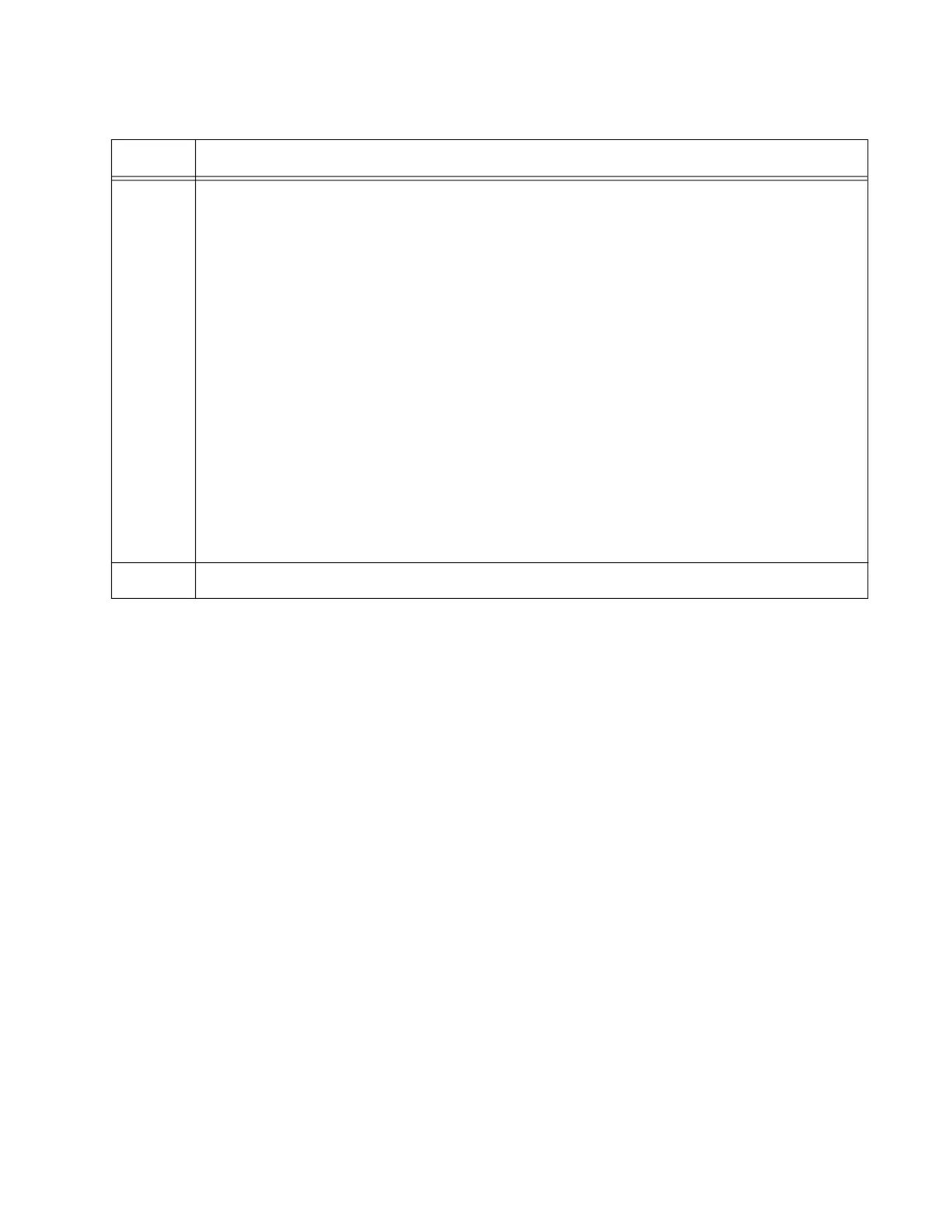GS980MX Series Installation Guide for Virtual Chassis Stacking
183
4 Enter the SHOW RUNNING-CONFIG command to display the running configuration of
the master switch. You should use the display to confirm that you designated the
correct 5Gbps trunk ports for the master and member switches. The display should
contain INTERFACE PORT commands that identify the ports and are followed by
STACKPORT commands. In the following example, ports 15 and 16 on the master and
provisioned member switches are to be the stack trunk:
interface port1.0.15-1.0.16
stackport
.
interface port2.0.15-2.0.16
stackport
.
interface port3.0.15-3.0.16
stackport
.
interface port4.0.15-4.0.16
stackport
5
Go to “What to Do Next” on page 198.
Table 27. Verifying the Master GS980MX/18HSm Switch (Continued)
Step Description and Command
