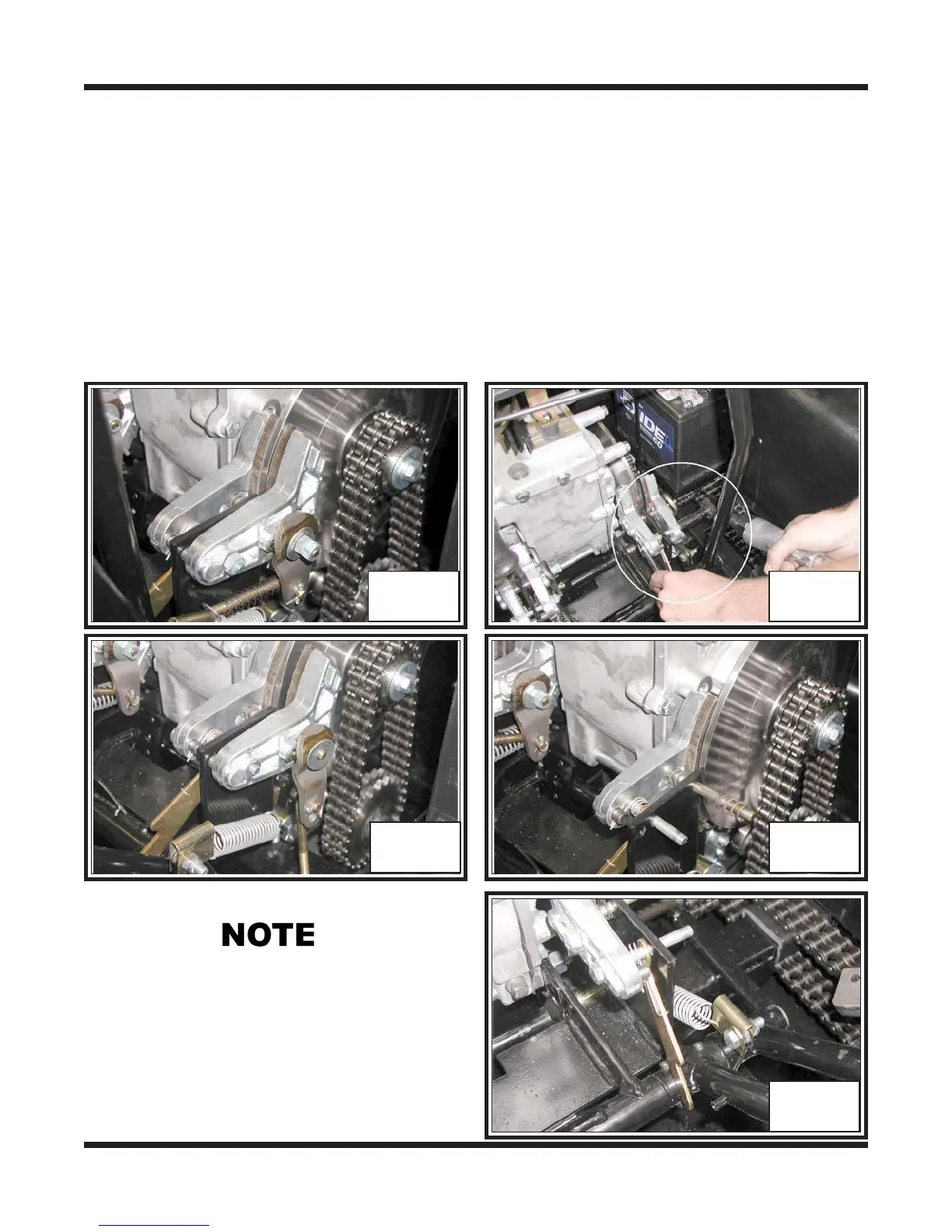Brake System Argo Service Manual
BR-28
Ontario Drive & Gear Limited www.odg.com
PH.(519)- 662-2840 FAX (519)- 662-2421
4. Remove all locknuts and jam nuts from the 2 bolts that secure the two halves of the
mechanical calipers together at the power pack frame. Photo BR-38
5. Remove the brake cam assembly and flat washer. Photo BR-39
6 Remove both mounting bolts and separate the calipers from the power pack frame.
Collect the 2 compression springs that are used in each side of the caliper. Photo
BR-40
If you are disassembling the right hand
steering caliper assembly, you will need to
remove the parking brake lever and spring
from the rear caliper bolt as well.
Photo BR-41
BR-38
BR-39 BR-40
BR-41
BR-37