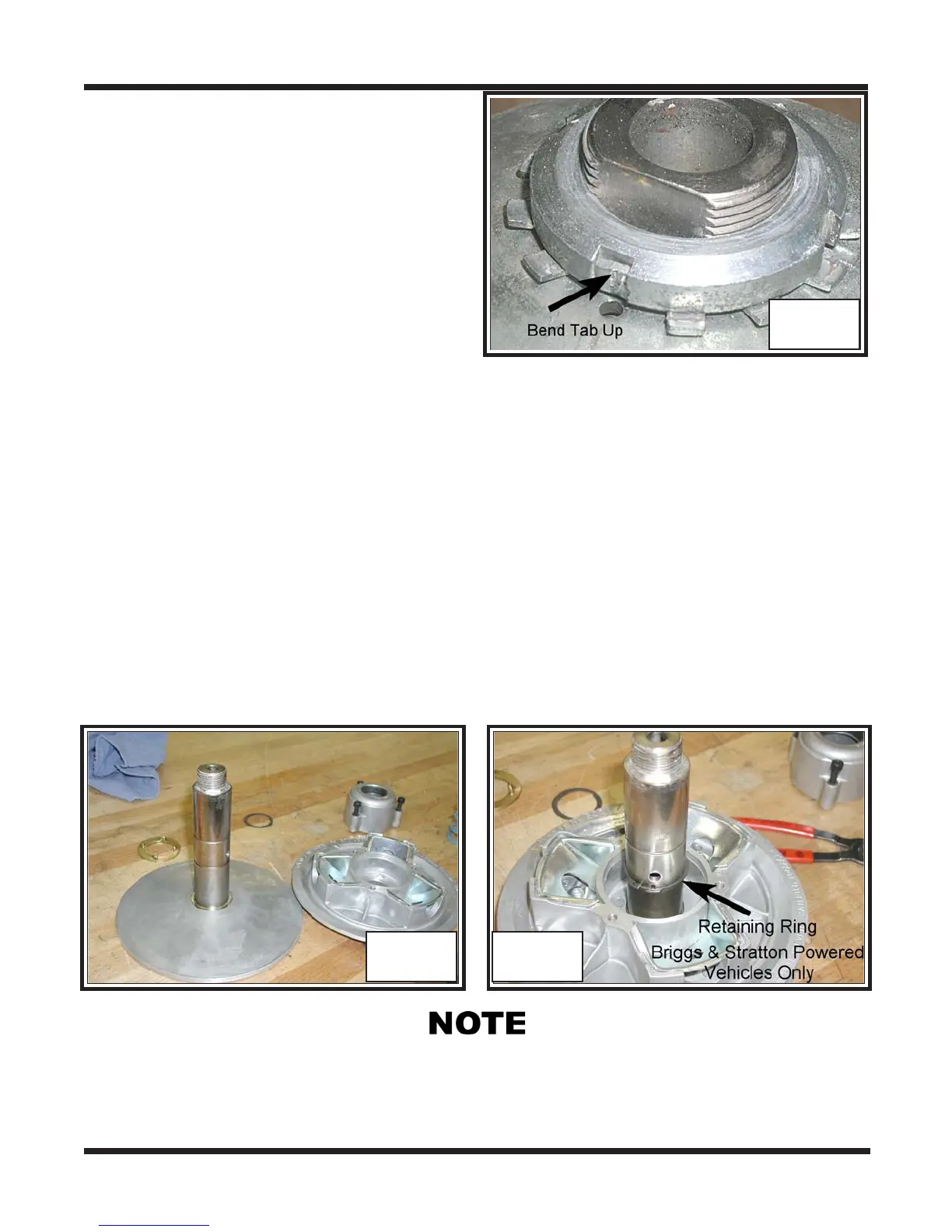Clutch System Argo Service Manual
Ontario Drive & Gear Limited www.odg.com
PH.(519)- 662-2840 FAX (519)- 662-2421
CS-14
11. Secure the clutch cover with the locknut
and lockwasher. Tighten the locknut se-
curely and align one of the tabs in the
lockwasher, with one of the keyways of
the locknut. Bend the tab into the
locknut using a small drift punch and
hammer. Photo CS-31
12. Perform the servicing procedure, Installing the Driver Clutch.
CS-31
Assembling the Driver Clutch (Cap Screw Spring Cap)
On vehicles manufactured from serial numbers CB14236, RB14121, BF9347,
SN9551, S9596 and all R, B, N, C & A models:
1. Place the fixed face on a clean work surface with the shaft facing up. Photo CS-32
2. Slip the moveable face on to the shaft of the fixed face pulley and install the retain-
ing ring. (This retaining ring is used only in clutches installed on RB, BF, SN, B, N,
R & S model ARGOS) Photo CS-33 See Note Below.
CS-32 CS-33
This retaining ring is not used in clutches manufactured for the Conquest vehicle.
Conquest driver clutches have a machined shoulder on the shaft of the fixed face,
eliminating the need for this retaining ring.