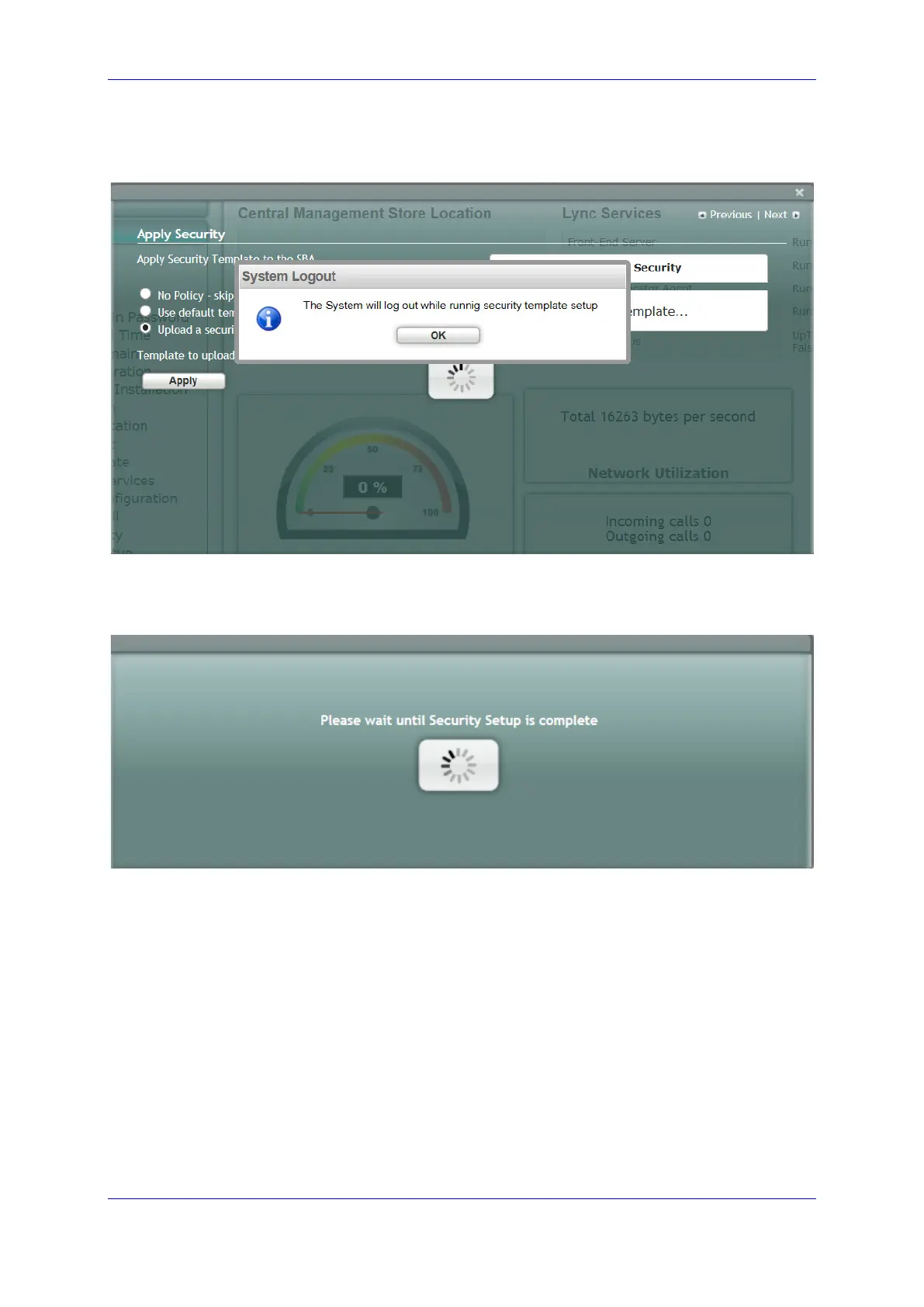Installation & Maintenance Manual 11. Installing and Configuring the SBA
Version 6.8 127 Microsoft Lync Server
3. Browse to a custom security template to upload and run, and then click Apply; the
SBA automatically logs out:
Figure 11-71: System Logout-Custom Security Template Applied
4. Click OK for the system to log out while running security template; the following
screen appears:
Figure 11-72: System Logout-Security Template
After a few minutes the security setup completes, and the SBA login screen appears.
5. Login and then select the Setup tab.
