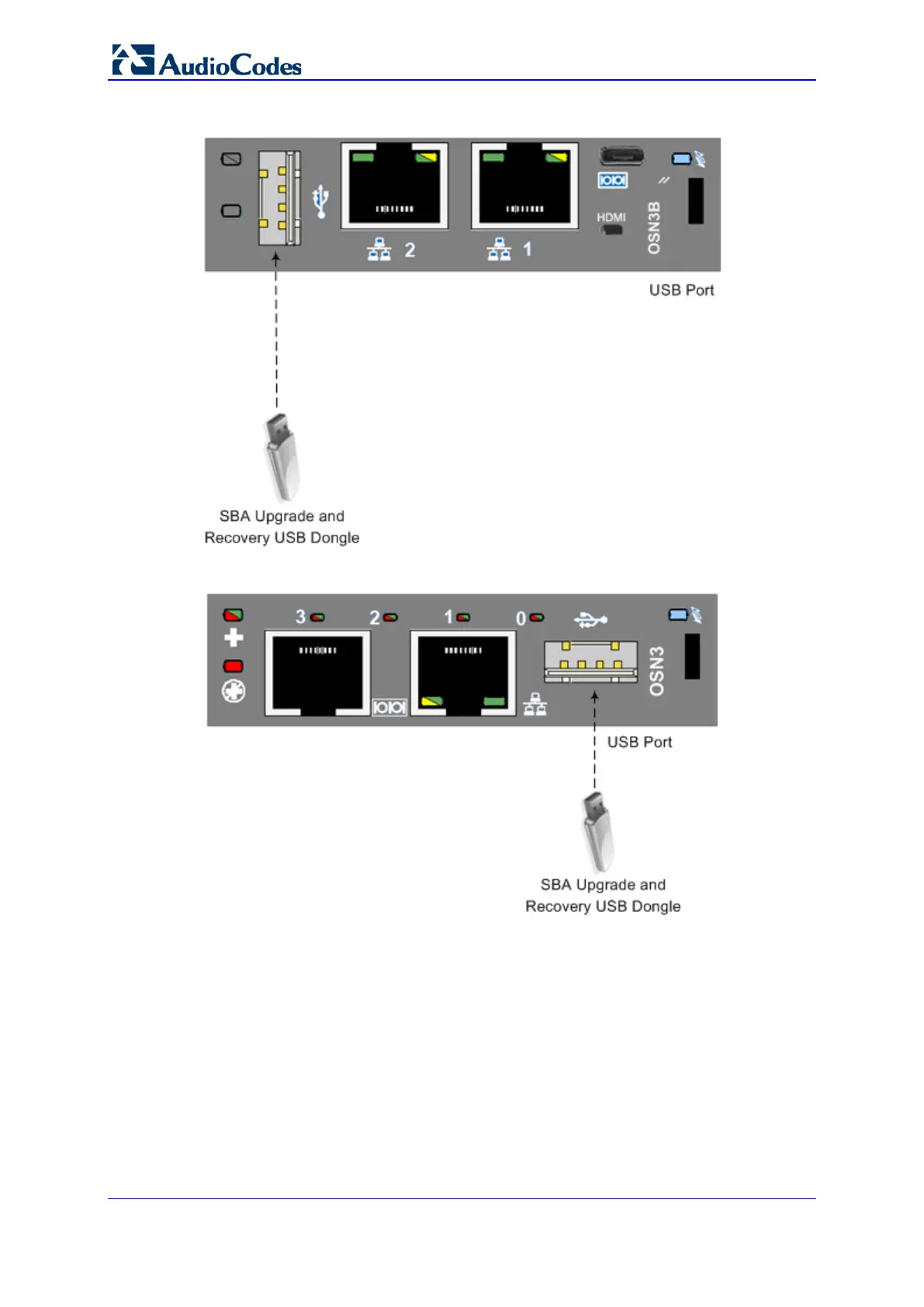Installation & Maintenance Manual 218 Document #: LTRT-40111
Mediant 1000B SBA
Figure 30-1: Plugging USB Dongle into OSN3B and OSN4 USB Port
Figure 30-2: Plugging USB Dongle into OSN3 USB Port
4. Power off and then power on the Mediant 1000B chassis to boot the OSN server from
the USB dongle; the SBA upgrade and recovery process begins.
5. Wait until the process completes, indicated by the OSN server shutting down (OSN
LEDs and are lit), as shown below:
