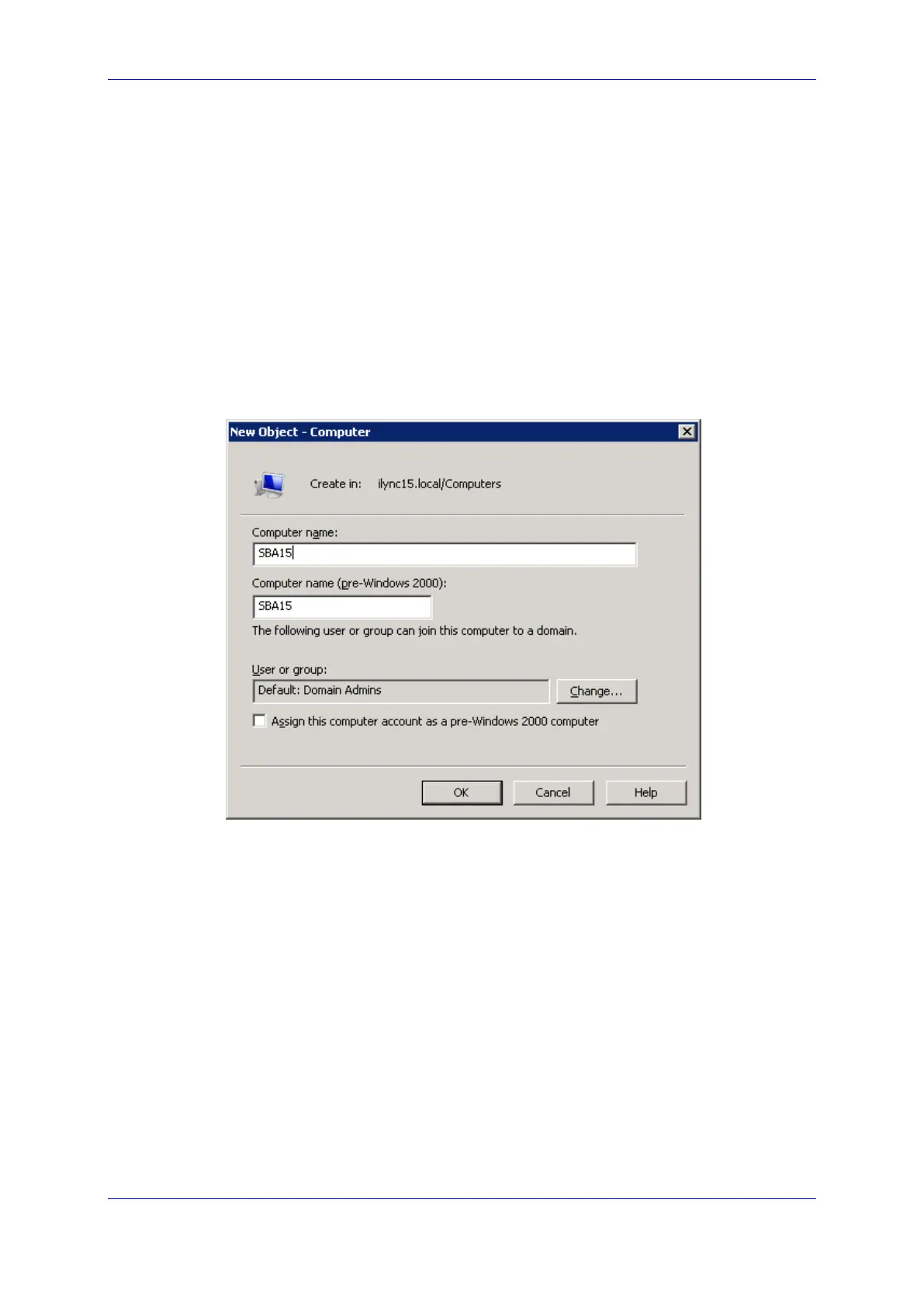Installation & Maintenance Manual 8. Adding the SBA Device to the Active Directory
Version 6.8 55 Microsoft Lync Server
8 Adding the SBA Device to the Active
Directory
The procedure below describes how to add the SBA device to the AD.
To add the SBA device to the Active Directory:
1. Add the planned Survivable Branch Appliance device name to the Active Directory
Domain Services:
a. Start the Active Directory Users and Computers program (Start > Administrative
Tools > Active Directory Users and Computers).
b. Add the Survivable Branch Appliance device name to the domain computers
(right-click Computers, choose New, and then click Computer).
Figure 8-1: New Object – Computer Dialog Box
c. Click Change to add a user or group that can insert this specific SBA server to
the domain. (if you working with the Domain Administrator, do not change the
“Domain Admin” group, if you working with another user, specify the name of a
user or group that is allowed to join this computer to the domain.
d. Add the Survivable Branch Appliance computer object to the
'RTCUniversalReadOnlyAdmins' group (Users >
RTCUniversalReadOnlyAdmins (right-click, select Properties, and then select
the Numbers tab and Add).
